Adding images to your content is a no-brainer.
Pages with 7 or more images get 259% more page views and 366% more shares, The Semrush State of Content Marketing 2023 report has found.
And 555% more backlinks.
But image link building isn’t just about adding random pictures to your blog posts, hence the article.
You will learn:
- What kinds of images you can use for this link-building strategy
- How to create images that attract high-quality backlinks
- How to turn your images into juicy links
What Is Image Link Building and How Does it Work?
Image link-building is a strategy that relies on visuals, like infographics or photos, to acquire backlinks, either organically or through email outreach campaigns.
Here’s a good example: infographic about the impact of website loading times.
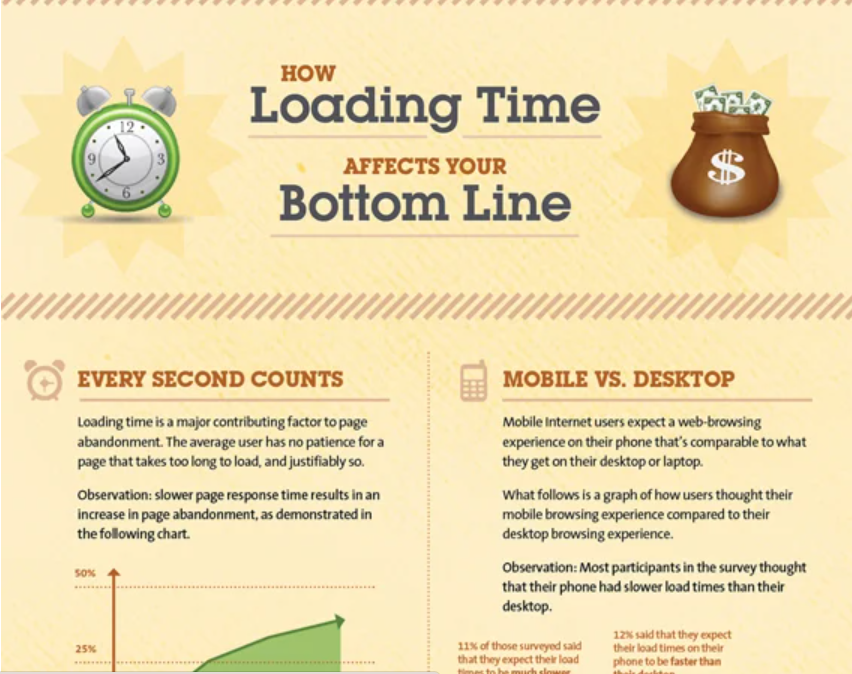
The infographic has been linked to 7.7K times.
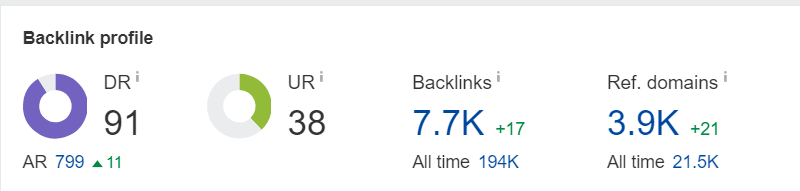
How exactly do you get these links?
The most direct way is when somebody decides to use them in their content and links back to your website to acknowledge the original source.
Images also make your content easier to discover via organic search, make it more visually appealing, and improve user experience by making information easier to digest. That’s because 2/3 of people are visual learners, and we understand text with visuals 323% better.
This means that content creators are more likely to link to a page with high-quality images even if they don’t use the actual image in their text.
That’s the indirect way.
What Kinds of Images Are Effective at Drawing Backlinks?
Some types of images are more suitable for link-building than others.
Let’s have a look at the top 5 types that usually work a treat.
Infographics
People are 30x more likely to read an infographic than a text, and they make it easier to communicate complex ideas, so adding an infographic to your content increases its value. And it simply makes it more attractive visually.
That’s why infographics are some of the best linkable assets.
Just check out this infographic from the American Heart Association.
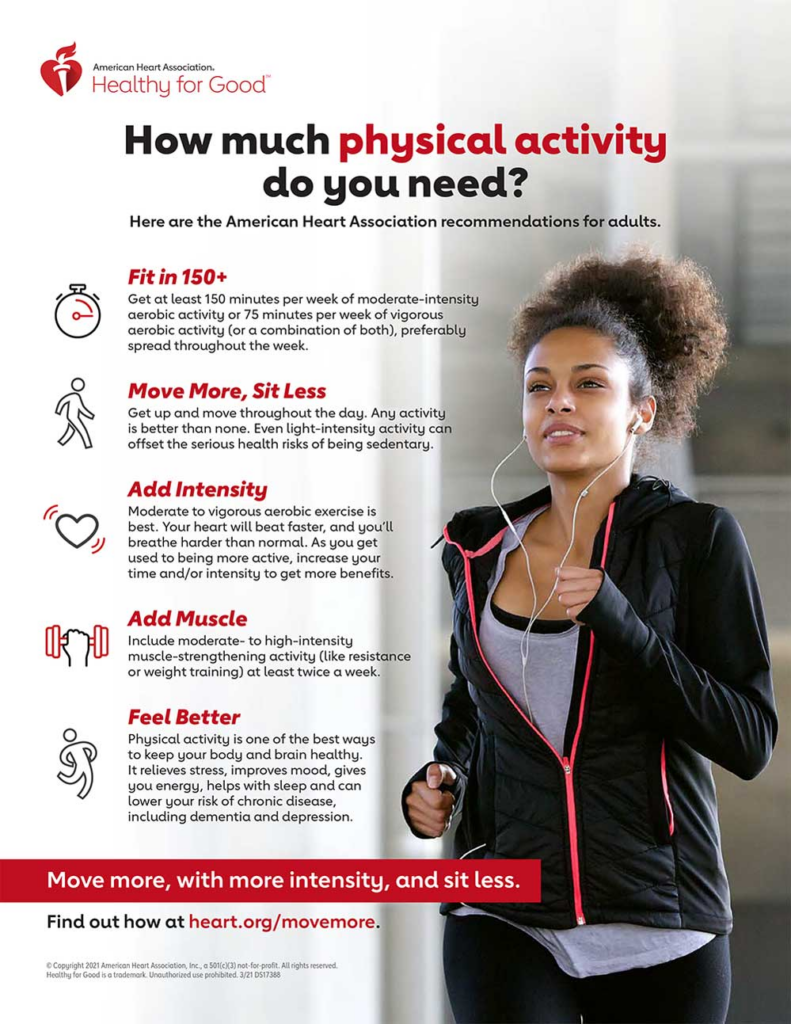
The visual has been generating valuable backlinks regularly since it was first published in October 2022 and currently has links from 488 unique domains.
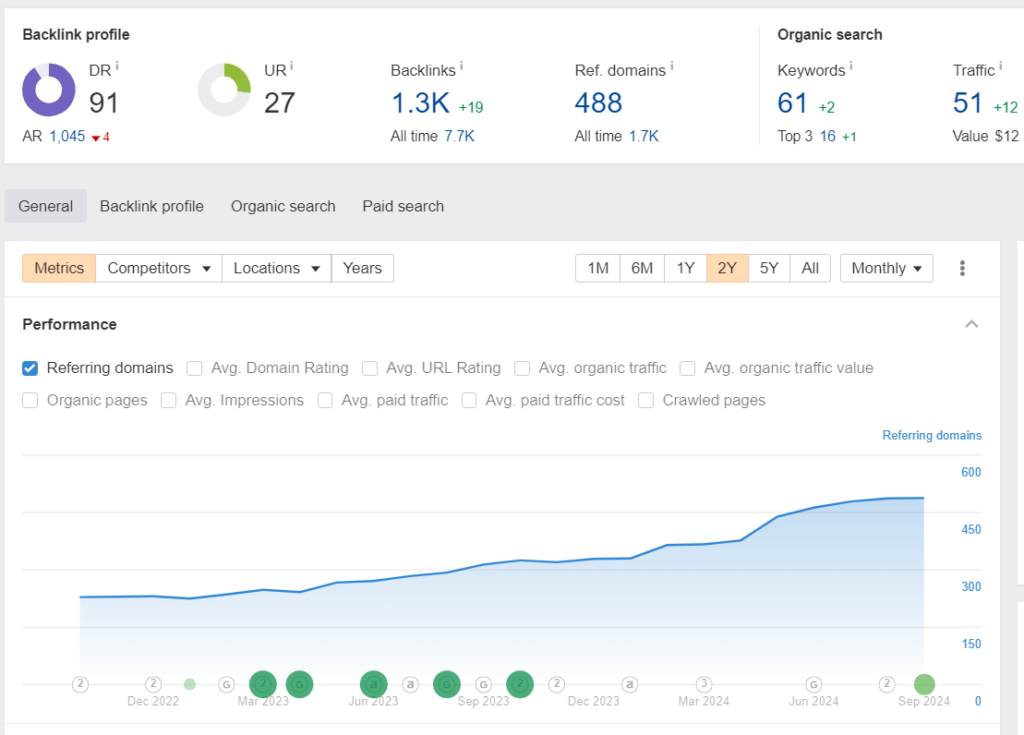
Graphs & charts
Just like infographics, graphs and charts make it easier to understand trends and patterns in data. And so, they increase the chances that users will find your content helpful and link to it.
Or they may use the visual in their own content. Like Vince Nero, who used one of our charts in his BuzzStream article about link-building statistics.
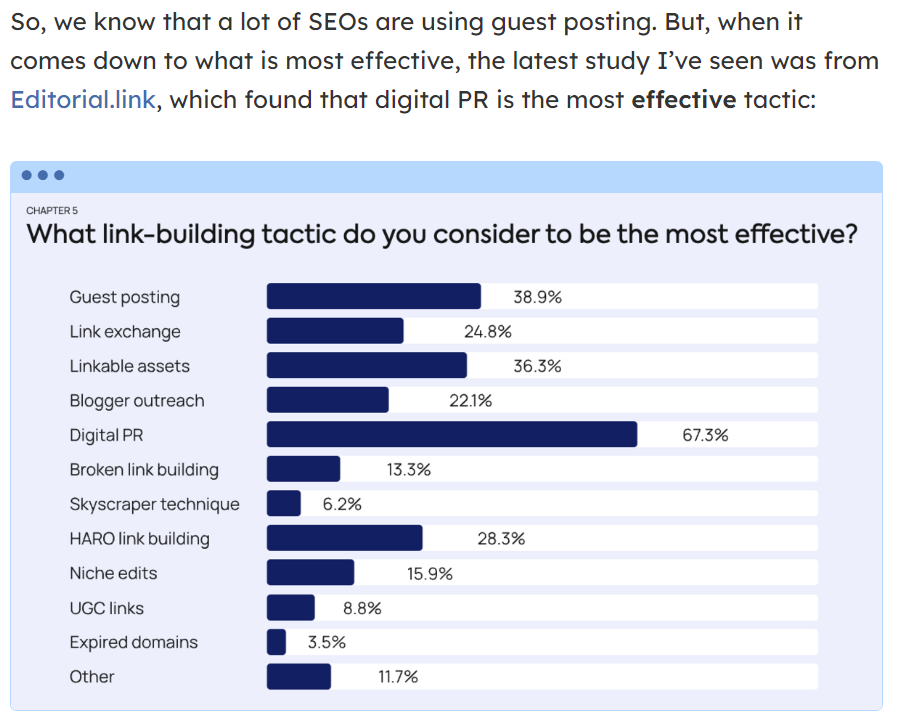
Maps
Maps like the one below can also get you hundreds of backlinks. Take the Map of Corporate America created by Steve Lovelace as an example.

It has over 770 links from 66 domains, including DR90+ websites like Bloomberg and Business Insider.
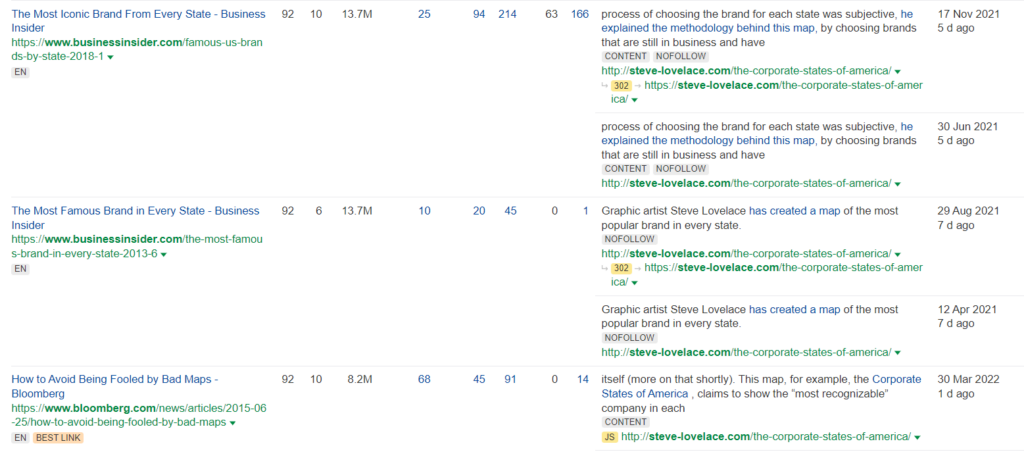
Product photos
Good-quality product photos could also get you a bunch of links.
For example, online retailers can secure links from bloggers in their niche who embed them in their reviews. Also, there’s a big chance that other online shops will use your photos on their product pages.
If you’re in SaaS, you can get backlinks from high-resolution screenshots of your product.
Writer covering your product may not have the time to create their own screenshots, especially if there’s no free trial available, so they will use images from product documentation or your blog posts instead.
Here’s an example of a Rockcontent blog post that does exactly this. Instead of replicating the process in Ahrefs, it uses a screenshot from their blog.
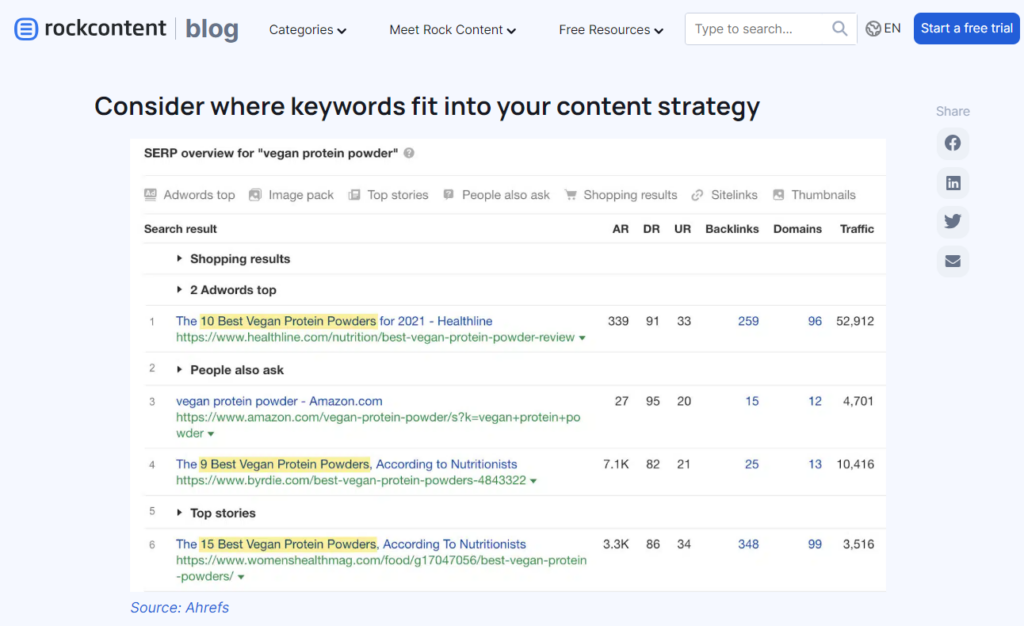
Stock photos
If you take photos for a living or have a budget to create quality stock photos related to your niche, you can land some links by uploading them to stock image libraries like Unsplash, Pexels, or Pixabay.
These images are free to use and are often used by creators with limited budgets. And while they have no obligation to link to your website, they often do.
For example, this photo from Tower Paddle Boards on Unsplash has been downloaded nearly 7k times and has been used on many pages. And linked to.
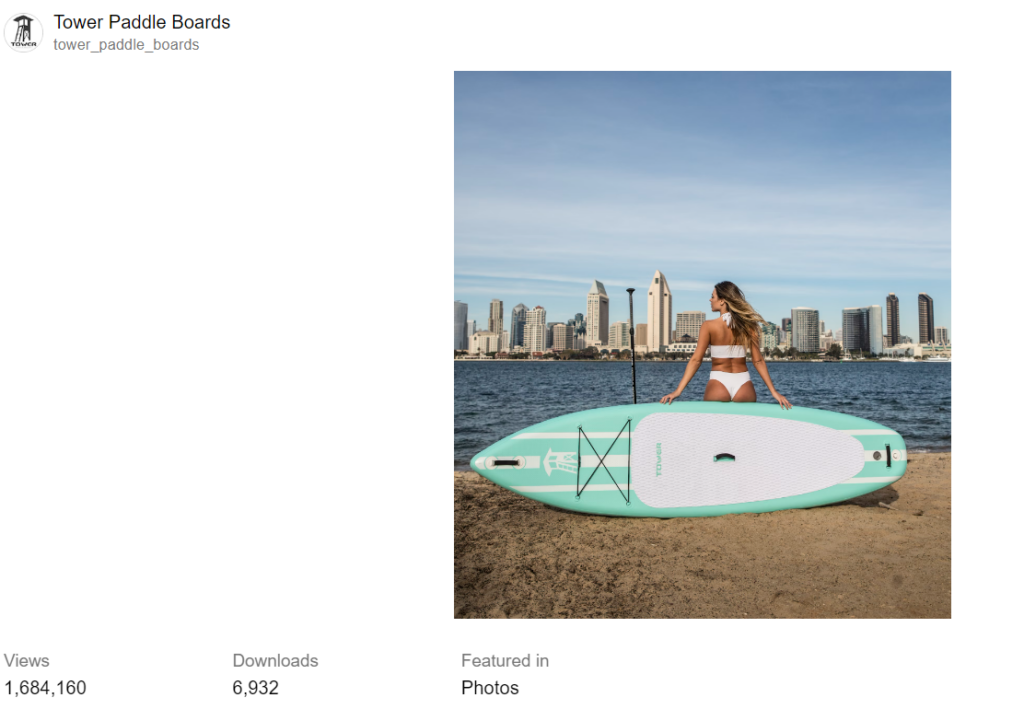
What makes these images powerful link magnets is their broad appeal. They do feature the company’s product, but creators in lots of other niches like fitness, dieting, lifestyle, or travel could easily use them to make their content more attractive as well.
How to Generate Ideas and Create Images?
If you want to give image link-building a go, start with your existing visual content to test the waters without spending your precious resources. Only when the tactic proves effective, start investing in new resources.
Here’s how to create images to get the most bang for your buck.
Find a trending topic in your industry
It all starts with an idea. And there’s a big chance that you have lots of them. You’re an expert in your niche, after all.
For example, AI has been the major theme in SEO and Content Marketing for the last 1-2 years, and you don’t need any research to figure this out.
But let’s imagine you’re new to the field and want to find popular topics that keep people awake at night—and glued to their screens.
Here are 3 ways:
1) Google Search
Search for your keyword and filter out results older than 7 days (depending on the topic, 24 hours might be more suitable to catch the hottest topics).
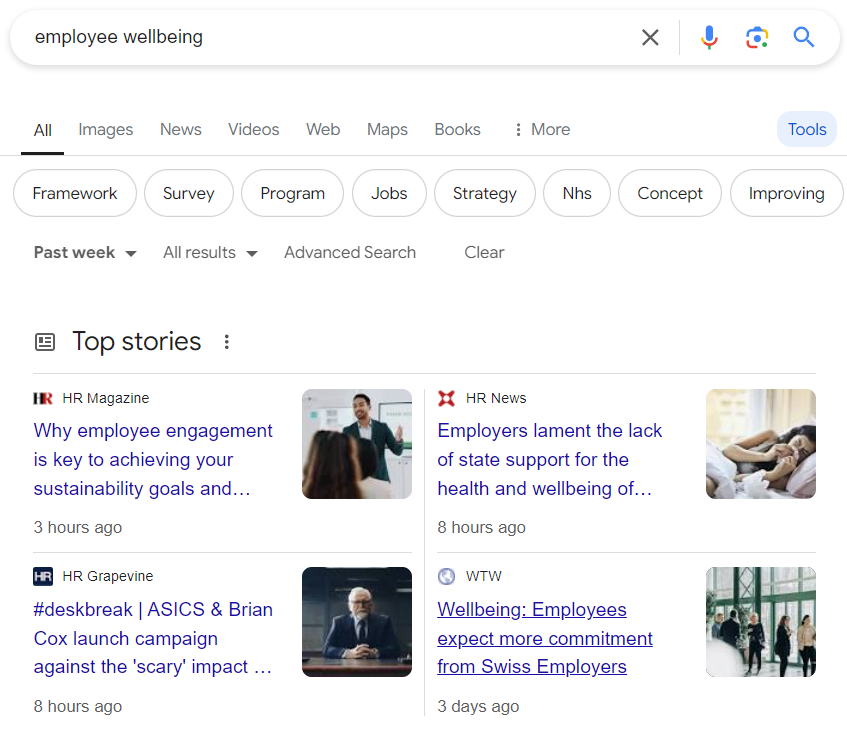
2) Exploding Topics
It’s a platform recently acquired by Semrush that allows you to uncover emerging trends in your niche.
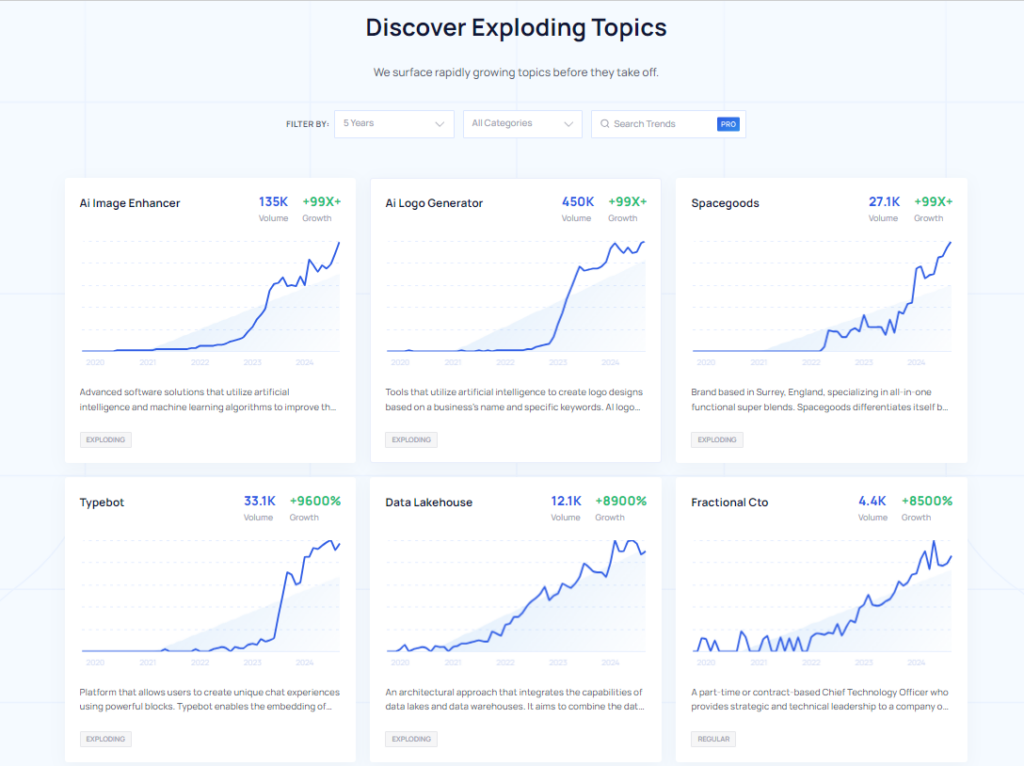
3) Google Trends
Free alternative to Exploding topics, which lets you discover what people are searching for.
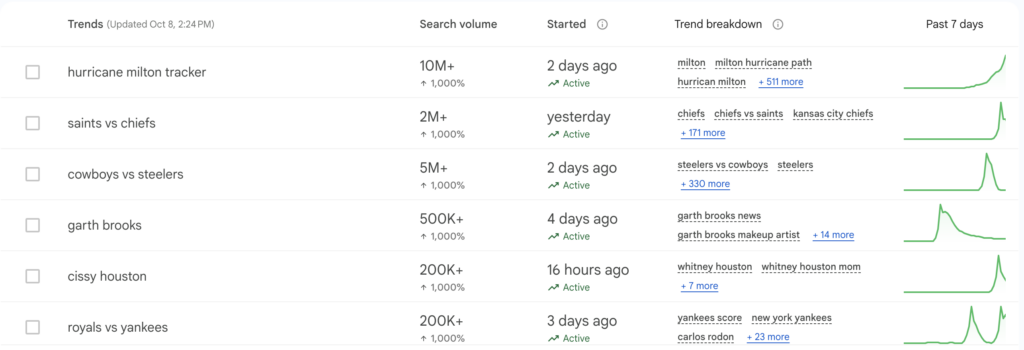
Analyze competitor images
Analyzing your competitors’ images that attract links can give you some good inspiration.
The easiest way to do it?
Through Ahrefs Backlink report. Just filter the results to include pages with .jpg, .svg, .webp, and .png in the Target URL and then by the Target content type: Links to Non-HTML content.
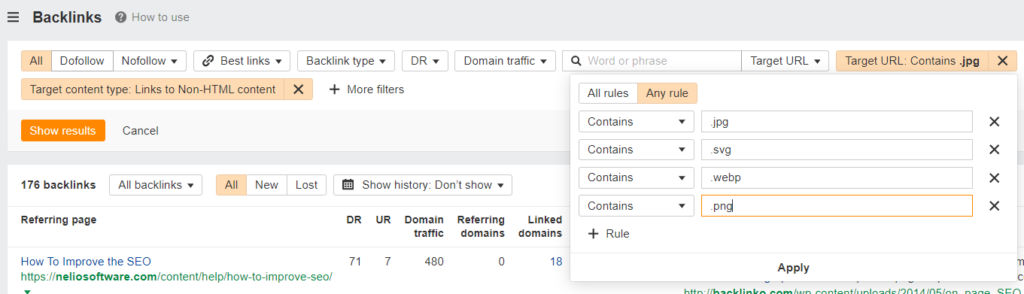
Then, go through the results, looking for images that you could replicate and improve on, for example, by updating the data.
Find unique and fresh data or research
Finding a unique angle or interesting data on a subject is key to your image’s success, at least when talking about infographics, maps, or charts.
Let’s keep it real: Primary research takes forever and requires considerable resources, so conducting it just for your visuals isn’t an option.
But there’s plenty of data available in secondary sources, and it’s perfectly fine to use it as long as you acknowledge it as not yours. Blog posts rounding up stats from multiple reports are an easy way to get links, so use the same tactic for your visual assets.
Create your images
If you’re an Adobe Illustrator, Figma, Midjourney, or Canva wizard or are handy with a camera, you’ll be fine creating your own visuals.
If you’re like me, though, you’ll probably want to hire a professional to do the job. Which is easy through the freelancer marketplaces like Fiverr or Upwork.
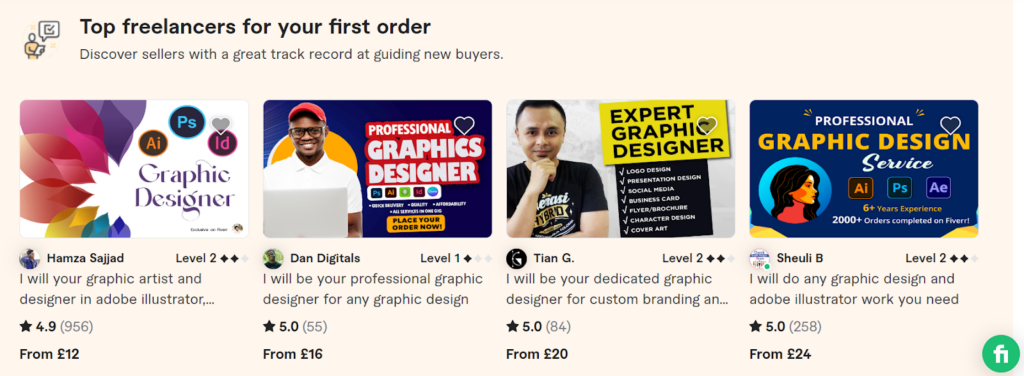
How to Generate Backlinks via Images?
Now that you know what visual assets you can leverage for link-building and know how to create them, let’s look at a few ways to do it.
Claim your unlinked images
If someone uses your images in their article, it doesn’t necessarily mean that they will link back to your website. Often, you need to give them a friendly nudge.
But how do you know that someone has used your images without credit?
Google’s and Bing’s reverse image search is the easiest tool for finding individual images.
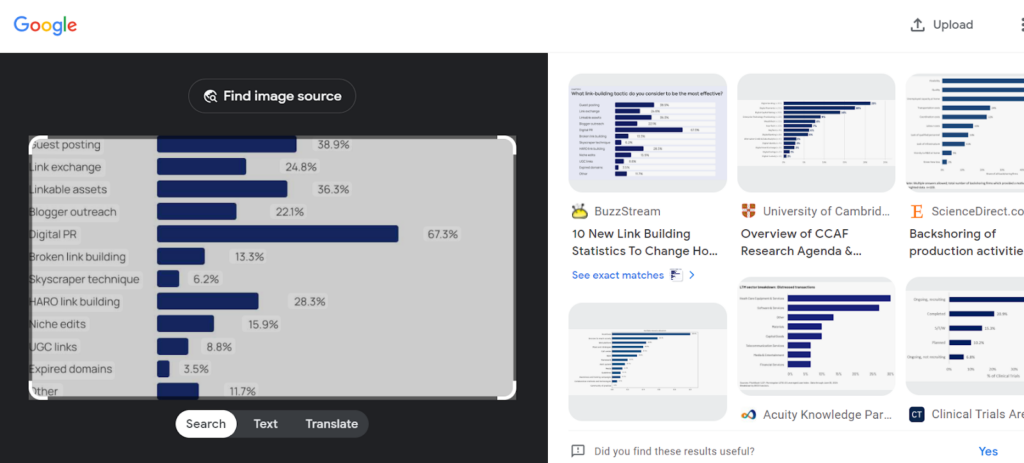
You will see that the results aren’t always reliable. For example, the above search for our infographic reveals lots of results that only look like it. So you still need to go through the list and manually check that it’s really your image.
Also, make sure that there’s really no link (it may not be easily visible) and the website metrics to decide if the link is worth chasing.
If you have lots of images on your website, this could be an extremely time-consuming process.
Fortunately, you can automate it using tools like Image Raider, which automatically scans the net for your images and alerts you when one is used without permission.
To do so, download a list of all your visual resources from the Images report in Ahrefs Site Audit.
Here’s a quick guide:
1) In Site Audit, click on the number of Total URLs crawled in the most recent crawl.
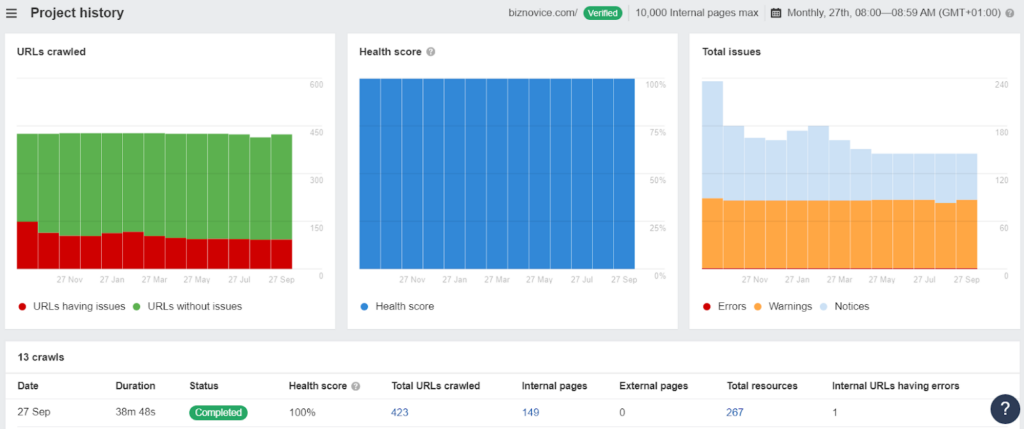
2) From the Menu, choose the Images report and click on Crawled.
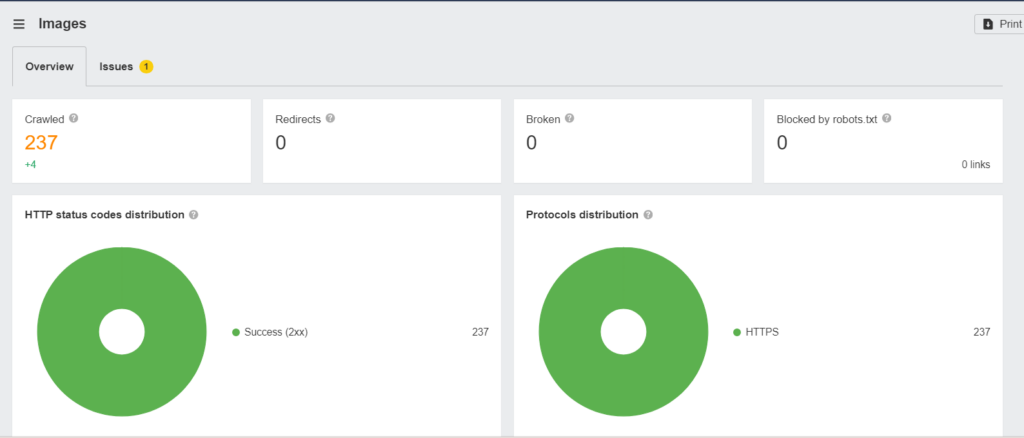
3) Export all the image URLs into a spreadsheet.
4) Upload the URL list to Image Raider.

Once you find a website using your image without linking to it and you want the link, get in touch with the owner and ask.
A simple email like this will do:
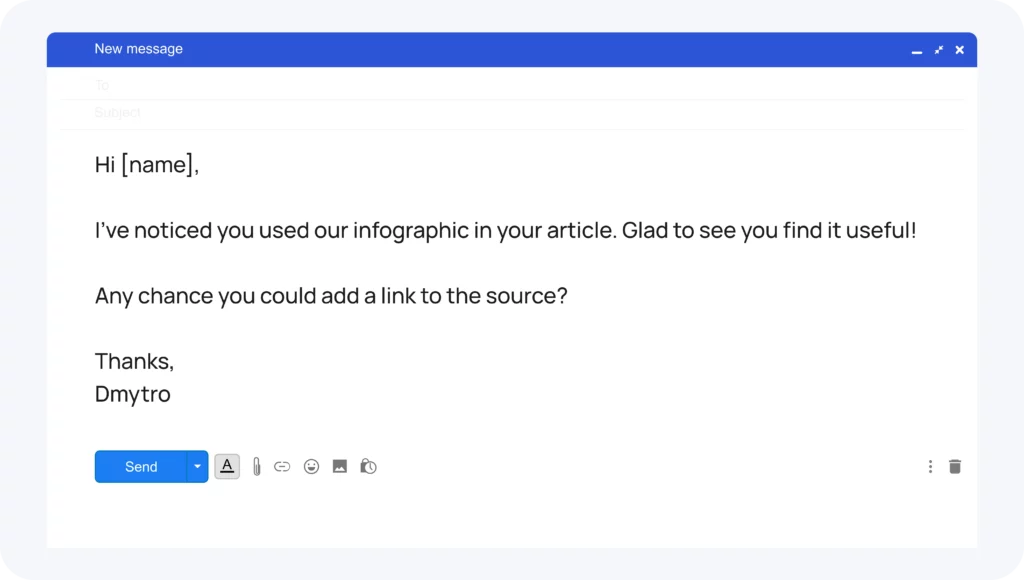
Optimize your images for SEO
To increase your image discoverability, optimize them for SEO by:
- Including your keywords in the image file name, for example, link-building-trends-2024-infographic.jpg.
- Adding captions and alt text with relevant keywords, describing the contents of the image. For example, “An infographic showcasing major trends in link-building in 2024. It provides information about the most popular tactics, link-building budgets, seo tools.”
- Introducing the image in the body of the text to give it more context.
- Creating image sitemaps or adding image sitemap tags to your existing one.
- Using structured data and schema for rich search results.
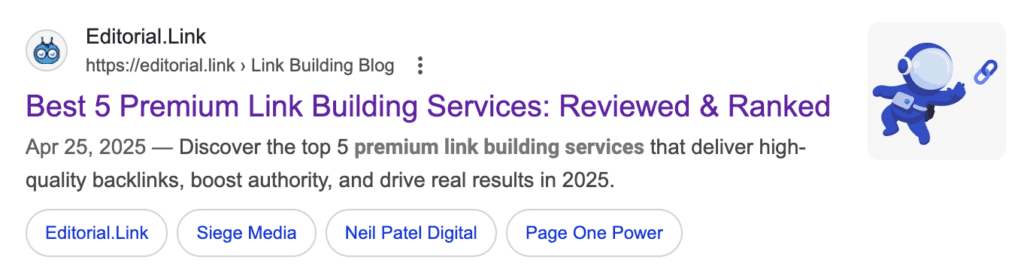
All of these help search engines understand the content of the images.
In 2018, HubSpot realized its importance and focused on optimizing their image alt texts.
The result?
Their image traffic skyrocketed by nearly 800%.
Update and refresh old images
Users like up-to-date content, and so does Google, for a number of reasons, and the same applies to your images.
Some of them, like stock photos, are more of an evergreen asset and can generate links long into the future.
However, your infographics or graphs may gradually lose their leverage as the data becomes obsolete, and if you upgrade your product, the screenshots may not show the current UI.
So, when you’re refreshing your blog articles, look at the visuals as well and either spruce them up a bit or replace them with new ones.
Share them on socials
Another way to get your images in front of more people is by sharing them on social media. Instagram and Pinterest are particularly good–that’s where people go for their visual content fix, especially if your product is related to cooking, DIY, fashion, home design, or travel.

Conversely, LinkedIn is a great place to share strictly business-related content, like infographics.
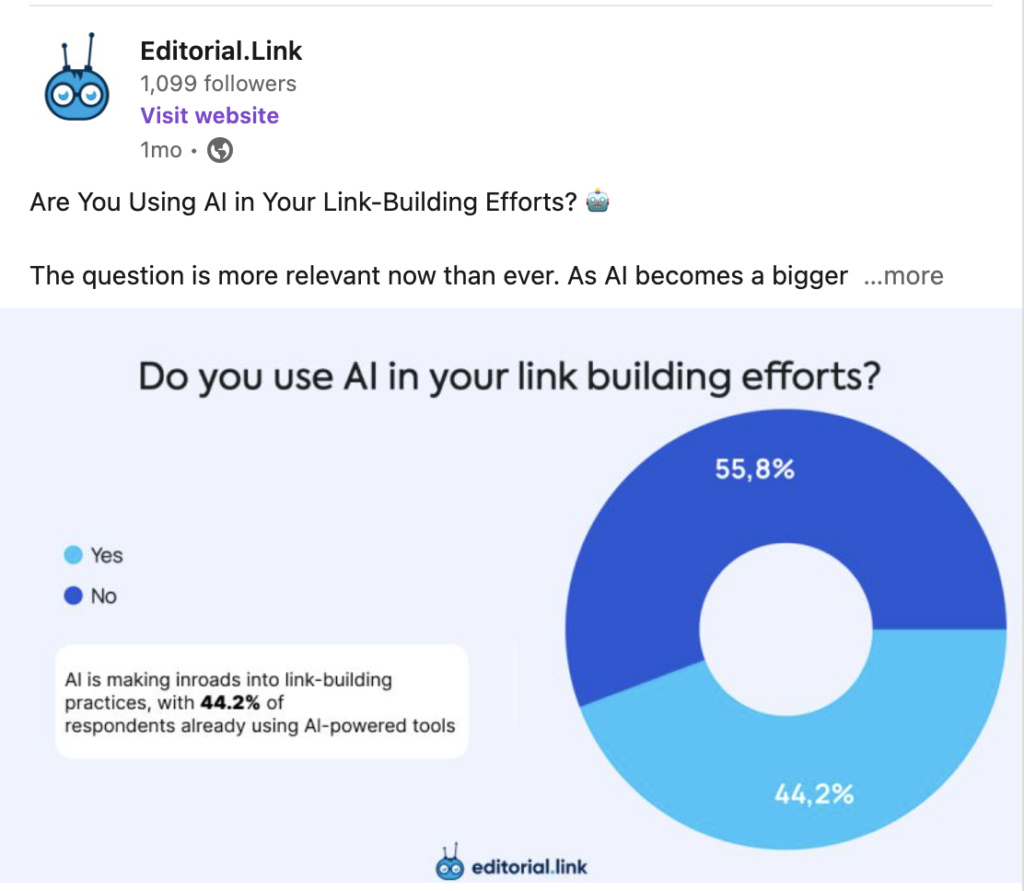
To increase the reach of your posts, optimize them for search by giving them keyword-rich titles, introduce them with a short post, and use relevant hashtags.
Promote via outreach
If you rely on people to find your images organically, the impact of your images will be limited, and you’ll have to wait for the results. So, boost their link-building potential by actively promoting them via outreach.
The first step is finding the prospects.
If you’ve used competitors as an inspiration for your visual, you already have a list sites that link to their image, so start your outreach from them.
If not, look for sites that could benefit from your image.
Let’s say you have a graph or infographic with employee well-being stats or trends. Articles about employee well-being would be a perfect fit.
You can find them through Google Search or Ahrefs Content Explorer by searching for “employee well-being” or “employee wellness” in the title.
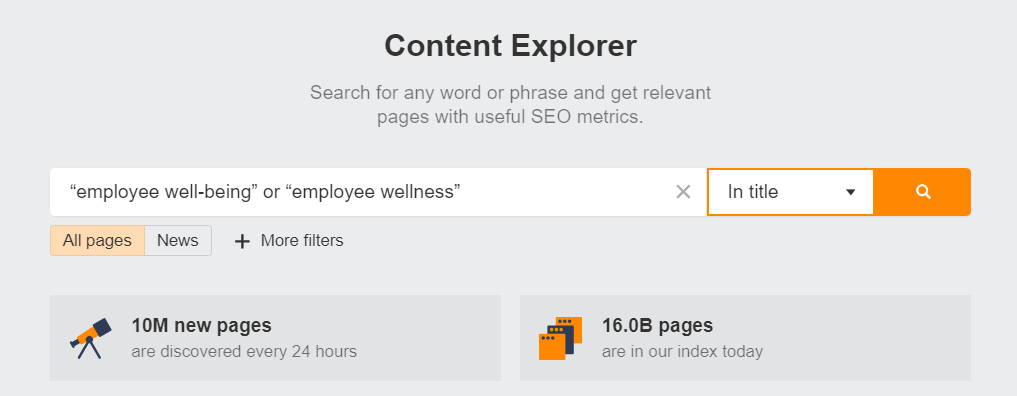
Filter the results by DR (30+) and website traffic (+1K), and go through the list to find suitable content. Save the link in a spreadsheet.
Next, get the contact details of the decision-makers who can add the link to the page–the SEO, editors, and content managers.
You can find them via LinkedIn or using email finders like Hunter.io.
All that is left is reaching out to them with a personalized pitch, introducing the visual, and highlighting its relevance to their content.
But don’t ask them for a backlink just yet—you don’t want to end up in their spam folder. Wait for them to take the bait first.
Something like this could work:
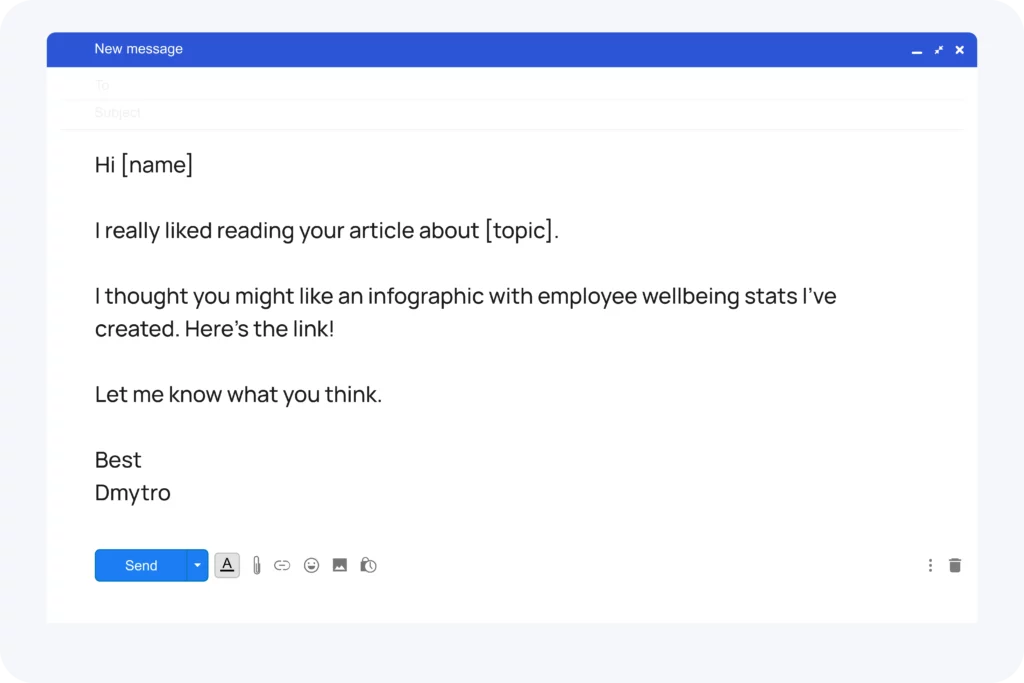
Use paid adverts
The final way to promote your infographic is via paid ads. It’s not very organic—let’s face it—but allows you to target very specific audiences.
You can do this through all major social media platforms—Facebook, Instagram, Pinterest, LinkedIn, you name it.
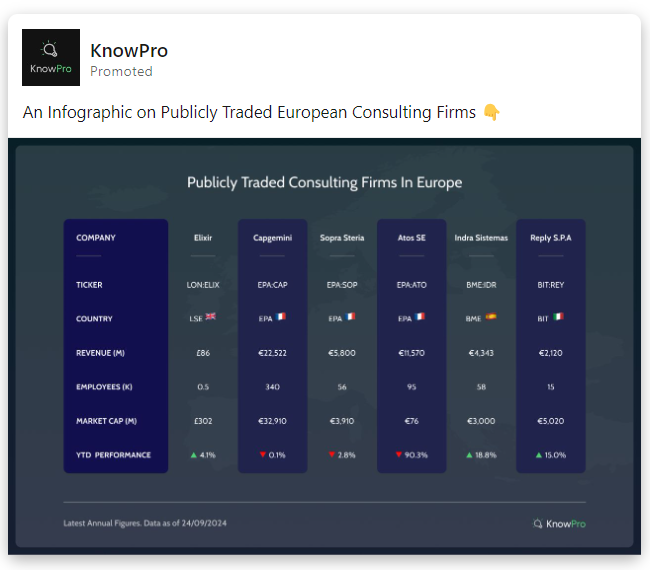
Wrapping Up
The idea behind image link-building is pretty straightforward: you give people what they like a lot—pretty pictures—and they link to them.
In practice, it’s a bit more complicated. Creating images is easier than it’s ever been, which makes it difficult for you and me to stand out. And it’s always a bit of hit and miss: Even if your resources are top-quality, they may still get little traction.
That’s why your image link-building efforts need to be a part of a wider marketing strategy and used along with other resources to increase your brand visibility online.
If you’d like a bit of help figuring out the best ways to build links for your business and developing a comprehensive SEO strategy, get in touch!

