The value of inbound links for SEO is well-known: they can increase your website authority and help you rank higher in SERPs.
But what about outbound links?
Do they improve your SEO performance? Or perhaps harm it?
That’s what you’ll learn from the article.
You’ll also discover best practices for using outbound links in your content.
Key takeaways
- Outbound links are hyperlinks on your page directing users to another website.
- Outbound links don't directly improve SEO by passing PageRank. Still, they can indirectly benefit your site by helping crawlers understand the page context, adding value to your content, improving its credibility, and helping you build relationships with partners.
- Outbound links can hurt your website if they violate search engine guidelines and direct users away from your website. Websites with an unhealthy outbound/inbound link ratio can come across as spammy. However, such links don’t dilute PageRank.
- To avoid issues, link to relevant sites only and use appropriate rel= attributes, such as ‘sponsored.’ Make sure they open in new tabs, avoid linking to competitors, and don’t place them in the first few paragraphs.
- Want to learn more about outbound links and how to leverage them to boost your site authority? Get in touch with Editorial Link team!
What Are Outbound Links?
Outbound links, aka external links, are hyperlinks on your page that direct users to another website.
For example, if you’re using data from a study, you can link back to it from your article to acknowledge the source and help readers find more details.
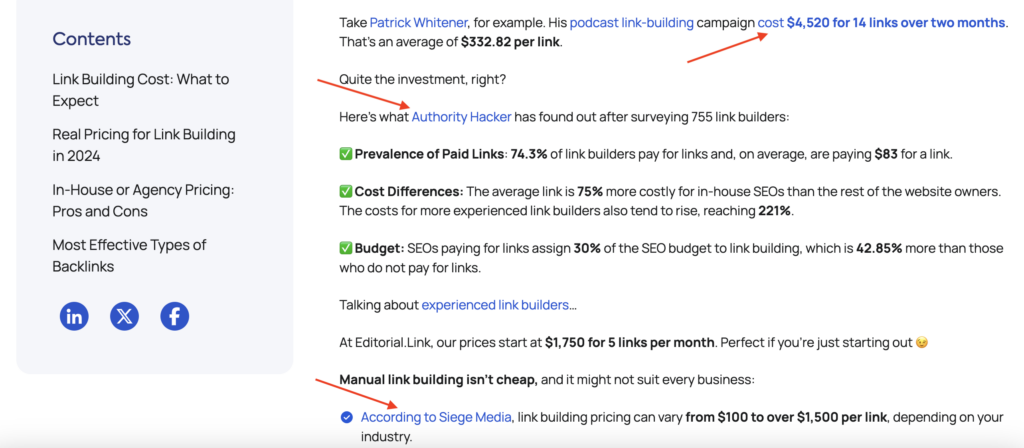
You can find outbound links on your site using tools like Ahrefs or Semrush.
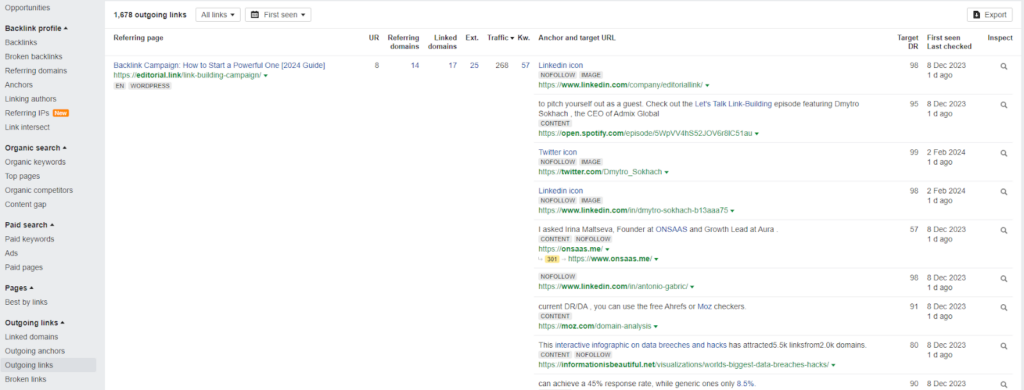
Outbound Links Vs. Inbound Links Vs. Internal Links
Outbound? Inbound? Internal?
What’s the difference?
An outbound link points from your site to another one. For example, to provide readers additional information about the subject that’s outside the scope of your article.
It’s like a motorway sign directing users out of your city.
An inbound link, on the other hand, points from another web page to yours. For example, to reference your excellent research. Such a link can improve your search engine rankings by signaling that your content is valuable.
If you stick to the road sign analogy, an inbound link drives traffic to your city.
Finally, an internal link points to another page on your website; it guides visitors around your city.
Internal links are used in SEO to help search engines crawl your content and spread the PageRank across pages on your domain.
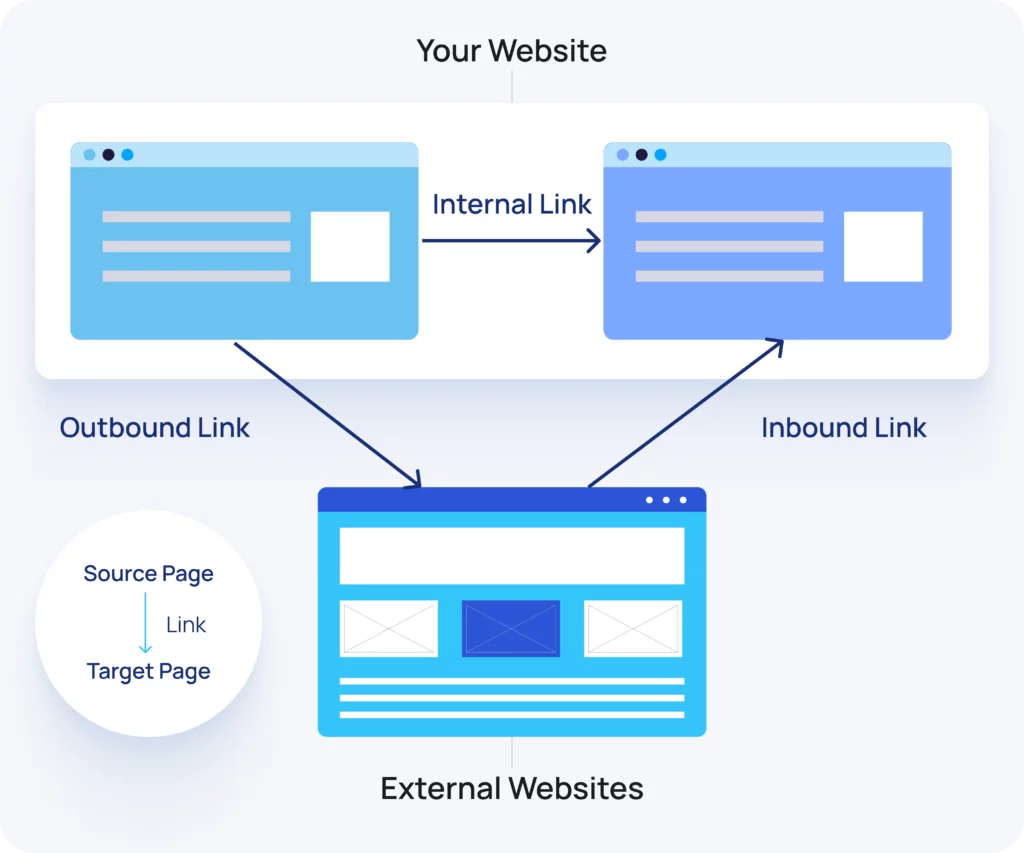
Are Outgoing Links Good for SEO?
Let’s get this out of the way: Outbound links don't directly improve SERP performance by passing PageRank in the same way that inbound links can do. John Mueller of Google wrote that on Reddit back in 2023.
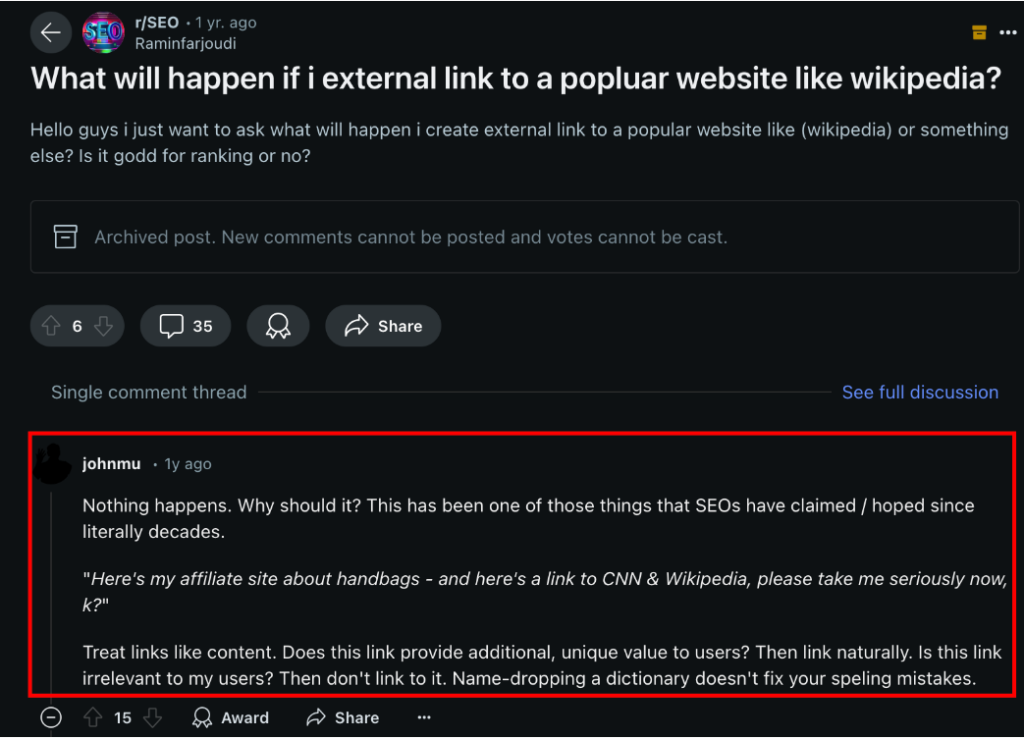
However, outbound links can help your content in other ways.
For starters, outbound links help crawlers understand the context of your page and content. This increases their discoverability.
What’s more, linking to authoritative sources adds value to your content.
When you can’t deal with a topic in detail in your article, giving your users a reliable resource where they can explore it independently makes your article more useful. Because they don’t have to search for it themselves, and you’ve already done the vetting for them.
James Oliver, Founder of the Oliver.com SEO agency, believes this can improve your SEO performance by keeping users on the page longer, which is one of Google’s ranking factors, as we’ve found out from the Google API leak.
Say, for example, you put a statistic in your article but you do not cite it with an outbound link. If the reader is uncertain that the statistic is true, they may leave your page and search for the source of that statistic.
Linking to your sources makes your content more credible and boosts its authority in Google’s eyes, explains Lucas Carval, Growth Specialist at Mention.
Outbound links help add more credibility to your content. By citing sources that are reliable and people can trust, you prove to Google that your site only focuses on sharing high-quality resources only, that a link from your site has to be earned and have value.
It’s not only about pleasing Google but also recognizing that your expertise has limits and demonstrating that your views and opinions are based on sound research. And that you’re adding to the conversation, not just regurgitating what others have said.
When you use somebody else’s ideas or research, acknowledging the source is the right thing to do. Failing to do so can undermine your authority because it isn’t ethical and can even get you into legal trouble.
Finally, outbound links can help you build relationships with partners. By linking to their content, you offer value upfront. Send them a link to your article and if it’s the right quality, they might link to it from one of their articles.
Outbound links can improve SEO by encouraging reciprocal linking. When you link to authoritative sites, it may prompt them to link back to your site, creating a natural backlink profile–which positively impacts SEO.
Are Outgoing Links Bad for SEO?
Outbound links can harm your SEO efforts if they violate Google guidelines. This happens when you use them to manipulate the search rankings, for example, by:
- Participating excessively in link exchanges
- Selling links and not tagging them as ‘nofollow’ or ‘sponsored’
- Hiding links
- Introducing them with overoptimized keyword-rich anchor texts
Moreover, outbound links lead readers to other sites, which means they may leave. Search engines can see short session duration as a signal that the page doesn’t meet user expectations.
Do outbound links dilute link juice?
This depends on how you define it. If you mean PageRank, the value Google assigns to pages based on the quality of their inbound links, the answer is no. Whether you link to one page or a hundred, you pass the same amount of equity to each of them.
If you mean Domain Rating or a similar metric, then yes. A link from a page with more outbound links but the same DR will benefit your page less. So, having lots of outbound links can make your links less desirable, for example, in link exchanges.
People think like this: The more links you give out, the easier it must be to get them. And consequently, they view them as less valuable.
Moreover, too many outbound links, especially poor-quality ones, can make your page look spammy. Which, again, can discourage potential partners.
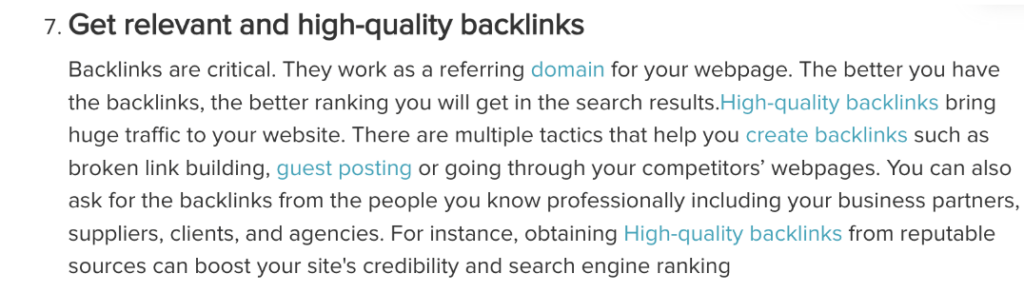
How many outbound links are ok, then?
You’ll find different figures on the web–1 outbound link per page, 2 per 500 words, 2 per 200-300 words– all seem to be completely random.
For Ben Goodey, the founder of Spicy Margarita SEO agency, it’s a how long is a piece of string kind of question.
I think it’s bullsh*t whether there’s a good or bad number of outbound links on your page. The number should match the topic; for example, if it’s a very research-based topic, it makes a lot of sense to have outbound links citing your sources.
How to Use Outbound Links: Best Practices
Let’s finish with 8 best practices for using outbound links in your blog posts.
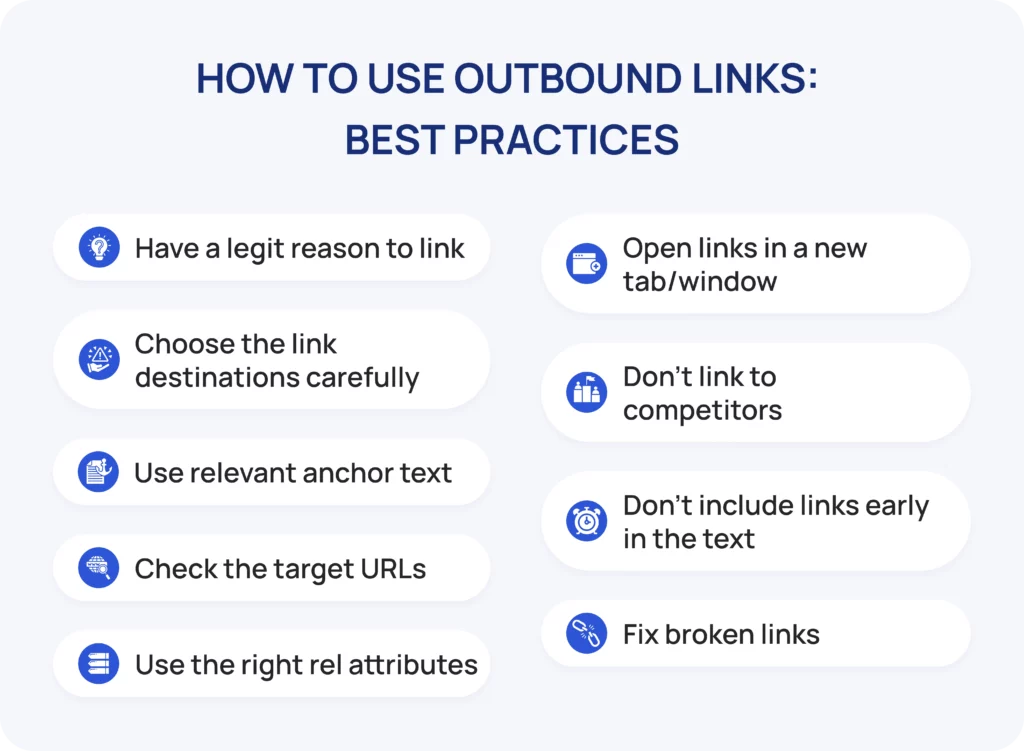
1. Have a legit reason to link
Legit reasons to add outbound links to your content include:
- Cite a source to recognize somebody else’s work and their impact on your views.
- Direct users to a valuable resource, tool, or information outside your article's scope.
- Support your argument because no matter how experienced and knowledgeable you are, you’re just an individual, and your perspective is relatively limited.
In contrast, improving your own SE rankings, padding your wallet, or hustling out freebies aren't good reasons.
2. Choose the link destinations carefully
First, make sure the content you are linking to is relevant. Relevant in the context of your article and to your audience in general.
Moreover, don’t link to low-quality content. This undermines your credibility and reputation. You don’t want to be associated with a bad crowd.
Linking to irrelevant pages could harm your SEO, as your site could be associated with low quality.
Lucas’s views echo what John Mueller wrote In the Reddit thread I mentioned before:
Treat links like content. Does this link provide additional, unique value to users? Then, link naturally. Is this link irrelevant to my users? Then don't link to it. Name-dropping a dictionary doesn't fix your spelling mistakes.
And one more thing:
Link to primary sources whenever possible. For example, the original research, not stat round-ups or other articles that report on the findings.
The reason?
You will often find that the further the information from the original source, the more distorted it gets. Writers don’t try to find the original; instead, they link to whatever comes up first in SERPs. And each of them twists the data and facts ever so slightly to support their argument.
The result is that whatever comes out at the end doesn’t resemble the original, like in the Telephone game you might have played as a child.
3. Use relevant anchor text
Going back to relevance, it’s not just about the content that you’re linking to that needs to be relevant. How you do it matters, too.
I’m talking about anchor text.
A relevant anchor text clearly and accurately introduces the content at the other end of the outbound link. So that the reader knows exactly what to expect when they click on it. This improves their experience on your page.
If possible, use keyword-rich anchor text, as this is important for SEO. However, make sure it’s done naturally. Remember: the link needs to work for your blog post, not the other way around.
Unnatural anchor texts can actually bite you back because Google may consider them a manipulative practice.
4. Check the target URLs
There’s another good reason to check the links in other writer’s content: they may be broken. Copying their links blindly will mean including a broken link in your brand-new content.
You may also include a jump link that takes you to a specific section of the article. For example the link here takes to the part of the Google’s Spam Policies dealing with Link Spam specifically. Which may not be relevant to your content.
https://developers.google.com/search/docs/essentials/spam-policies#:~:text=Any%20links%20that%20are%20intended,selling%20links%20for%20ranking%20purposes.
Finally, if you’re copying a link from another article, remove all UTM codes from the link. Or replace them with your own codes.
Here’s an example of such codes that Semrush uses to track the performance of their article about keyword research. They’re of no use to your readers or to you.
https://www.semrush.com/blog/keyword-research-checklist/?utm_source=academy&utm_medium=readfurtherlink&utm_campaign=content_led_seo_course
5. Use the right rel attributes
As mentioned, not using appropriate rel attributes with your outbound links can get your in the Big G’s bad books.
What are the options?
- Rel=nofollow means you don’t support the linked page
- rel=sponsored means that you were paid for the link
- rel=ugc means that the link comes from user-generated content like comment sections or forum posts.
Use the dofollow attribute only when you’re linking to the page voluntarily because you’re happy with its quality, and the link enhances your content.
6. Open links in a new tab/window
As mentioned, one of the possible downsides of outbound links is that users might leave your page as they click on it.
Peter Lewis, the Head of Growth at Webstreet offers a simple solution: opening backlinks in a new tab, which allows users to explore the new page without breaking up the session on yours.
One of the best practices is to make sure your outbound links open in a new tab. This keeps users on your site while still allowing them to explore the resources you’re linking to. It helps with user experience and reduces bounce rates.
You can do it in HTML by adding target=blanc attribute to the link, for example:
<a href="https://example.com" target="_blank">Click here to visit Example</a>
7. Don't link to competitors
By linking to an article, you signal to the search engine that you espouse the page.
What if you the page is your direct competitor? Someone you want to outperform in search rankings?
Ben Goodey says “No!”:
I think one big consideration for people is linking to competitors. Do you really want to support them to beat you in the SERPs? For that reason, if my site and a competitor site have both written about a topic, I try to avoid linking to them from that article.
Ben suggests a few alternatives.
Sometimes you may be able to achieve the same impact on your readers by linking to other articles that aren’t your competitors.
If you can’t avoid mentioning your competitors, for example, because they’ve conducted some original research that nobody else has, do it without linking to their page. Just describe it well-enough for users to be able to find themselves. In this way, you still acknowledge them as a source but don’t pass any link equity to their domain.
Can you avoid passing PageRank by adding a nofollow link to a competitors website?
Well, there’s evidence that such links can still give the page a boost, especially if they come from a relevant and authoritative domain.
8. Don't include links early in the text
Lots of writers are guilty of this one, myself included: adding an outbound link in the introduction. For example, to reference a stat that you’re using to hook the reader.
However, just the opposite may happen as a result: they may get so intrigued by the linked content that they navigate away from your page and disappear down the rabbit hole for good.
That’s even if the link opens in a new tab.
So if possible, avoid including outbound backlinks in the first paragraphs of your article. You can still mention the source and the stat, just like Ben suggests, but without including the hyperlink.
9. Fix broken links
Broken links take users to a page that doesn’t exist. This could happen if you make a mistake in the hyperlink, when the page owner removes it, or moves the content to another location.
The result?
Broken links spoil the user experience. There’s no worse mood killer that the 404 error page.
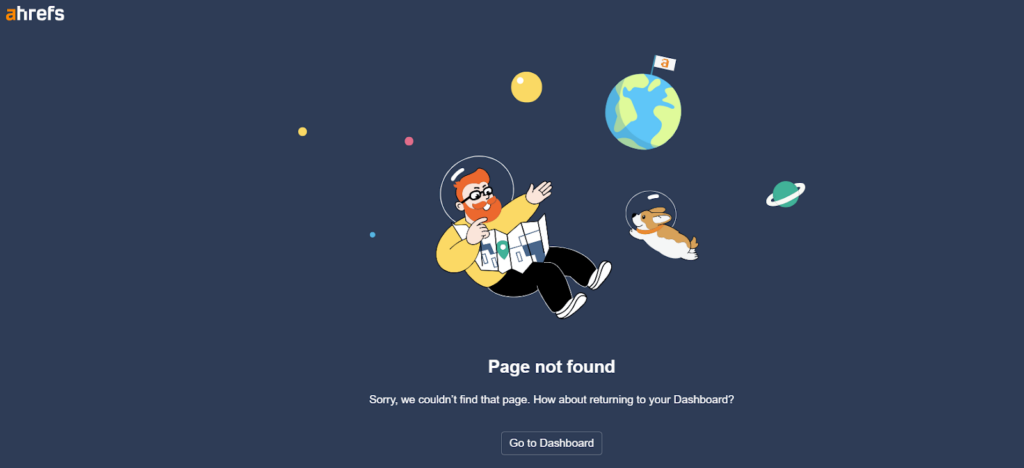
To avoid it, scan your website for broken outbound links regularly.
You can find the information in Ahrefs Site Explorer. In the Outgoing links section in the menu, you find the Broken links report.
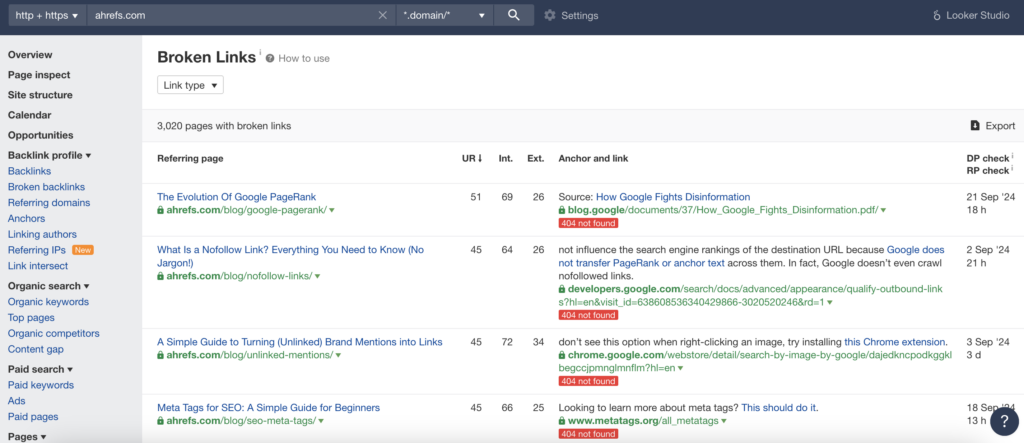
Ahrefs also send you information about 404 errors in Ahrefs Site Audit if you’ve scheduled one.
Final Words
Unlike inbound links, outbound links don’t make a direct impact on your SEO performance. And it’s good. If they did, people would fill every paragraph they write with dozens of such links to the point when there would be no black text left, just blue.
The main reasons to use them are to enhance user experience, add value to the your content, and promote pages that truly deserve it.
Use them sparingly, though, not to devalue them.
If you’d like advice on outbound links or help building inbound ones, get in touch with the Editorial.Link team!






