A backlink audit analyzes the inbound links pointing to your site: their quality, quantity, and relevance.
The purpose? To inform your SEO and link-building strategies.
Read the article to learn about the benefits of backlinks audits, the best audit tools, and how to use them, step-by-step.
What Is SEO Backlink Audit?
A backlink audit is a process of analyzing your inbound links.
It considers such aspects as the referring domain authority, their traffic and relevance, the anchor texts, and the backlinks tag (dofollow/nofollow).
Its aim is to evaluate backlink profiles, both yours and your competitors', to identify new opportunities and issues and help you make better-informed decisions.
Benefits of Backlink Audits
Backlink audits provide SEOs with tons of invaluable insights they can use to improve their link-building campaigns.
Measure success
A backlink audit can help you assess how well your link-building campaigns work.
This isn't limited to simply tracking how many backlinks you manage to acquire but also how well they are supporting your SEO strategy and business goals. After all, it's not about backlinks but about traffic and conversions.
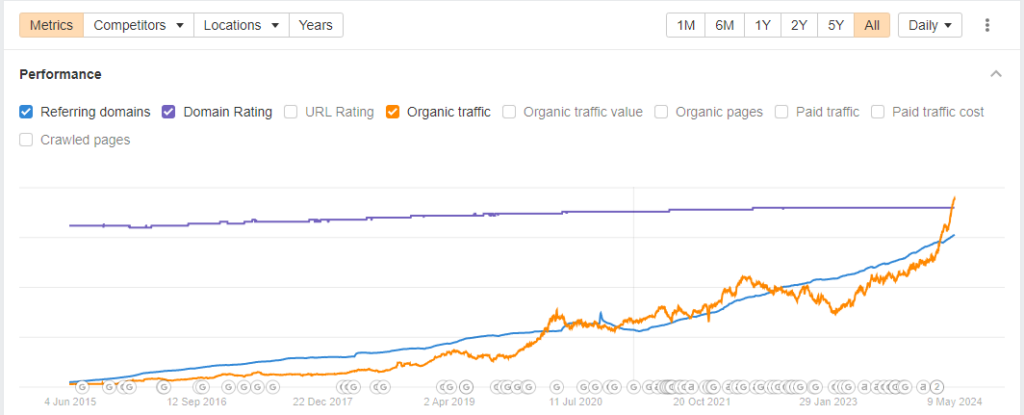
Find toxic links
A backlink profile audit can help you identify toxic backlinks. These could be links from:
- Link farms or PBNs.
- Sites with thin or auto-generated content.
- Hacked websites.
- Websites with adult or gambling content.
Such bad links may potentially hurt your SERP performance, especially in large quantities.
Improve link-building strategies
Auditing your backlink profile can help you pinpoint the most successful link-building strategies.
For example, you can find that particular kinds of content attract more backlinks than others so you can replicate these. This refers both to your site and your rivals.
Identify new link opportunities
Studying the backlink profile of your website and those of your competitors can help you find new link-building opportunities.
For example, you may be able to find broken links pointing to your site (or theirs).
Or websites that link to competitors' content that you can target in your campaign. Analyzing the niches and categories of those websites can help you reveal plenty of new ideas and not just replicate their backlink profiles.
For example, Ahrefs has a backlink from a resume-building service.

If you're competing against them, you could approach sites that feature similar content and ask for a backlink.
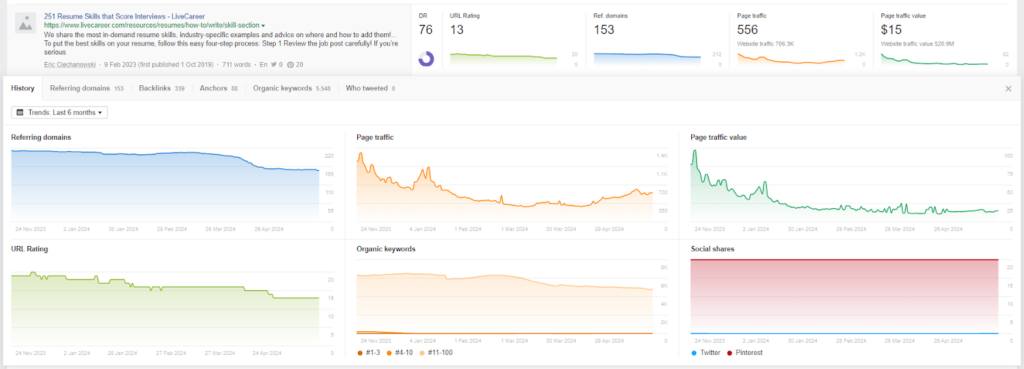
Best Backlink Audit Tools
To conduct a link audit, you need the right tools for the job. Here's an overview of 5 popular SEO software applications, with key features and their pros & cons.

1. Google Search Console
Google Search Console is a free web service that helps website owners monitor and maintain their site's presence in Google Search results. It offers basic backlink audit features.
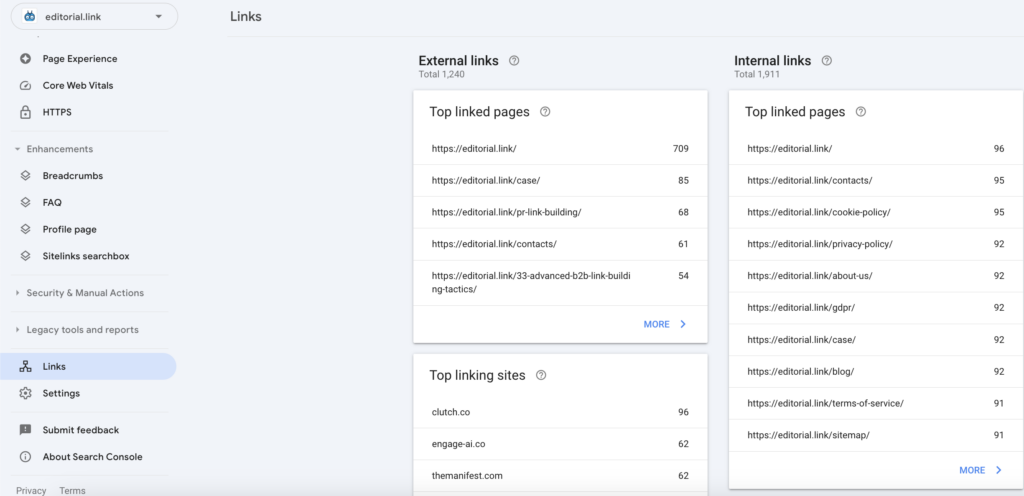
GSC audit features:
- Links report: Provides data on external and internal links, top linking sites, and anchor text.
- Manual actions: Alerts you if your site has been penalized by Google.
- Disavow tool: Allows you to submit a disavow file to Google.
📝 Interesting fact: Did you know that, according to our survey, 69% of SEO specialists do not use the Google Disavow Tool?
Pros:
- Completely free to use.
- Direct data from Google, so accurate.
- Simple interface suitable for beginners.
Cons:
- Can only be used to audit your own site.
- Limited in-depth analysis and metrics compared to paid tools.
- Does not offer features like link toxicity scores or detailed competitor analysis.
2. Ahrefs
Ahrefs is a popular suite of search engine optimization tools widely used by SEO professionals, marketers, and website owners to analyze and improve their online presence and SERP rankings.
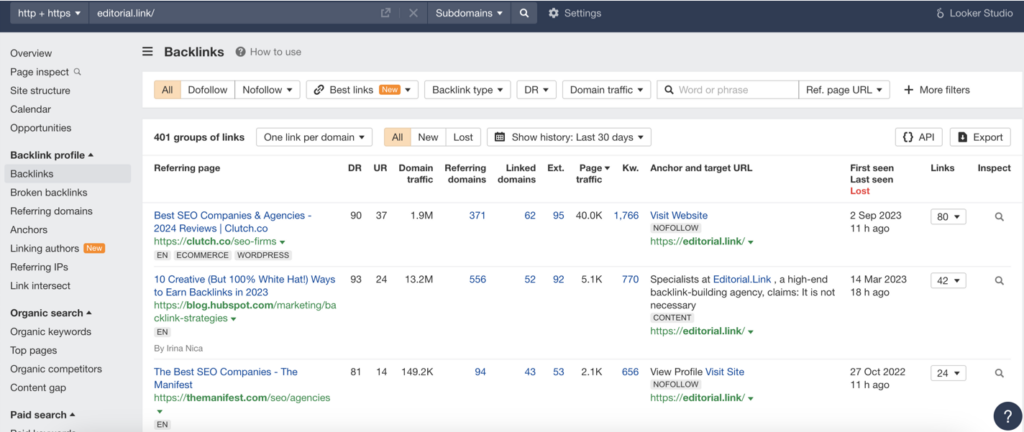
Ahrefs audit features:
- Backlinks report: Provides detailed insights into your link profile, including the number of backlinks, referring domains, their Domain Rating, and anchor text distribution.
- Site Explorer: Allows you to analyze any domain’s backlink profile and organic search traffic.
- Content Explorer: Helps find the most shared content and potential link-building opportunities.
- Broken backlinks report: Identifies broken backlinks that you can fix to regain link equity.
- Disavow tool: Helps create and manage disavow files to submit to Google.
ℹ️ Based on our research, 64.6% of SEO professionals voted for Ahrefs as the best all-in-one SEO tool.
Pros:
- Extensive backlink index with regularly updated data.
- User-friendly interface with comprehensive visual reports.
- Detailed metrics, including Domain Rating (DR) and URL Rating (UR).
- Excellent filtering and sorting options to analyze data effectively.
Cons:
- One of the more expensive tools on the market.
- Can be overwhelming for beginners due to the extensive features and data.
3. SEMrush
Semrush is an all-in-one marketing toolkit designed for digital marketers, SEO professionals, and online businesses. It is a comprehensive suite of tools that helps users with various aspects of online marketing.
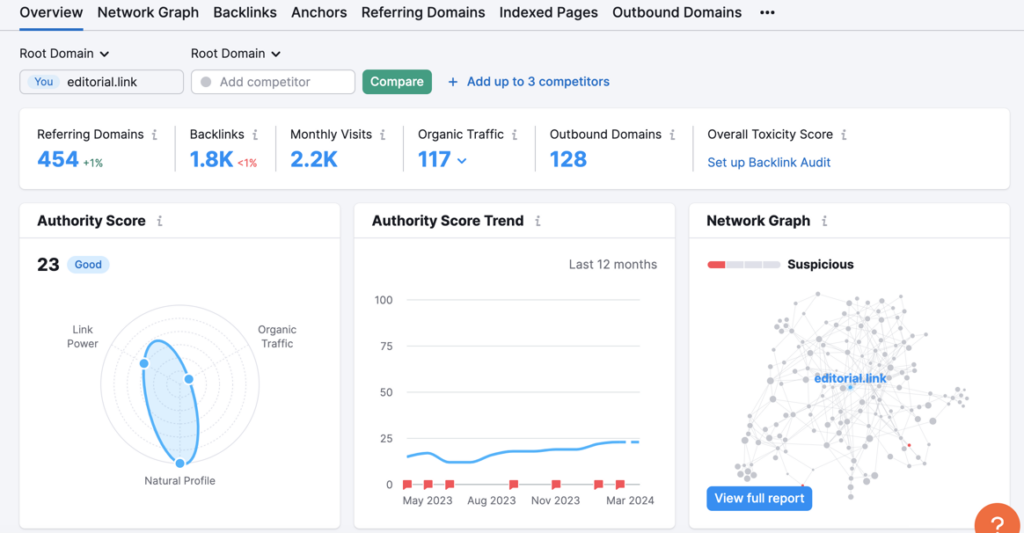
Semrush audit features:
- Backlink Audit Tool: Evaluates the quality and toxicity of your backlinks.
- Backlink Analytics: Offers a detailed analysis of your backlink profile, including the Authority Score and anchor text distribution.
- Link Building Tool: Helps identify and reach out to potential link-building opportunities.
- Disavow Tool: Allows you to create disavow files for Google.
Pros:
- The largest up-to-date backlink database.
- Comprehensive suite of SEO and marketing features.
- Provides a toxicity score to quickly identify harmful links.
- User-friendly dashboard.
Cons:
- The most expensive tool in the roundup, so not great for smaller businesses or individual users.
- Lots of features will be redundant if used only for backlink audits.
4. Moz
Moz is a popular SaaS company that offers tools and resources for search engine optimization professionals, marketers, and website owners.
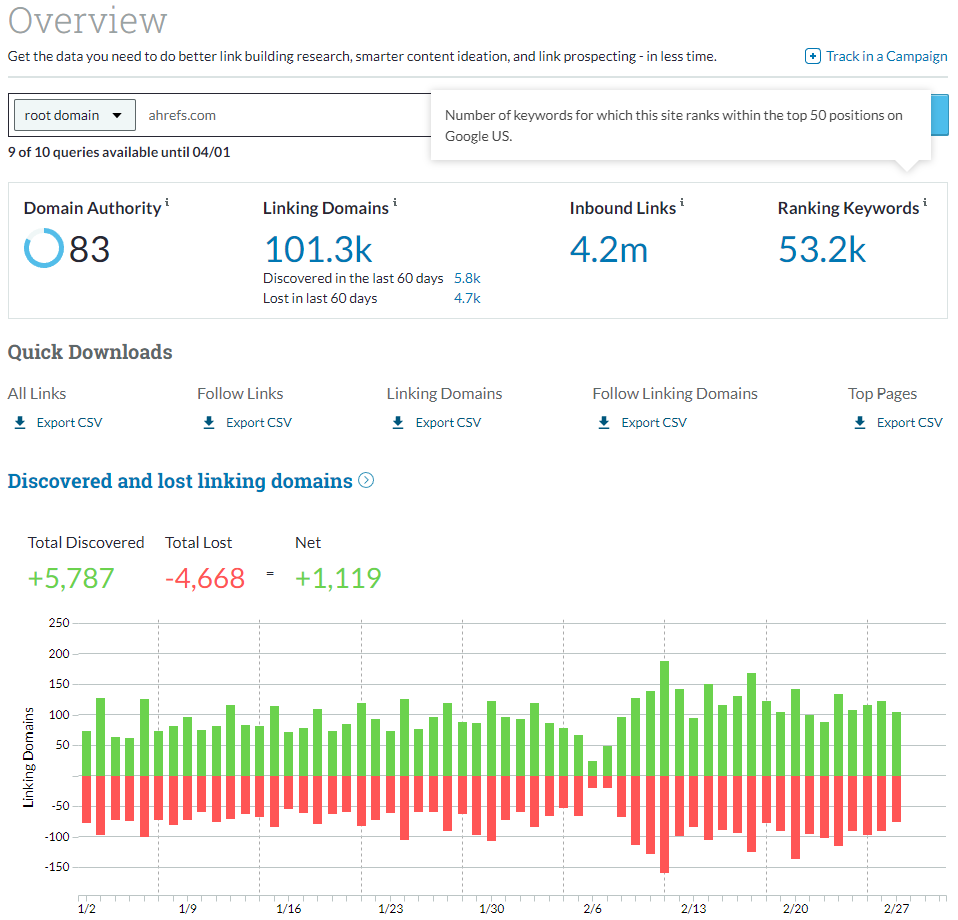
Moz audit features:
- Link Explorer: Provides detailed insights into your backlink profile, including linking domains, anchor text, and Spam Score.
- Domain Authority (DA): Measures the overall strength of your domain based on backlink profile.
- Page Authority (PA): Evaluates the authority of individual pages.
- Spam Score: Assesses the risk level of potentially harmful backlinks.
Pros:
- Intuitive interface with easy-to-understand metrics.
- Spam Score helps quickly identify toxic links.
- Propriatory link metrics that have become industry standards, like Domain Authority.
Cons:
- The Moz index contains more backlinks than Ahrefs' and Majestic's (but fewer than SEMrush's).
- Some features are less detailed compared to competitors.
5. Majestic SEO
Majestic SEO is a popular SEO tool designed with a particular focus on backlink analysis.
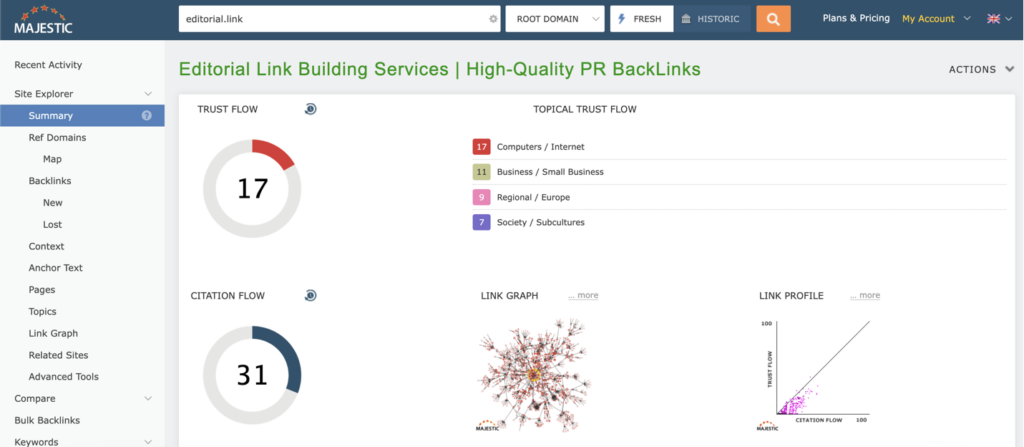
Majestic audit features:
- Trust Flow and Citation Flow: Measures the quality and quantity of backlinks.
- Backlink History: Tracks the growth of your backlink profile over time.
- Topical Trust Flow: Analyzes the topical relevance of your backlinks.
- Site Explorer: Provides detailed backlink analysis for any domain.
Pros:
- Unique metrics (Trust Flow and Citation Flow) for evaluating link quality.
- Large backlink database with historical data.
- Offers detailed analysis of link context and topical relevance.
- Competitive pricing compared to other premium tools.
Cons:
- The interface can be less intuitive and visually appealing.
- Lacks some advanced features found in tools like Ahrefs and SEMrush.
Step-by-Step Backlink Audit Process
Ready to audit your website? Here's how to do it in 6 simple steps. I'm going to use Ahrefs to walk you through the process.
Step 1: Analyze your website metrics
Let's start with a general analysis of the key backlink metrics.
In Site Explorer, I've entered the domain I'm auditing: asana.com.
In Overview, I can see the website's Domain Rating (90), URL Rating (52), backlink count (3.1M), and referring domain count (59K).
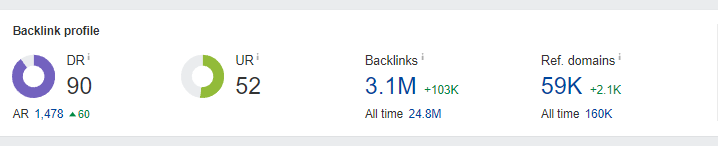
Over half of Asana's backlinks come from DR70+ domains, which is pretty impressive.
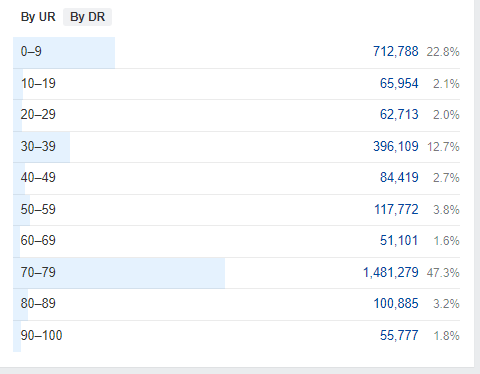
Below, you can see the backlink acquisition history. That's how you can find any unnatural patterns.
Nothing like that for the Asana domain. The link acquisition has been consistent over the last 5 years, with no major spikes that could suggest dodgy practices or negative SEO attacks.
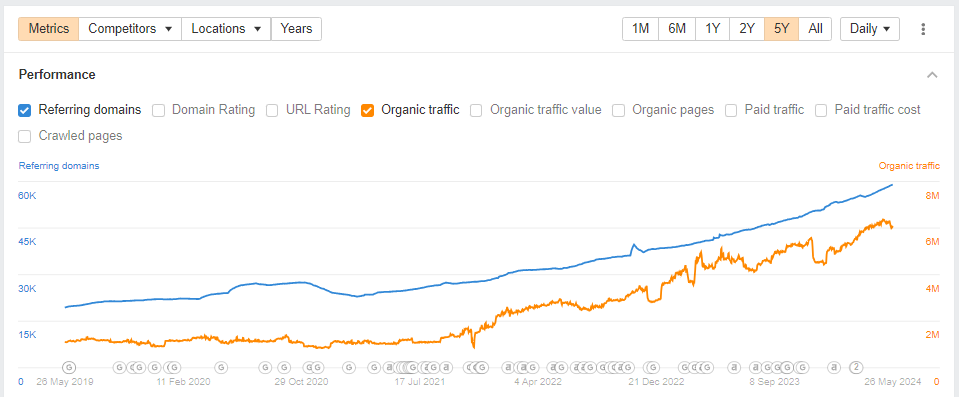
One final thing I look at is the dofollow/nofollow ratio.
Dofollow backlinks are a more valuable commodity because they're said to pass more link equity.
However, there's evidence that nofollow links can benefit SERP performance and nearly half of SEOs that took part in our study pursue them actively.
Whether you agree with them or not, a healthy backlink profile has a mix of dofollow and nofollow links. There's no consensus on what a good ratio is. 70:30 appears quite often in SEO articles but there's no clear reason why that's ideal. For Asana, that's more like 95:5.
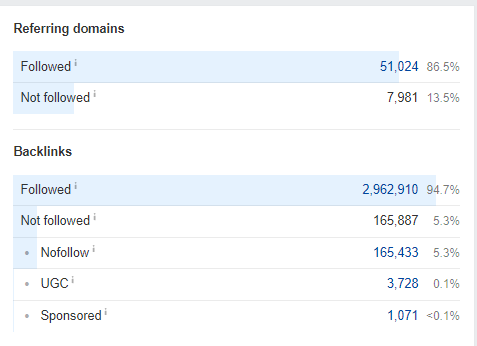
Step 2: Review anchor text
Anchor texts go under the microscope next.
Anchor texts help search engines figure out what your site is about, so you want them to be relevant. So a link to one of your money pages is likely to have a branded anchor text, while a link to one of your blog posts - its keyword or its variation.
Inspecting anchor text is key so that you can ensure search engines understand your target pages/website’s structure. Especially now with the recent rankings leak, anchor text optimization will continue to be an important ranking factor and a user experience factor that you want to monitor for clarity and broken links.
So you first want to look for irrelevant anchors.

From the overview, I can't see any dodgy anchor texts in the Asana profile but let's dive in a bit deeper through the Anchor text report. That's where you can sort the anchors by DR (ascending) to look for suspicious links and filter the results by keywords linked to spam like 'payday loans', 'viagra', or 'cassino affiliate.'
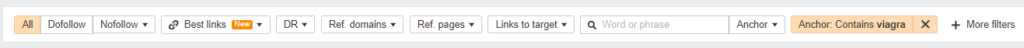
One thing to watch out for is keyword-rich anchor texts: ones that include the exact match of the keyword. There's nothing wrong with those as such unless they're used unnaturally in the text. Such anchor texts could be considered manipulative by search engines.
One more pro tip:
Brooks Manley, an SEO strategist, recommends breaking down the links by the anchor text type (branded, naked, exact, etc). To do so, he uses ChatGPT.
None of these tools can quite do that, but I have been exporting the anchor report, uploading to ChatGPT, inserting my criteria for each type of link (for example, branded = “Editorial.link” or similar variations), and then having it break down the percentage of each.
Step 3: Identify and disavow links
I've already mentioned 3 ways to find harmful or spammy backlinks. Do you remember them?
They were:
- Searching the anchor texts for spammy terms.
- Ordering backlinks by DR in ascending order and reviewing the low-DR ones for potential spam.
- Analyzing the historic acquisition patterns for unnatural spikes that could indicate negative SEO attacks.
Once you find them, you should immediately disavow them, right?
Not necessarily.
Google algos are really good at dismissing bad and irrelevant backlinks so they have little impact on your rankings. So most of the time, disavowing them isn't needed. 69% of the SEOs who took part in our State of Link Building study don't use disavow tools.
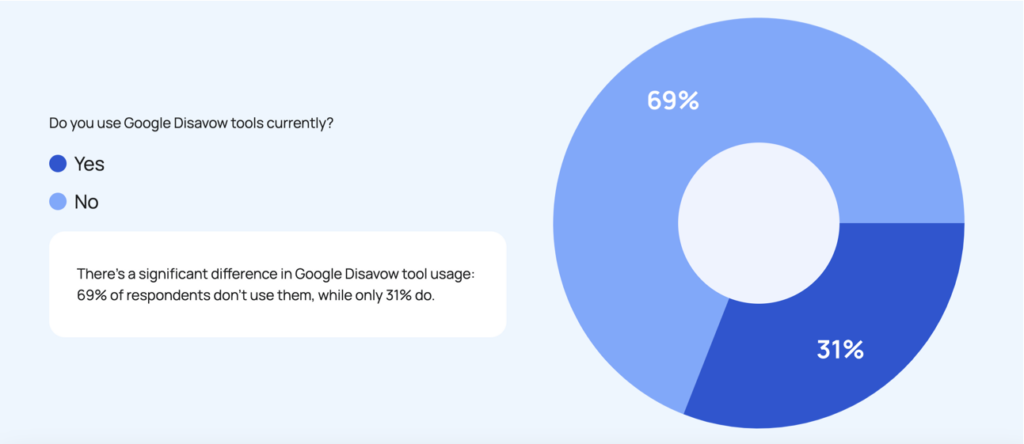
Some, like Quentin Aisbett, even believe the tool is redundant, giving Bing's sunsetting of its disavow tool as evidence:
I would suggest there is absolutely no reason to use the Disavow tool anymore.
It was dangerous at best for most websites and even Google suggested that most websites do not need to use it. Further to that, Google’s John Mueller has specifically said, ‘The concept of toxic links is made up by SEO tools’. Then if we consider that Bing has sunsetted its disavow tool, I’d suggest that Google may very likely follow suit.
Others have a bit more nuanced approach. For Brooks Manly, this depends on the percentage of total referring domains that are spammy:
I only use the disavow tool for smaller sites that clearly have spammy links. I don’t worry about it for larger sites with thousands of links. But if I’ve got a small business client with 100 referring domains, and it looks like 10 of them are spammy, I’ll disavow. On the other hand, a larger site with 1,000 referring domains can afford to have 50 or so spammy links.
In what particular situations could you need the disavow tool?
For instance, if you've been naughty and buying backlinks from link farms or fallen victim to a negative SEO attack, which is common in highly competitive niches, and have been affected by the Google manual action or are going to.
It’s also useful for negative SEO attacks from competitors. Additionally, if Google flags you for unnatural links, the disavow tool can be part of the recovery process. We review and use the disavow tool every few months or when a significant number of toxic links appear
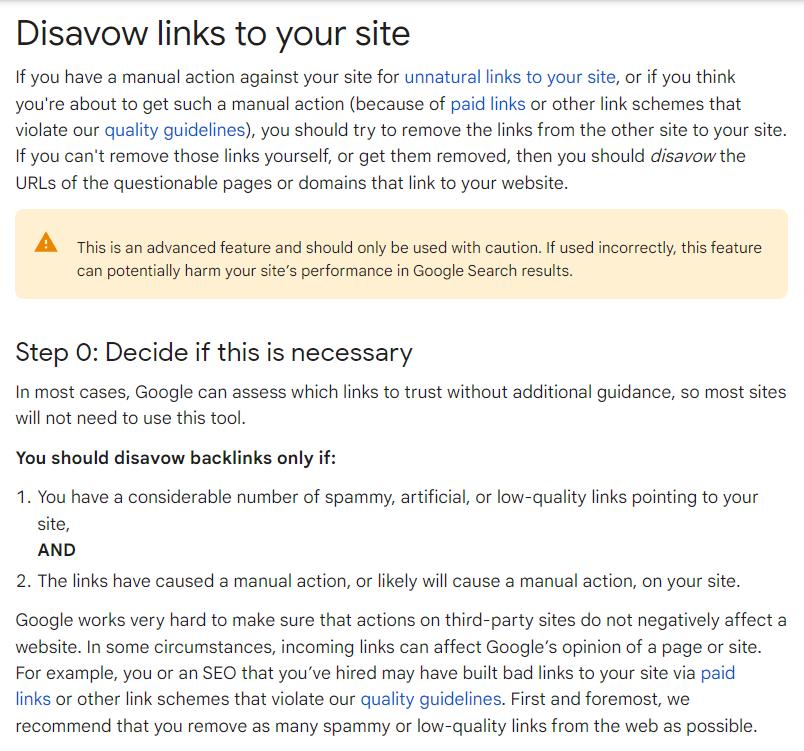
Step 4: Identify broken links
Backlinks rot. Ahrefs estimates that around 7% of backlinks disappear every year. Considering that a backlink costs around $300, you could be losing thousands of $$$ every year, so you want to stay on top of it.
There are dedicated tools for backlink monitoring, like BacklinkManager.io, which notify you of disappearing links right away. If you don't want another tool in your tool stack, you can find broken links in Ahrefs:
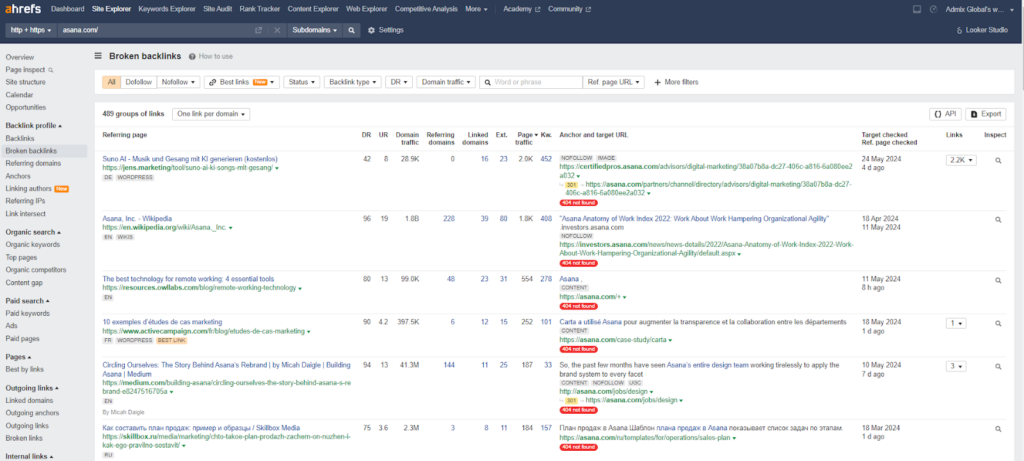
Once you find the pages that point to your 404 pages, you can reach out to the owners and suggest a replacement. You can also use this approach to hunt for broken backlinks to your competitors' sites.
Step 5: Identify the type of links
Having done some basic diagnostics on our backlink profile, let's dig a bit deeper and analyze what types of backlinks you attract.
There are two reasons for this. First, you want a nice mix of backlinks from different sources so that your profile looks natural.
Moreover, this helps you assess what kinds of content and link-building strategies work best.
A simple way to find the most effective linkable assets is through the Best by links report.
Here's what it looks like for Ahrefs.com.
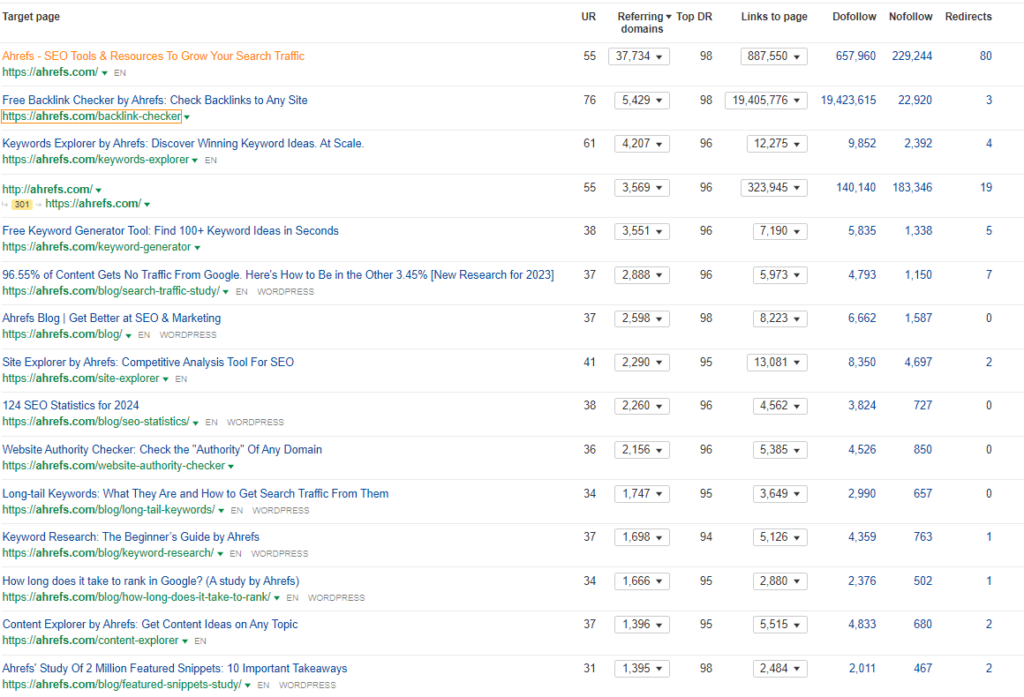
From the report, you can see that most of their backlinks come from their free tools and articles with stats and their original data.
Check your competitors
The Best by Links report can also help you identify what works for your competitors. That's just one of the tricks you can use to X-ray what they're doing to get backlinks.
- To find HARO backlinks, you can scan the Backlinks report for quotes. Once you find one, filter the results by the name in the Anchor and surrounding text. Are there more of them? If yes, HARO might be the way to go.
- To identify backlinks to case studies, research studies, statistics, ultimate guides, checklists, or templates, search the Backlinks report for these terms in the Anchor and surrounding text.
- To look for interview and podcast links, search for “interview”, “podcast”, or “episode” in the referring page title or referring page URL.
- To find listicles featuring your competitors but not you, use Content Explorer. Search for “competitor X” “competitor Y” “competitor Z” -”your company name”. For example, “semrush” “ahrefs” “moz” -”majestic”.
- Content Explorer is also great for finding guest posts. Just search for the topic + author:"name". For example, link exchanges + author:"Brian Dean"
There's a bit more to competitor analysis, for example, how quickly they're acquiring backlinks or the relationships that they have with other sites.
When inspecting and auditing a competitor’s backlinks I’m paying much closer attention to the relationship that it appears they have with the domains that link to them and trying to guess where and how that might have been formed. That kind of insight can drive not just link strategy but valuable partnerships to my client.
Final Words
Backlink audit is an essential part of backlink management. It enables you to assess the health of your backlink profile, eliminate potential threats, and identify new opportunities.
However, auditing your site is just a start. To reap the benefits, you need to use the insights to inform your link-building and SEO strategy.
That's exactly what Editorial.Link does, so if you'd like to have a chat about how we can help you, get in touch.






