Broken link building is quite simple at its core.
It’s about finding dead links (those annoying '404 Not Found' errors) on other websites and suggesting they replace them with a link to your content. This way, you’re basically helping them clean up their site while securing a valuable backlink for yourself.
Sounds like an easy strategy, right?
However, it’s not always easy. From my experience, it can be hit or miss.
Sometimes you might send out 50 emails and score 20 links, but other times, you could send 100 emails and only get 1 or 2 links in return. It’s kind of a mixed bag.
The real beauty of the strategy, though, is that it gives you the chance to get backlinks from rare, solid sites that would normally be out of reach. Plus, you’re doing it the right way—no shady tactics, no buying links, just smooth, clean link-building.
🤝 Broken Link Building Process
The whole process can be divided into four main steps.
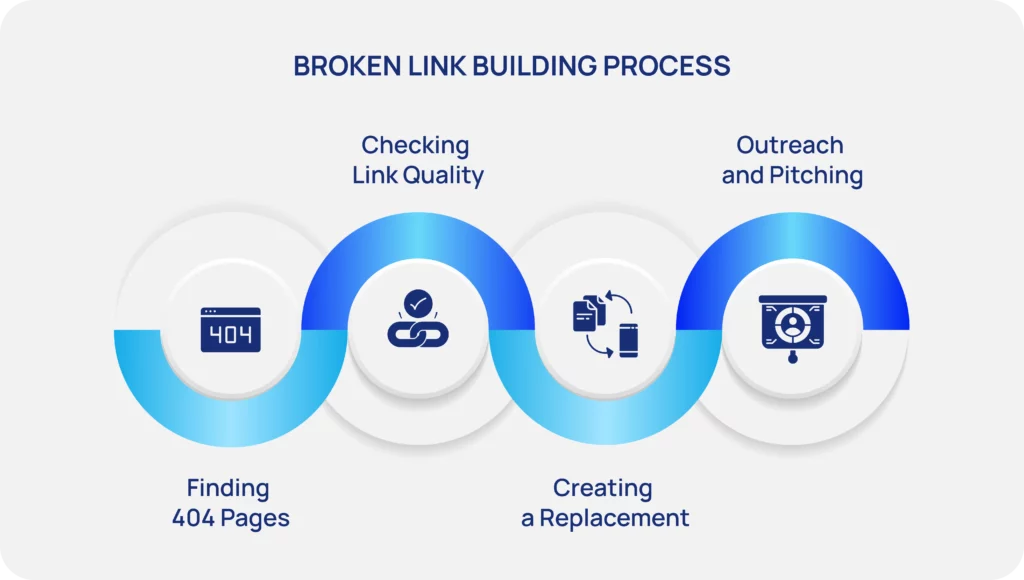
✅ Finding 404 pages
Start by hunting for pages with broken links, specifically those that still have valuable backlinks pointing to them. Tools like Ahrefs, SEMrush, or Screaming Frog make this step easier.
✅ Checking link quality
Next, you’ll want to evaluate those links. Focus on key metrics like Domain Rating (DR > 40), organic traffic (Traffic > 1,000), and whether the links are dofollow. Only high-quality links are worth pursuing.
✅ Creating a replacement
Once you’ve found the right broken links, create content that can replace the dead page. Make sure your content is relevant, valuable, and fills the gap left by the 404 page.
✅ Outreach and pitching
Finally, reach out to the site owners. Let them know about the broken link and suggest your content as a solid replacement. The key here is to be clear, professional, and to highlight how your link improves their site.
🔍 How to Find 404 Pages?
In this section, I’ll walk you through how we search for 404 pages from potential referring sites for our link-building projects.
Ahrefs content explorer
One of the top tools we use at Editorial.Link is Ahrefs' Content Explorer.
This tool is great for discovering broken pages that still have valuable backlinks. Below is a screenshot of the Ahrefs Content Explorer dashboard to give you an idea of where to begin:
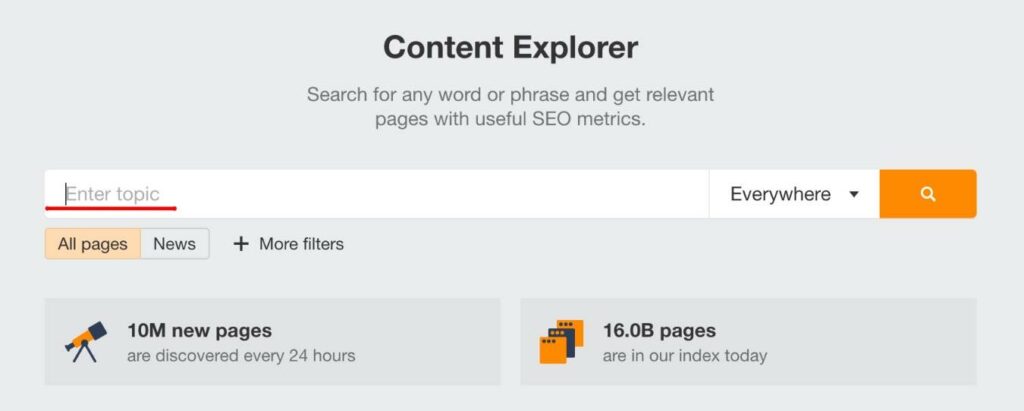
To get started, pick a broad keyword or topic that’s closely related to your project. This gives you a wider range of potential articles and broken links to work with.
💡 Pro Tip: Instead of selecting "Everywhere," change the filter to "In title". This will help you find more relevant articles that are focused on your chosen keyword. If you’re searching for long-tail keywords, you can also select "In content."
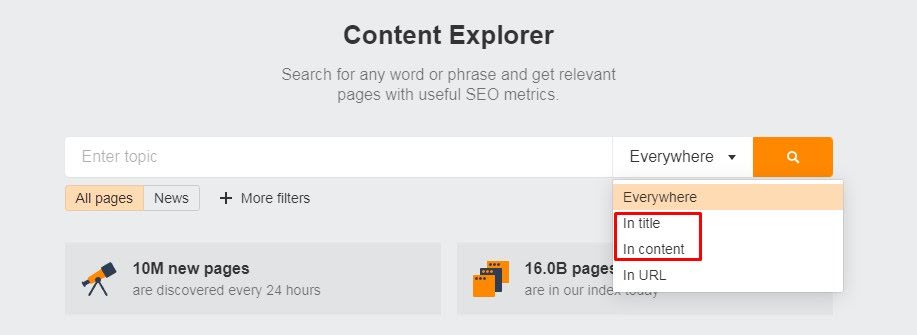
Once you’ve set your keyword and filters, hit the search button. Here’s what you’ll see at the top of the page:

Now you want to fine-tune the results you get with these key filters:
- Language: English
- Only broken
- Referring domains: 100+ domains
💡Tip: Keep in mind, Content Explorer doesn’t always give the most accurate or up-to-date info on referring domains. As you go through the results, you’ll probably notice that some pages just won’t fit what you’re looking for. That’s why it’s smart to focus on articles with more backlinks—they're more likely to meet your needs.
Below, you’ll see the number of articles Content Explorer finds on your topic.
Next, apply the "Exclude homepage" filter, since we’re interested in content pages rather than homepages.
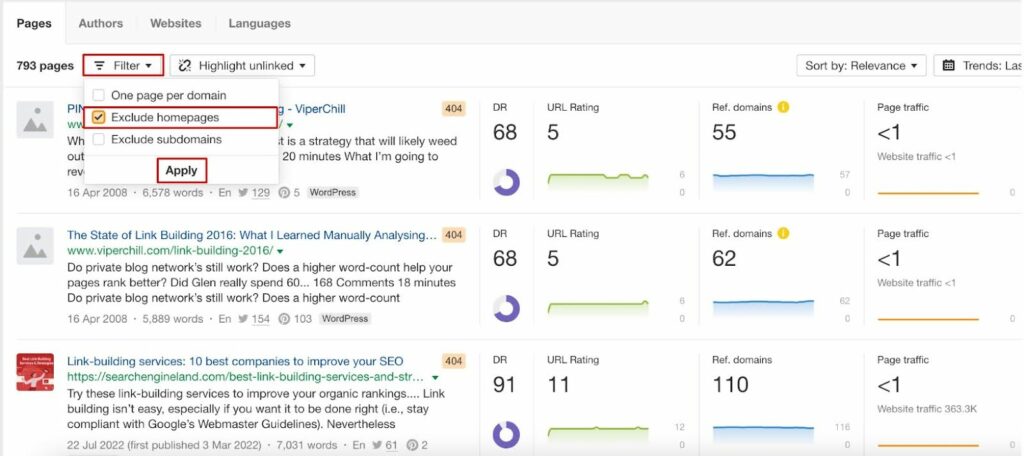
Make sure to exclude homepages—they usually don’t have much useful content. Once that’s done, hit the orange “Show results” button.
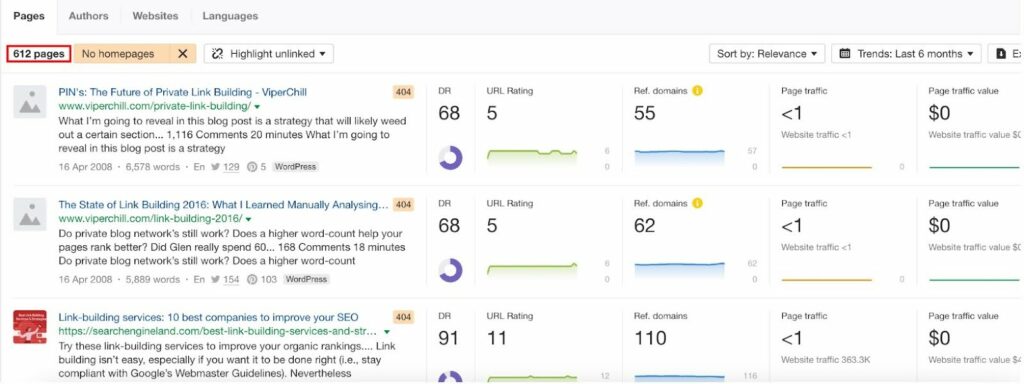
If you’re getting too many results, try narrowing them down by time, like the last 12 months. This way, you’ll focus on newer, more relevant content.
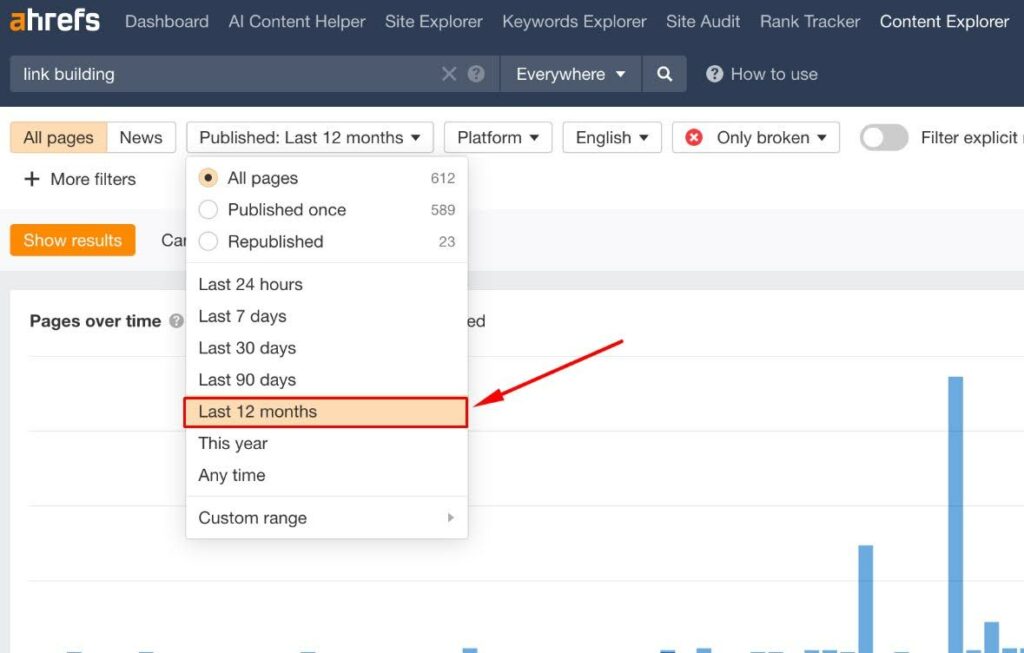
💡 Tip: Avoid articles older than 3 years. Most editors don’t bother updating old stuff, so getting links from them is a long shot.
After filtering, check the title and URL of each page to see if it lines up with your project. Also, don’t forget to check the word count.
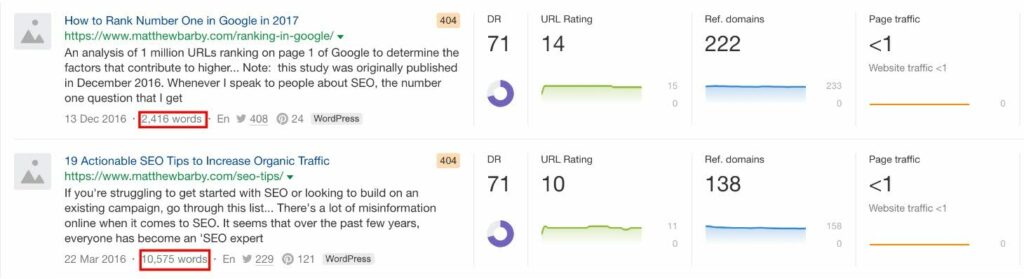
Note that a page with a great title but only 50-100 words won’t really help you. Therefore, look for pages that have at least 700-800 words, though 1,500+ is ideal.
Once you find a good article, it’s time to dig a little deeper. Click the little green arrow next to the URL and hit 'View on Archive.org' to see what the page looked like when it was live.
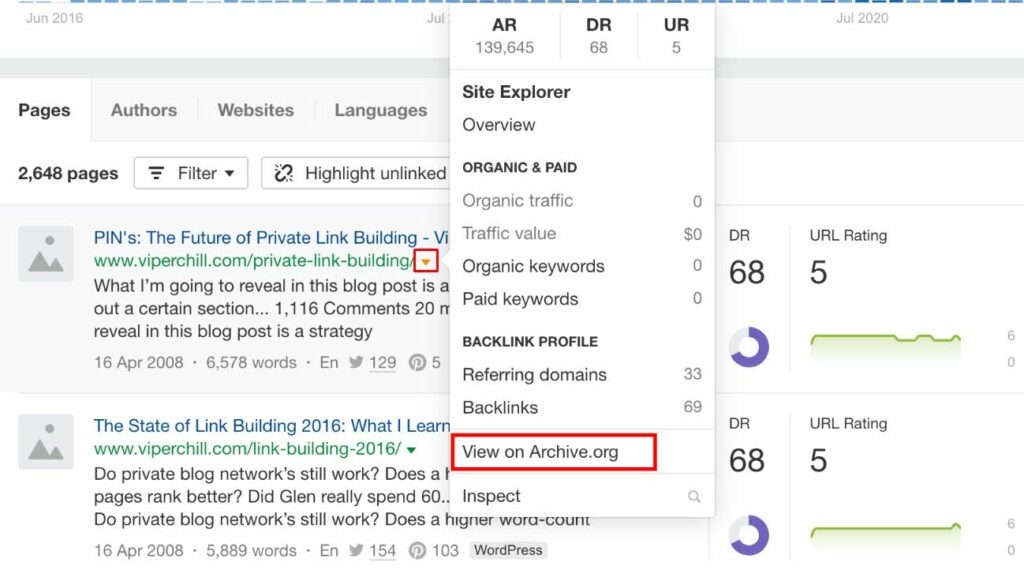
💡 ProTip: Alas, Web Archive doesn’t always work smoothly. So if the button is grayed out, it doesn’t mean the page isn’t there. Just copy the URL and search for it manually in the Archive. If it’s there, you’ll be able to check it out 😉
Content
When choosing content for broken link building, it’s important to focus on articles that are strong, relevant, and valuable to your project. Your main goal here is to find text pieces that not only match the topic but also offer solid content that site editors are more likely to update with your link.
Now, what should you avoid?
Based on my experience, here are a few types of content you should skip:
Too newsworthy articles.
Things like politics, currency rates, and trending news are constantly changing. These are usually not worth the effort.
Small, fact-based articles with lots of link sources.
Even if these pages have collected many links, they often aren’t unique or substantial enough to provide long-term value.
Old articles (over 2-3 years)
Editors rarely agree to update links on older content, making it hard to get results.
💡 Tip: If you still choose to work with an old article, keep in mind the data is likely outdated. Before reaching out, update the information—especially static data like stats or references—so you’re offering something fresh and relevant.
So, what content should you focus on?
To save time and resources, look for articles with tabular data, detailed analysis, statistics, or large guides packed with headings and information. These types of articles tend to be more valuable and harder to replace, which means editors are more likely to swap out a broken link for yours with minimal changes needed.
How to screen out unpromising pages?
Before you start working on a page, it’s a good idea to quickly filter out the ones that won’t be worth your time. One way to do this is by checking the page's backlinks in Ahrefs.
Here’s how to do it:
Click the small green arrow next to the URL of a page, then select “Backlinks.”
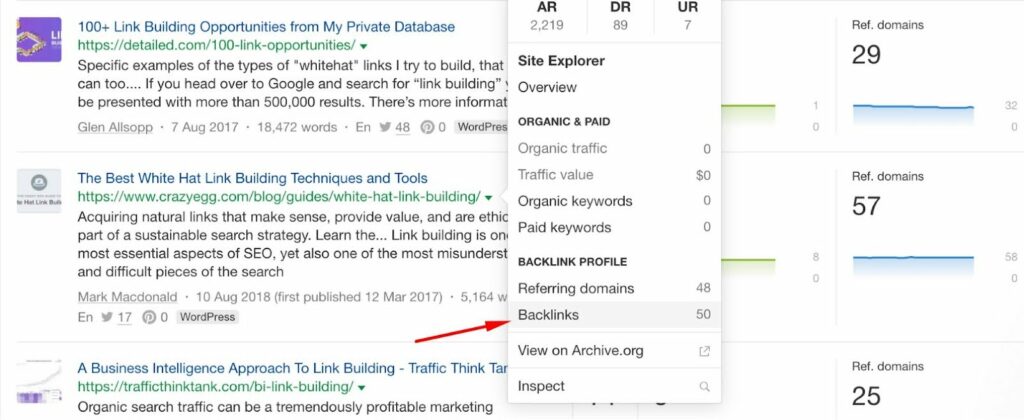
This will give you a list of all the backlinks pointing to that page. However, don’t get too excited just yet—this list needs some cleaning up.
First, filter out unnecessary languages like French, German, or Chinese (unless you’re targeting those regions). Next, remove links from forums, directories, or non-relevant sources. After all, you’re only looking for links from articles.
To narrow things down further, apply filters based on your project’s specific needs.
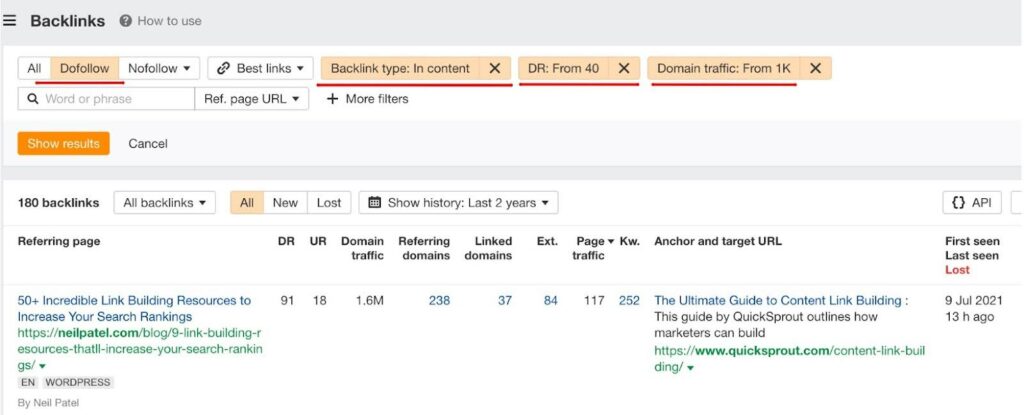
You can also use the "One link per domain" filter. This will show you the actual number of referring domains, rather than counting multiple links from the same site.
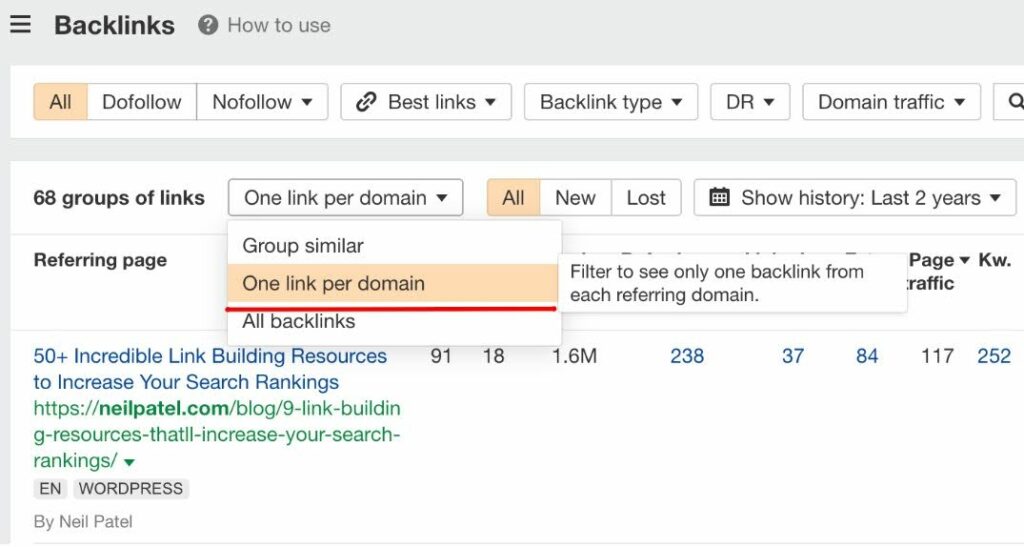
After filtering, if you’re left with 30-50 solid referring sites from an initial list of 200, that’s a good sign! It’s worth keeping this article for further work.
If you prefer, you can collect articles first and review backlinks later in bulk using Ahrefs, but I recommend doing it right away to avoid wasting your time 😉
How to use Ahrefs to find 404 pages
There are several ways you can use Ahrefs to find 404 pages that might work for your broken link-building strategy. If you already have a potential website with a lot of articles and suspect it has some 404 pages, you can search directly on the site.
Here’s how:
- Click “+ More filters” -> “Website”
- Enter the domain you’re interested in (specifically for 404 pages).
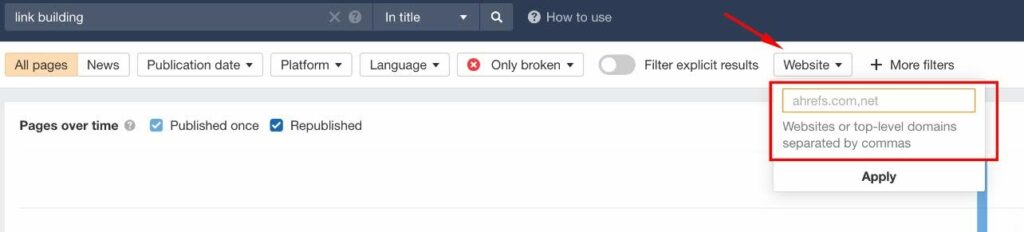
Ahrefs will instantly show you any 404 pages on that site, and you can quickly evaluate them based on the parameters you need.
Best by links
Another option is using “Best by Links” to find 404 pages on larger sites.
- Enter the domain in Site Explorer.
- Navigate to the Pages section and select “Best by links”.
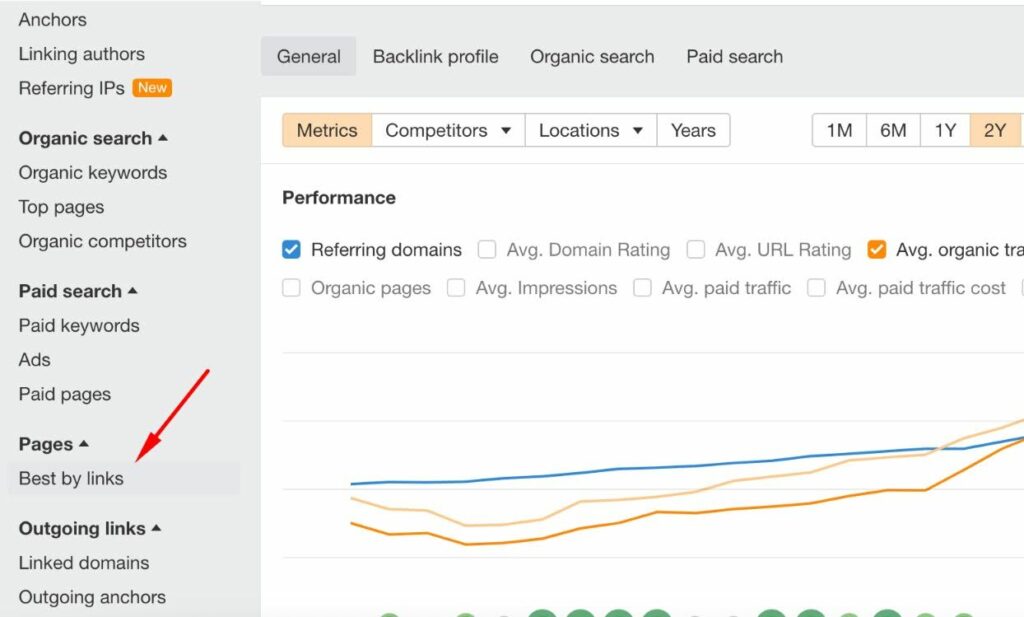
In the HTTP code column, choose “404 not found”.
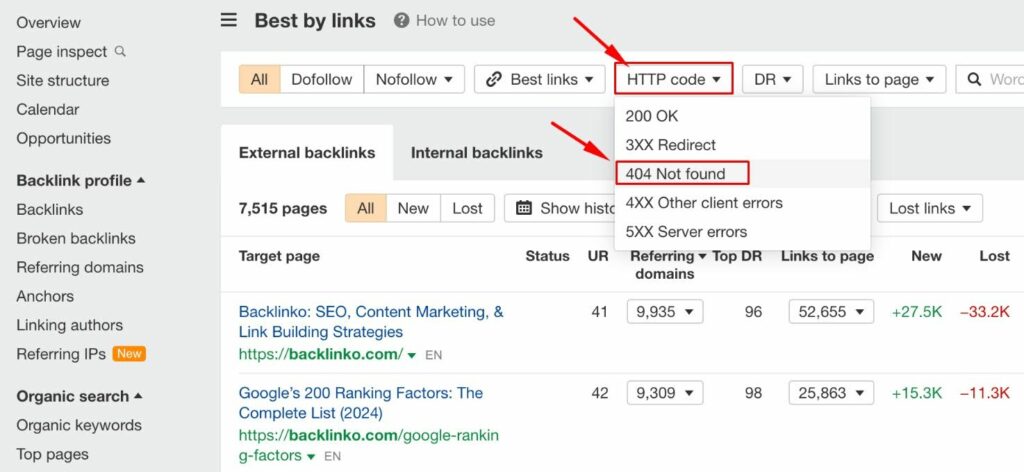
From here, you can check the page’s history via Web Archive and review the backlinks to see if the page is worth working on. You can also filter by “First seen” and focus on more recent 404s, i.e., not older than 2-3 years.
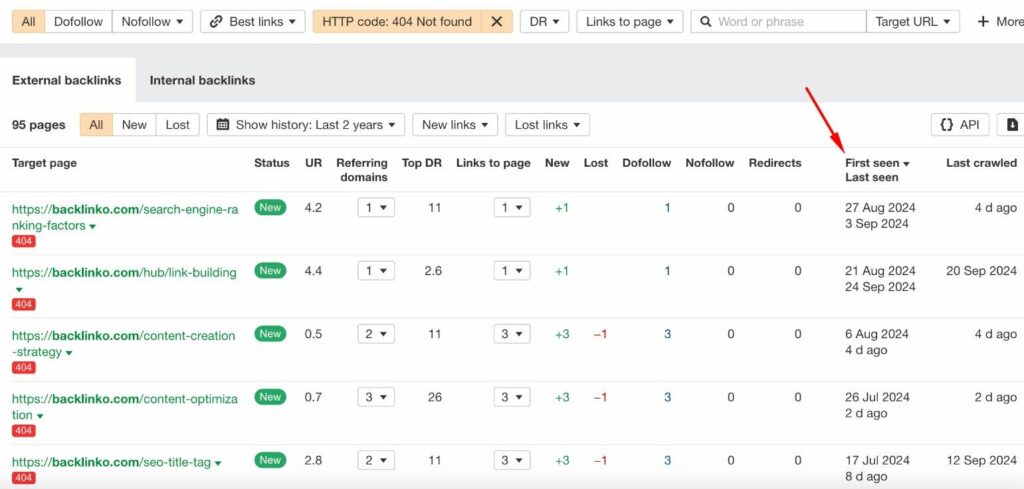
Outgoing links
Another useful method is checking for broken outgoing links on sites you’d like to get backlinks from.
Enter the domain in Site Explorer and go to the Outgoing links section.
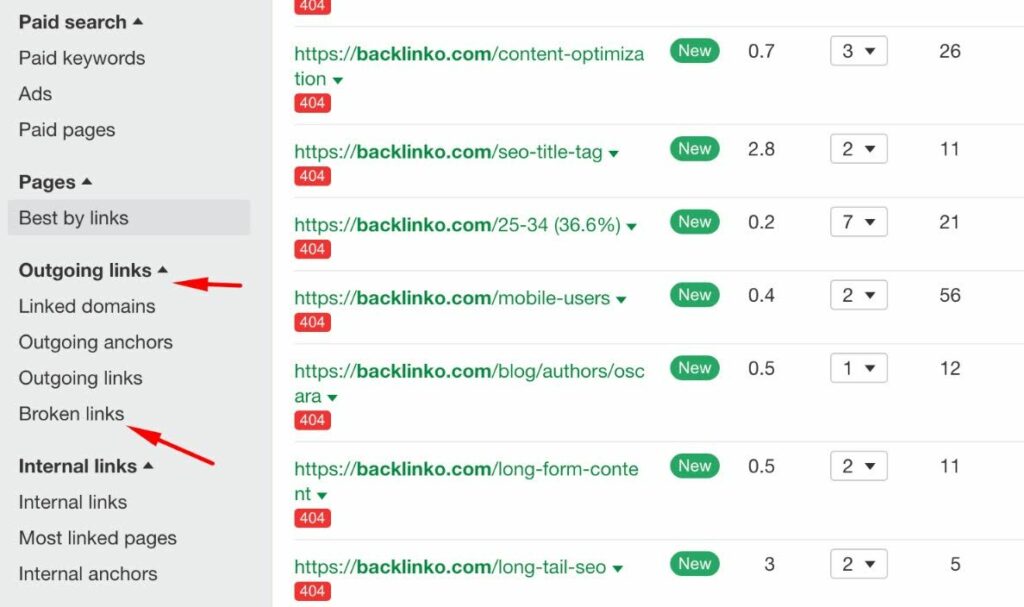
Here, you’ll see all dead links from that site. While there aren’t many filters available, you’ll want to focus on dofollow links.
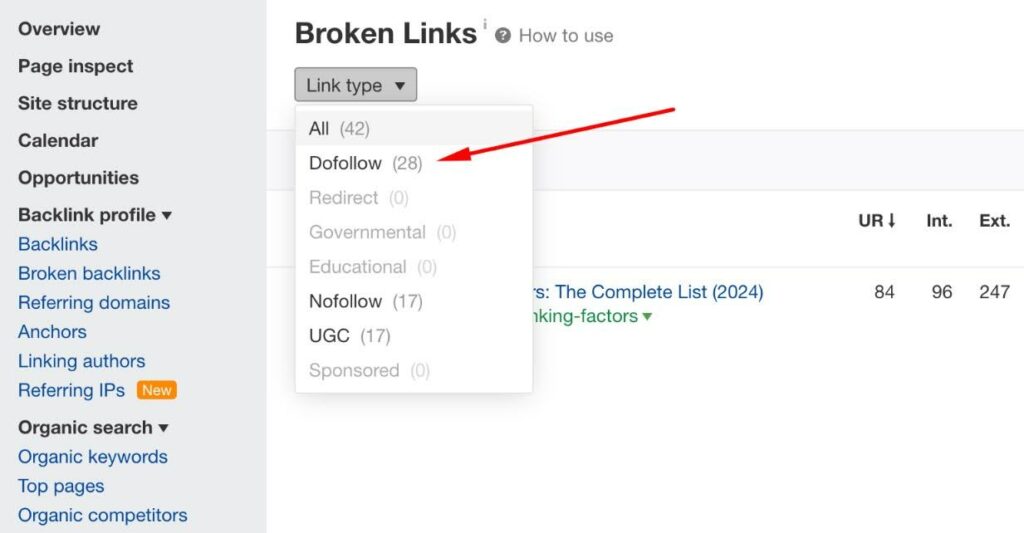
Make sure to check the publication date so the article isn’t outdated. Take a look at the backlinks and the content (on Archive.org) to see if it’s worth your time.
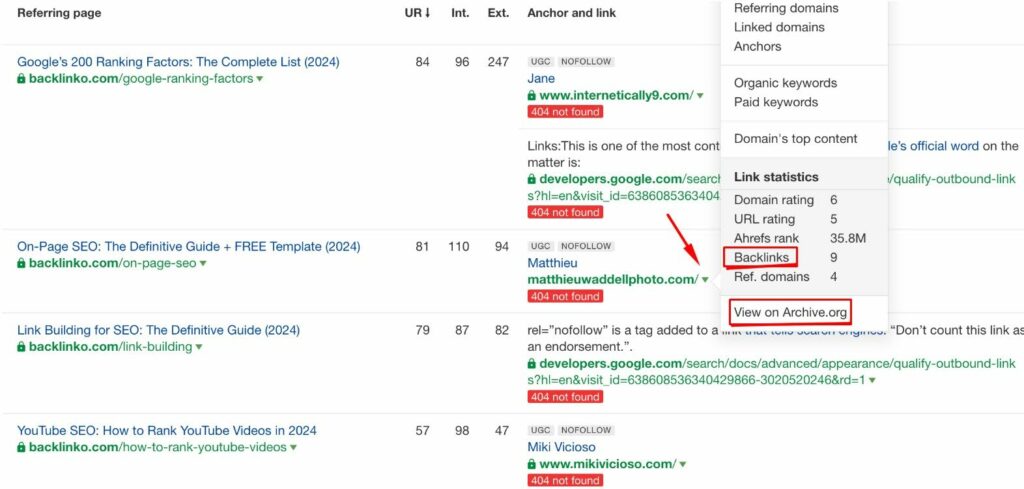
The good news is that you can customize your replacement content to fit exactly what the referring site needs. The bad news is that large sites often have tons of 404 pages, and sorting through them can be a bit of a hassle.
What’s Involved in a Link Check?
As mentioned earlier, checking the links as soon as you start looking for 404 pages is always a good idea. Once you’ve gathered the data, export it into a table—it’ll help keep everything organized.
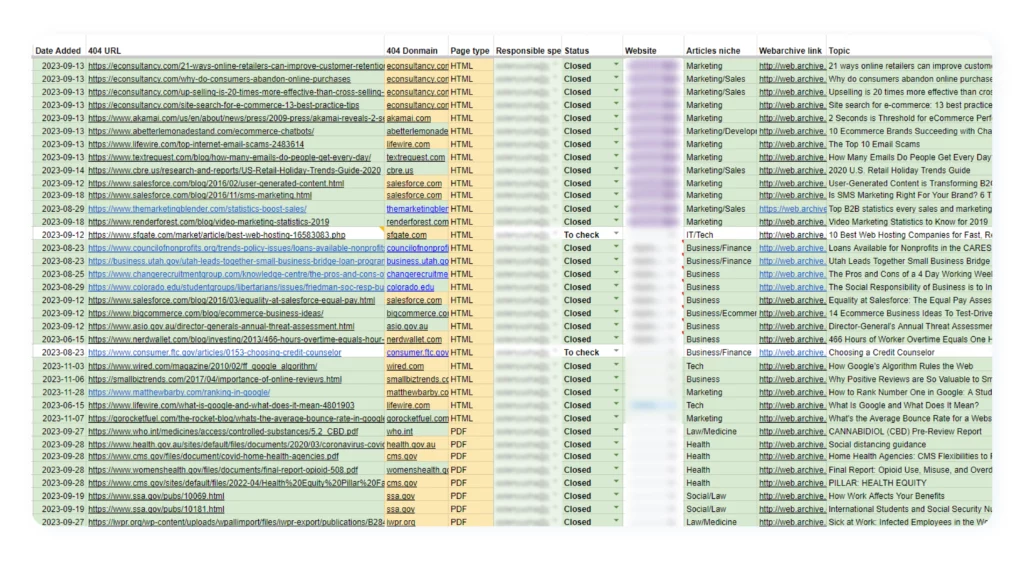
What should you focus on when working with links?
First, clean up your results.
Get rid of links in languages that don’t match your site, and filter out anything from forums, directories, or other irrelevant sources.
Be cautious with source sites that specifically reference a brand or resource.
In my experience, these types of sites aren’t likely to replace their links, so save them for later. Instead, focus on unique referring sites — sites that you’d never get links from through other methods. That’s where broken link building really shines 😉
Creating a Replacement Page
Now that you’ve found a 404 page, it’s time to create your replacement content. You’ve got two options here:
The simple way
Go to Web Archive, grab the old page’s content, and check if it’s unique. Copy a few phrases and run them through Google to see if they’re indexed.
If the content is still unique, congrats—you’re in luck!
In this case, you won’t need to make any big changes. Just publish the article on your site, and start reaching out to get that 404 link replaced with yours.
Note: This method isn’t entirely “white hat,” but lots of experts still use it effectively. The upside is that it’s free—all you need is Ahrefs and a little time. Plus, you won’t have to spend hours rewriting or creating new content.
The trickier way
If the content isn’t unique, you’ll need to put in some extra work.
At the very least, you’ll have to rewrite it, but sometimes, you might need to create something new from scratch. This lowers your chances since editors prefer replacements that closely match the original content.
💡 Tip: If the article you’re working on is a bit thin on content, consider adding new data, tables, or original images. This will make your content more valuable, improving your odds during outreach.
How to Outreach to Editors?
Once you have your articles, it’s time to pitch to the site owners or editors.
This is the easiest part of the process, but don’t get discouraged if you face rejections or no responses at all. It’s fine.
To increase your chances, focus on finding the right contacts—whether it’s the editor, webmaster, or even the author of the article. The more personalized your email, the better.
As for your outreach templates, tailor them based on the type of referring site you're contacting. Group similar link sources together and create a unique email template for each group.
In my experience, the most effective template has been one where the outreach is done by a writer who is researching a specific topic and has recently added relevant content to their own site.
Here are a couple of outreach templates that have worked for me:
Template 1: On behalf of a student
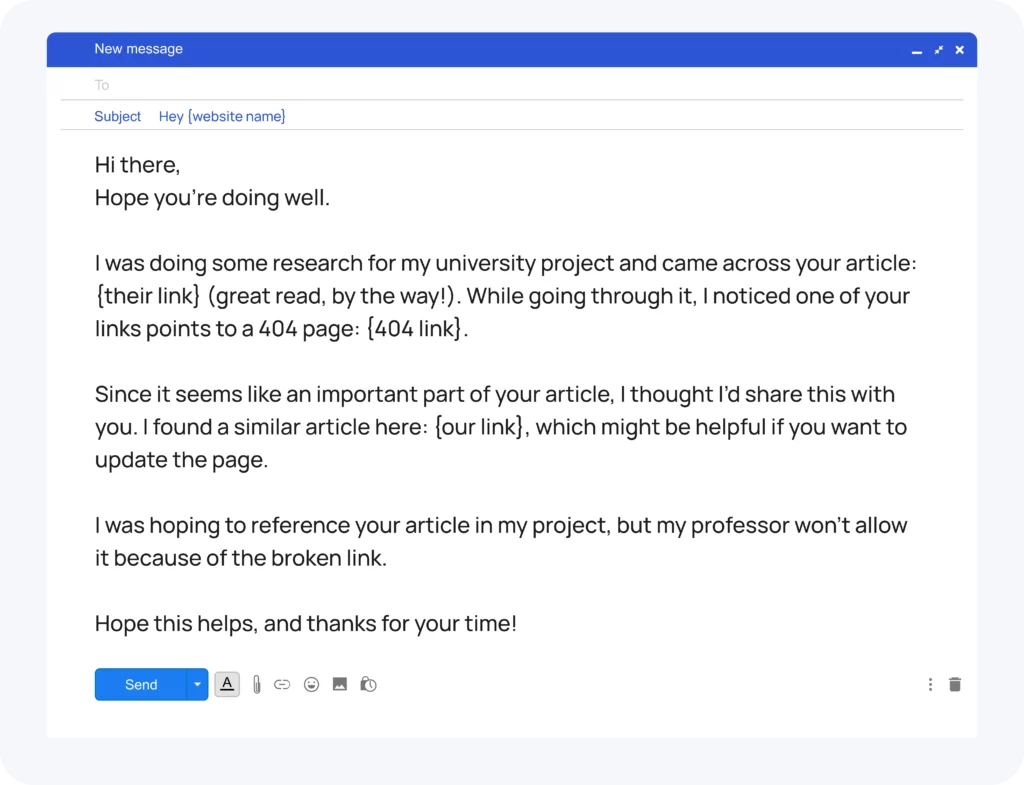
Template 2: On behalf of an author
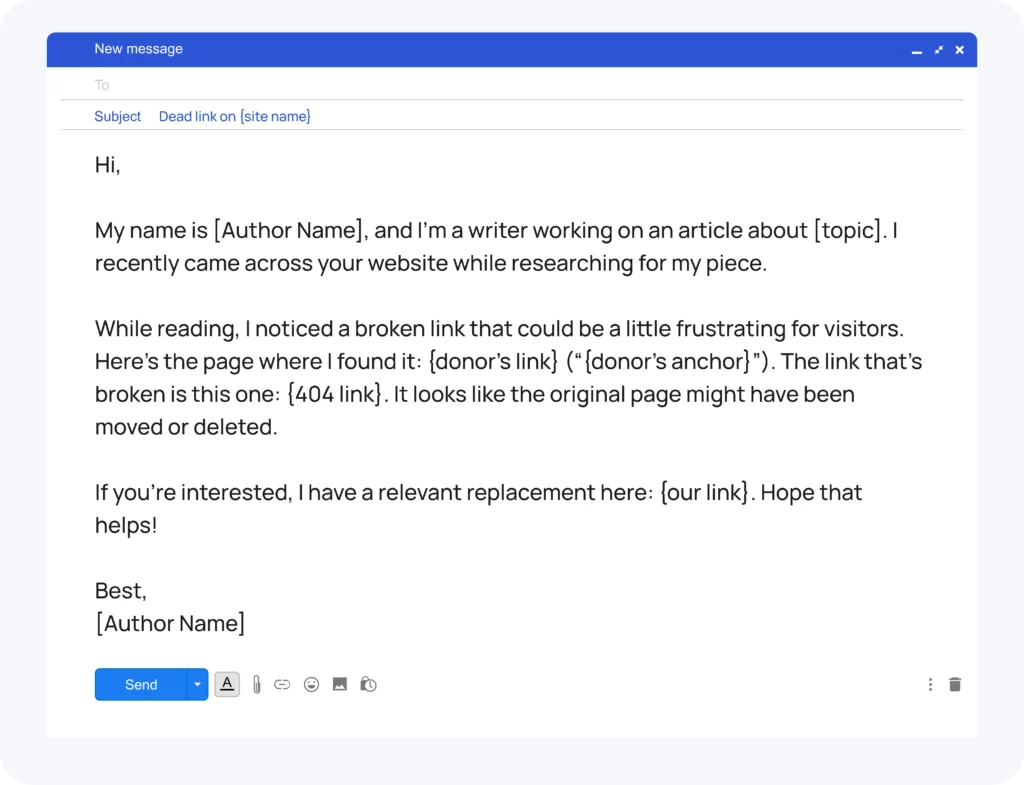
Managing replies
Ideally, the editor will thank you for the heads-up and replace the broken link with yours. But sometimes, they might replace the link with something else, or even just remove the 404 link without adding anything new.
You may also get some unkind responses or, worse, end up in a spam list. And yeah, don’t be surprised if you get no reply at all. Even when this happens, you might still see your link added to the page—so it’s always worth checking back 😉
For tracking, you can use Scrapebox's free dofollow/nofollow tool or install an email tracker like Snov.io to see if your email was opened or clicked.
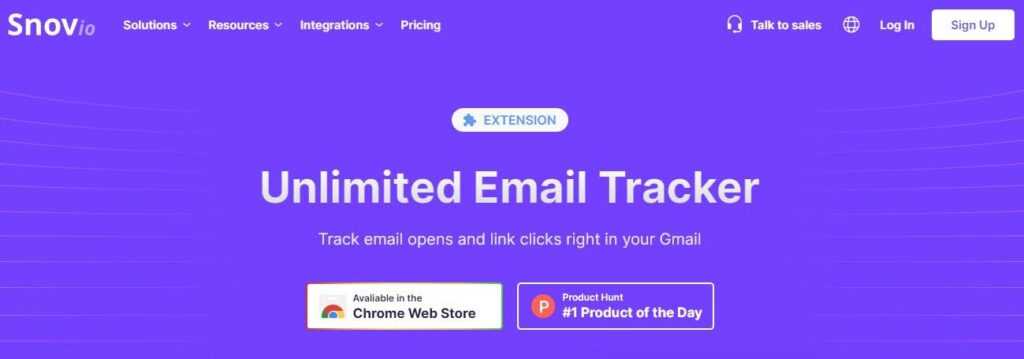
Manually checking takes more time, but it helps you spot which editors didn’t engage, so you can follow up later.
💡Tip: Remember, editors who didn’t engage might be worth reaching out to again in the future—they could still end up adding your link later.
Final Thoughts
Broken link building may seem tricky at first, but with the right strategy and persistence, it can deliver great results. All you have to do is find the right 404 pages, evaluate them, craft a relevant replacement, and reach out to editors.
To make this strategy work, you need to find the right people and personalize your outreach. From my experience, the more relevant and targeted your emails are, the better your chances of getting that broken link swapped out for yours.
Sure, you’ll get some rejections or no response at all, but when it works, it’s totally worth it. Fixing broken links is still a smart way to improve your site's authority and give your SEO that extra boost.

