Unlinked brand mentions are references to your brand without a backlink. Because the pages already mention your company or product, SEOs believe they’re an easier target for your link-building campaigns. You just need to persuade them to add the backlink!
From the article, you will learn how to turn your unlinked brand mentions into backlinks.
To be more specific, we:
- Cover techniques for finding unlinked mentions;
- Explain how to vet them;
- Show you how to find the contact details of the website owners;
- Share outreach templates.
But before that, let’s tackle some basics.
TL;DR
- Unlinked brand mentions are when a website mentions your brand but does not include a hyperlink back to your website.
- Unlinked brand mentions aren’t just direct brand mentions. They include products and services, slogans and taglines, key company personalities, and company events.
- You can find unlinked brand mentions using an SEO tool like Ahrefs. It’s superior to Google Search because it allows filtering the results by metrics like Domain Rating and traffic and you can view more results.
- You can also set up alerts to be notified as soon as new unlinked brand mentions appear so that you can address them quickly.
- To pursue backlinks from the unlinked mentions, you need to find the contact information for decision-makers on those websites. You can do it using tools like Hunter.io.
- When reaching out, personalize your email pitch, provide the desired link, offer added value, and keep it concise.
- Plan to follow up 2-5 days later if you don't get a response, sending up to a total of 4 emails. Consider using an outreach tool to automate the process.
- This tactic only works for established brands and relies heavily on manual outreach efforts making it hard to scale. So the links aren’t free even if you don’t have to offer anything in exchange.
- If you want help turning your unlinked brand mentions into quality backlinks, get in touch with the Editorial.Link team!
What Are Unlinked Mentions?
We talk about unlinked brand mentions when a website references your brand, products, services, or key people without including a link back to your website.
Here’s an example:
Brian Dean’s Backlinko is one of the most popular SEO and link-building websites. Its articles offer tons of valuable insights that are a proper link magnet. Currently, it has over 407K backlinks from 46.5K domains.

However, nearly 568K pages mention Backlinko in the content without linking back to it. Just like this article on the Social Ms blog:
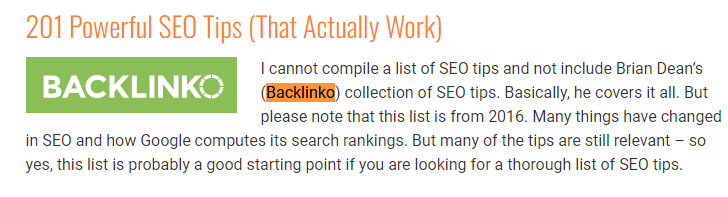
568K! That’s a goldmine of link-building opportunities.
And because Backlinko already features in the content, there’s no need to convince the website owners to include it. They know the value that it offers. All that is left is reaching out to them and asking for a backlink.
That’s why many link-builders, like Jason Smit of Contentellect, find unlinked brand mentions to be low-hanging fruit.
The primary pro of building links from unlinked brand mentions (UBMs) is the ability to leverage existing brand coverage to cultivate authoritative backlinks. When sites have already organically mentioned your company, they’ve signaled topical relevance – making them prime linking targets. It’s capitalizing on low-hanging fruit with built-in context and credibility.
Types of Unlinked Brand Mentions
The main kinds of unlinked brand mentions include:
- Direct brand mentions
- Product or service mentions
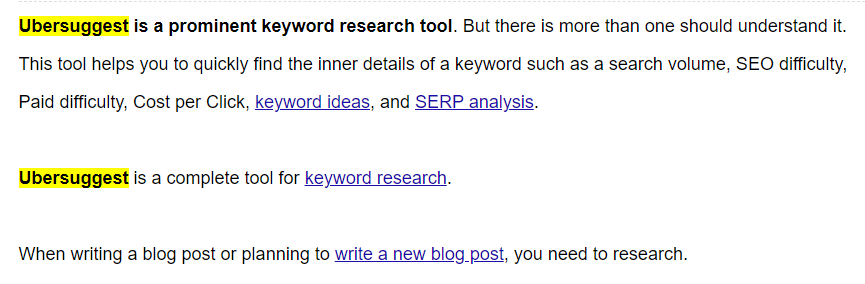
- Slogans or taglines
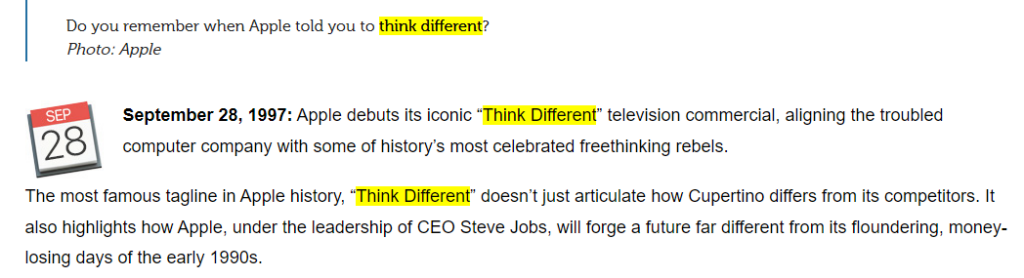
- Key company personalities or influencers, like your CEO.
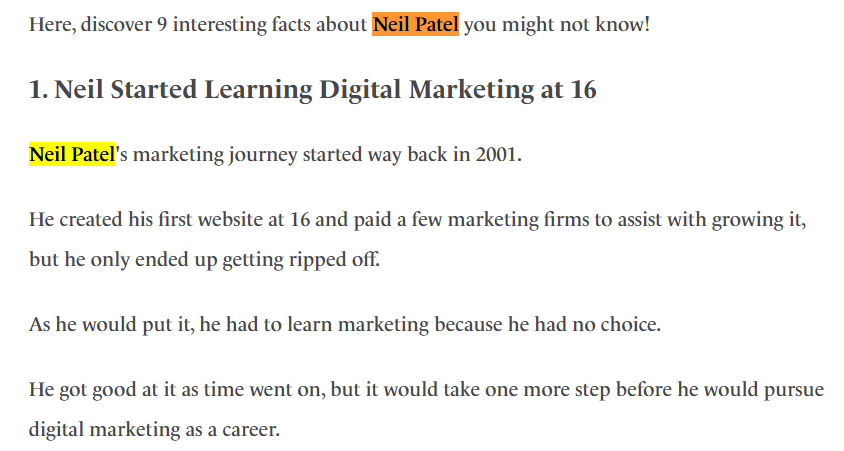
- Company events
A Simple Guide to Finding Unlinked Brand Mentions
With the theory out of the way, let’s look at how to find unlinked brand mentions and convert them into backlinks. Step-by-step.
Find unlinked brand mentions
There are a few ways to find unlinked mentions. The choice depends on the available tools.
You can identify your brand mentions using Google search operators.
To do so, search for the brand, product, or person name, in the text (intext:brand). Exclude mentions on social media, like Facebook or LinkedIn, as these can’t be turned into links.
For example:
intext:Neil Patel -neilpatel.com -x.com -facebook.com -pinterest.com -youtube.com -instagram.com -tiktok.com -reddit.com -linkedin.com
Straightforward, right?
The catch is using the search results. Google doesn’t give you the in-depth insights, like UR or page traffic, that you need to vet the prospects. And you still need a scraper tool to export the results into a spreadsheet.
That’s why we recommend using an SEO tool.
Here’s how we use Ahrefs, our go-to SEO suite, to find unlinked brand mentions.
1) In the Content Explorer search bar, enter your “brand name” and -site:your domain. For example, “editorial link” -site:editorial.link. This will remove mentions on your website from the search results.
2) Change the search mode to In content, and hit enter.
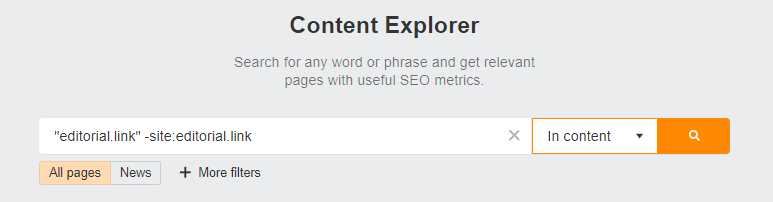
3) In Highlight unlinked, add your domain, e.g. editorial.link. To highlight the results that mention your brand but without a link.
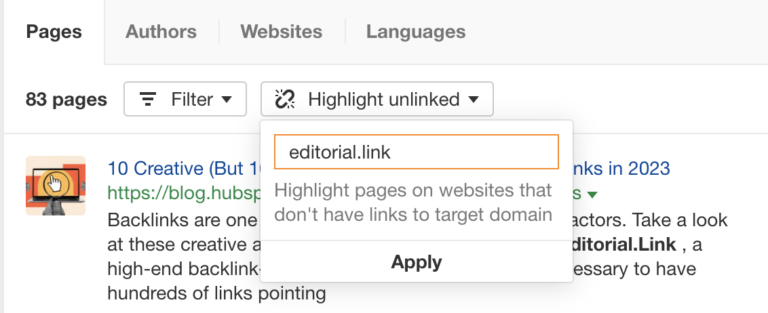
Filter your prospect list
You don’t want to waste your time chasing unlinked mentions from sites with low DR or low traffic. Conversely, getting backlinks from high DR sites might not be feasible without paying.
Solution?
Filter the results by:
- DR (30-70)
- Website traffic (>500)
- Page traffic (>50)
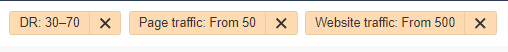
Once you set the filters, the results are ready to export into a spreadsheet. Before you do it, tick ‘Only pages with highlighted results’ in the Export window.
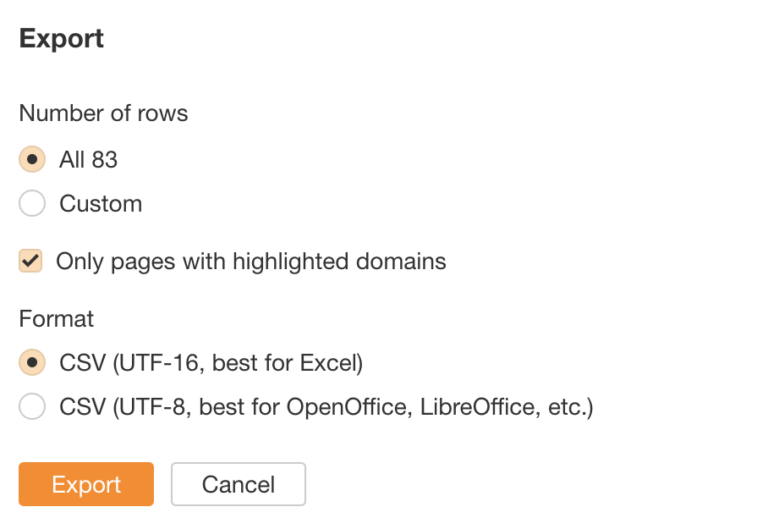
However, that’s not the end of the vetting process. Some of the content might not be relevant or impossible to get to with your link requests.
For example, press releases are often automatically added to websites and cannot be amended, so don’t waste your time on them.
To eliminate such pages from the prospect list, go through them manually.
As you do so, assess the overall quality of the website and its content to ensure you’re dealing with a reputable provider. Otherwise, the link from such a site won’t make much difference to your SERP performance.
Using alerts for new mentions
Another way to find unlinked mentions is by setting alerts so that you get notified as soon as new mentions appear.
In this way, you can deal with them immediately and avoid an unmanageable build-up of unlinked mentions over time. And as Jason Smit points out, reaching out to editors as soon as they publish their content increases your chances of converting the mention into a link.
My top tip would be leveraging alert monitoring tools to automate uncovering new UBM opportunities as they emerge. Prioritizing recent mentions dramatically boosts your chances of securing placements before that window slams shut.
There are plenty of dedicated tools that offer the alert functionality, including Mention, Brand24, and Google Alerts. As well as the SEO suites like Ahrefs or Semrush.
Let me show you how to set alerts in Ahrefs:
1) Head to the Mentions tab in the Alerts tool.
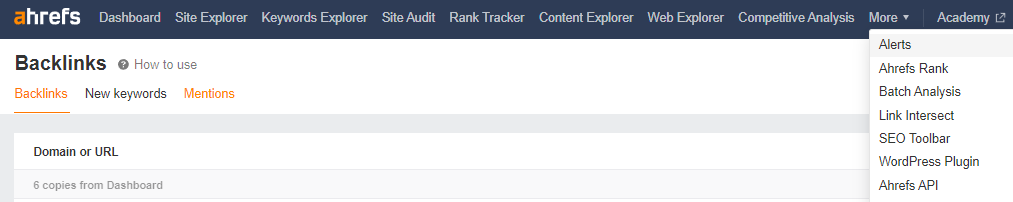
2) Click +Add alert.
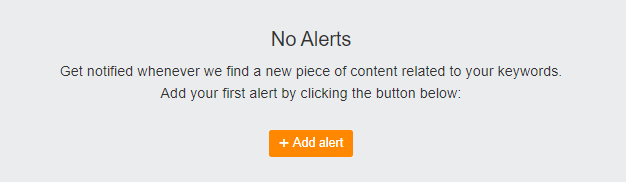
3) In the New alert window, define the alert parameters:
- Search query: your brand name (different spellings)
- Domain rating: 30-70
- Traffic: >50
- Exclude domains: your domain and the sites where you can’t get backlinks, like social media sites, just as I showed you above when talking about Google Search.
- Interval: how often you want to get the alerts (I recommend Weekly).
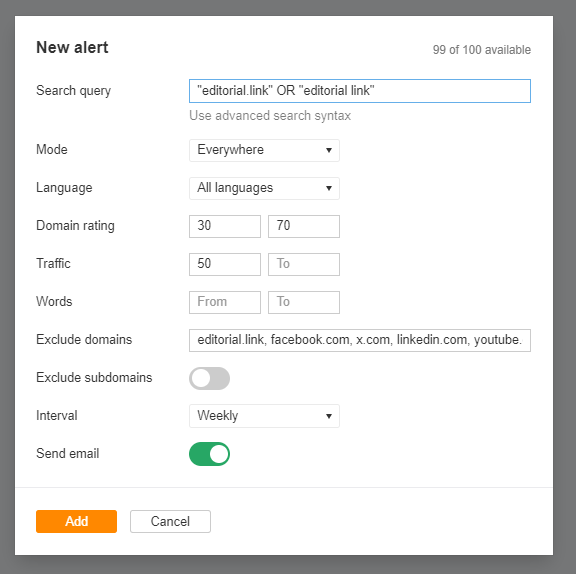
Find email addresses
Once you have a list of sites to target, it’s time to identify the people to contact and find their contact details.
A simple way to contact a website owner is through their Contact Us section. This, however, works for smaller sites, where the owner or webmaster also edits the content and has the power to add links.
When dealing with larger organizations, contacting the decision-makers directly is way more productive. There’s simply less risk of your email getting lost and gives you a chance to establish a relationship that might benefit you in the future.
So how do you find them?
There are a bunch of tools that can help you, like Apollo.io, Snov.io, or Rocketreach.
We’ve recently interviewed over 110 SEO experts about their favorite tools for our State of Link-Building report and Hunter.io turned out to be the most popular email finder tool.
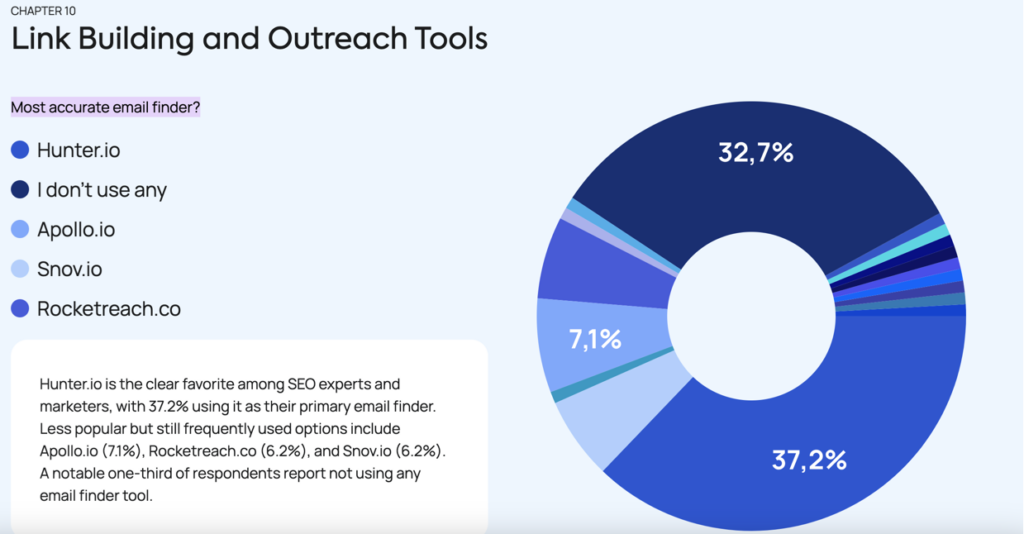
So here’s how to use it:
1) Identify the people who might help you. LinkedIn is a good source. Head to the company profile and click on the People tab.
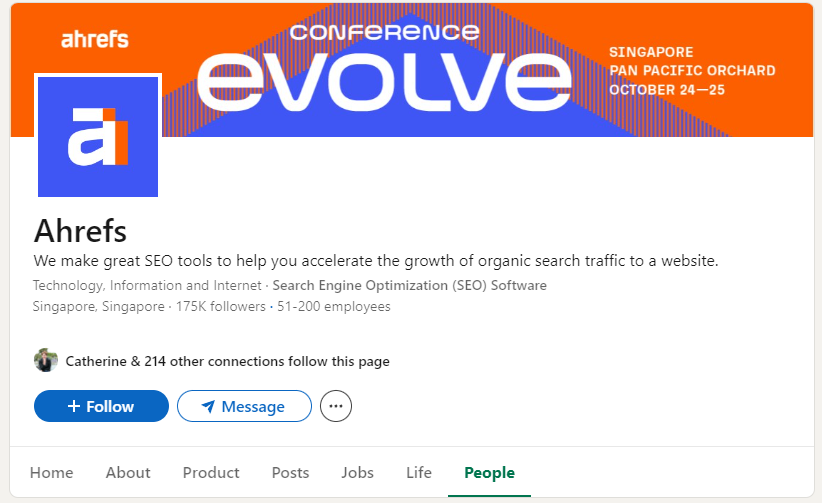
2) Scan the employees or use the search feature to find editors, webmasters, and content and marketing managers.
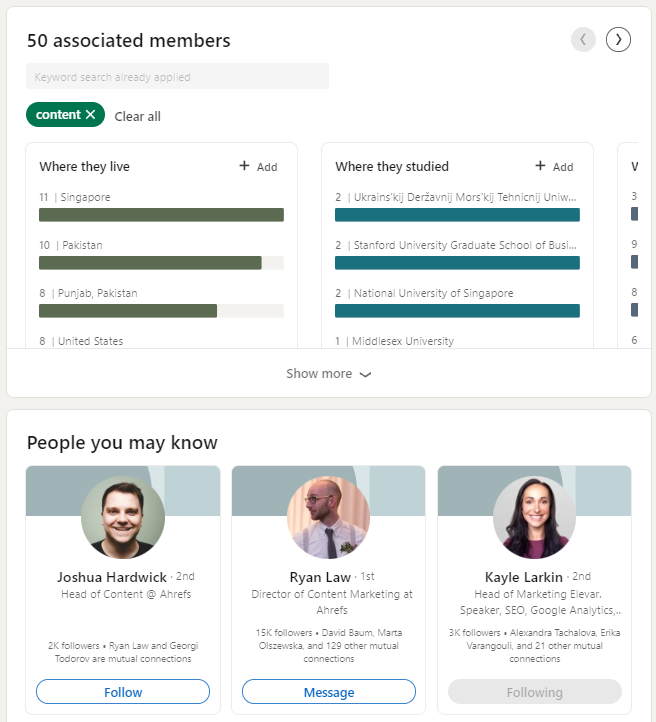
3) Either message the person directly on LinkedIn or head to Hunter.io to search for their email address.
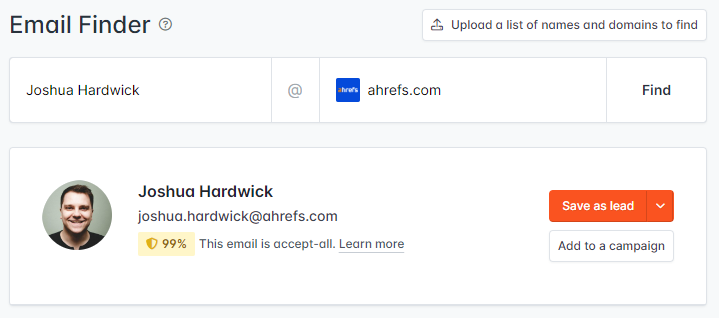
4) Compile a list of prospects with details like their name, email address, company, and position. Add the anchor text or excerpt, or anything else that can help you personalize the outreach email.
Craft pitches and reach out
So, the list of prospects is ready and you’ve got their contact details. We’re getting to the the serious business now: writing your pitch.
Your email should:
- Have a clear subject line of 30-50 characters or 4 to 7 words and include the recipient's name for higher open rates. For example, ‘Adam, thanks for mentioning [brand] in your article!’
- Be personalized: Use the recipient’s first name and show genuine interest in their content. According to Backlinko, this can increase the response rate by over 32%.
- Thank the recipient for mentioning your brand.
- Be easy to read: write 1-2 sentence paragraphs and use white space.
- Provide the link you want to include. Make it clickable so it’s easy to inspect.
- Offer additional value. Apart from helping them improve the user experience on their website, give the website owner a bit of extra incentive. Offer them a social media mention, access to your affiliate program, a free trial, or extra credits if they already use your product.
- Be concise and direct. Keep your email short (under 100 words) and get to the point in the first paragraph.
You have to personalize your outreach. Instead of using a generic template, acknowledge the specific content where you were mentioned and explain why adding a link would be valuable to their readers. Avoid being too pushy or demanding in your requests. Respect the content creator’s discretion, and focus on building a connection rather than just obtaining a link.
Here’s an example of a successful outreach email shared by Barbara Sawala, a Brand Manager and SEO Consultant at Uploadcare.
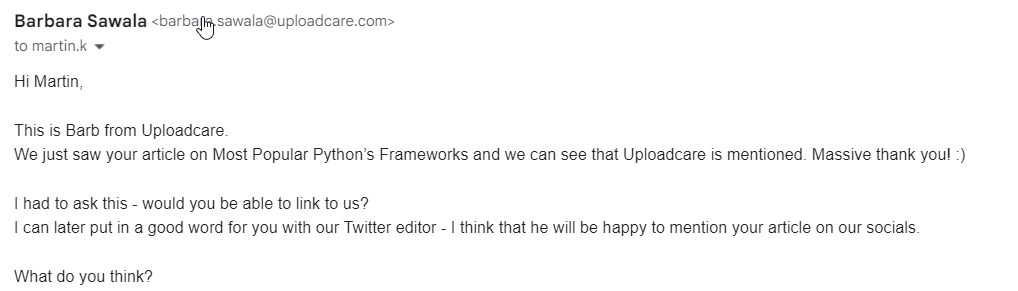
Follow up
Let’s face it: A single email is often not enough to get through.
So be ready to follow up. Just one follow-up email may increase the response rate by 65%.
How many follow-ups should you send?
According to Hunter, three bring the best results, and Woodpecker data shows that the benefits of further emails drop considerably. So no point pestering them with more than 4 emails in total.
One more thing:
Don’t rush with the follow-ups. Belkins has found that chasing someone the following day may lower the response rate by 11%. The optimal time is 2-5 days.
If you’re targeting a lot of sites, that could be a lot to control, so consider automating the process with an outreach tool. Pitchfork and BuzzSumo are two popular choices, and Hunter offers such functionality as well.
As to the actual follow-up email, don’t simply resend the same copy. Instead, build up on the previous one, for example, by highlighting further benefits of adding the backlink.
Unlinked brand mentions limitations
Mico Martinez, founder of 607 Media Corp, claims that if you have an established brand, unlinked brand mentions are the easiest way to get free backlinks.
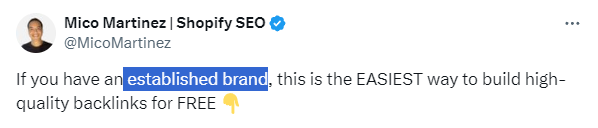
I agree. Only partially, though.
You can’t argue with the fact that it works for well-established brands only. You can’t claim backlinks if nobody knows or writes about your company. That’s one limitation.
Second, the links may be easier to get than with other tactics but they aren’t free.
That’s because the strategy relies on outreach and as a result, it’s difficult to scale.
A key downside is that it’s not always scalable. Finding and converting UBMs into links can be time-consuming, and not all mentions will result in a successful link acquisition.
Outreach tools allow you to automate many aspects of the process but for best results, you need to manually select the prospects and personalize the messages.
So even though you don’t have to write a guest post or conduct research to get original stats, it still takes time and effort.
Moreover, it’s unlikely that you’ll get the links for nothing.
As mentioned, you may need to incentivize the website owner. If it’s extra credits to use in your tool or a backlink in exchange, it’s not a big deal. However, high DR sites often expect payment.
Final Words
Building backlinks from unlinked brand mentions is easier than through other tactics. You don’t have to create any new content, educate the audience about your company, or persuade someone to feature you in their content.
Still, the strategy requires meticulous research and relies on outreach, which is always labor-intensive if you want to personalize the emails and build genuine connections. So these links are by no means free.
If you want someone to take the effort off your shoulders, the Editorial.Link team has the right experience and resources. Get in touch for a free no-obligation chat!



