According to the link building company Editorial.Link 2026 State of Link Building report, only 21.8% of respondents consider replicating competitor backlinks an effective tactic.
What makes it such a popular strategy?
That’s one of the questions we answer in the article.
We also explain:
- how exactly the strategy works,
- its benefits,
- how to identify your competitors’ link-building strategies and find their backlinks, and how to outperform them.
What Is a Competitor Backlinks Strategy?
A competitor backlinks strategy is a link-building tactic that involves reverse engineering your competitors’ backlink profiles.
The principle is simple:
You research and evaluate the backlinks pointing to your competitors’ websites to assess how many backlinks you may need to build to outperform them, find out what strategies they use and identify new link-building opportunities.
Benefits of Competitor Backlink Analysis
Competitors backlink analysis is such a popular link-building strategy for a good reason.
Firstly, it allows you to keep an eye on your competitors and make sure that you’re not lagging behind them.
Secondly, it helps you discover new content ideas and content promotion tactics, which can inject a dose of freshness and creativity into your link-building campaigns.
More importantly, it makes the process of link-building more efficient as you’re capitalizing on the work done by your rivals.
Finally, analyzing competitors’ backlinks can increase your success rate because, in your campaign, you target websites that already link to similar content. This makes it easier to secure the backlink.
How To Find Your Competitors' Backlinks?
Now that we know what competitor backlinks analysis is and why it’s worth trying, let’s have a look at practical tips on how to do it.
Choose the right tools to analyze competitor backlinks
To analyze your competitors' backlinks, you need the right link building tools.
Here are 5 different SEO platforms for the job.
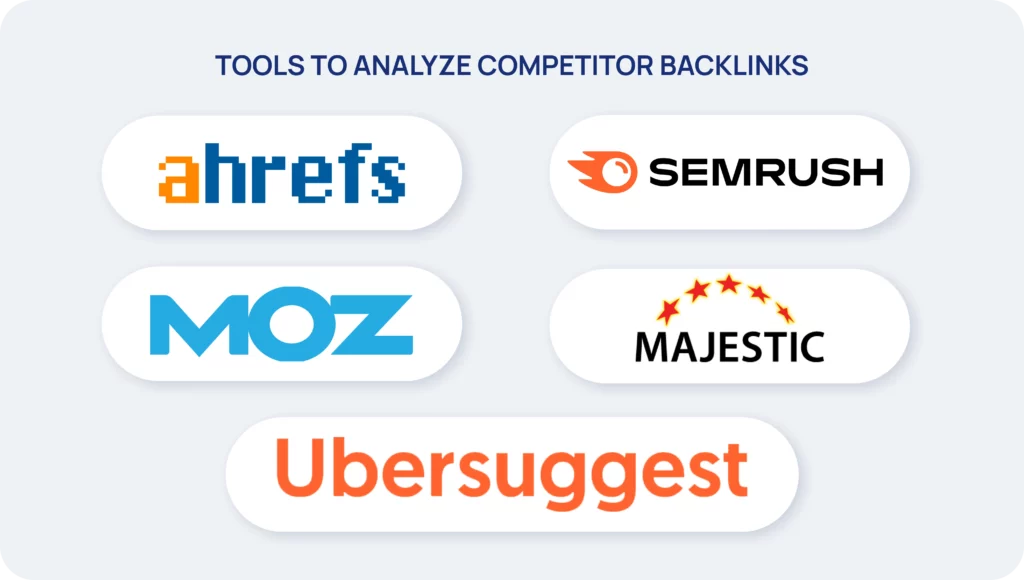
1. Ahrefs
Ahrefs is one of the best-known SEO platforms with a whole host of tools for link-builders.
The relevant features for auditing competitors’ backlinks to identify new opportunities include the Organic competitors and Backlinks report, and the Link intersect tool.
Other features, like Content Explorer and Best by Links, are a massive help.
I’m going to use Ahrefs further in the article to show you how to dissect your competitors’ backlink profiles.
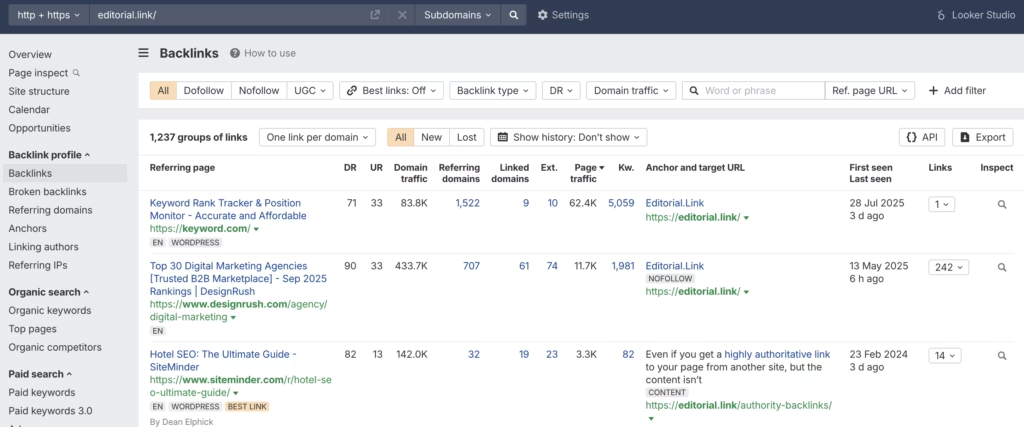
2. Semrush
Semrush is one of the main Ahrefs competitors and a serious contender for the ultimate SEO suite title.
For researching competitors’ backlinks, you’re going to need Backlinks Competitors, which allows you to X-ray your competitors' profiles as well as the Backlink Gap.
Its Link Building Tool is also brilliant when it comes to acting on your research insights as it allows you to automate your outreach campaigns. It’s believed the feature is going to grow in strength as Semrush has acquired Prowly, a digital PR platform.
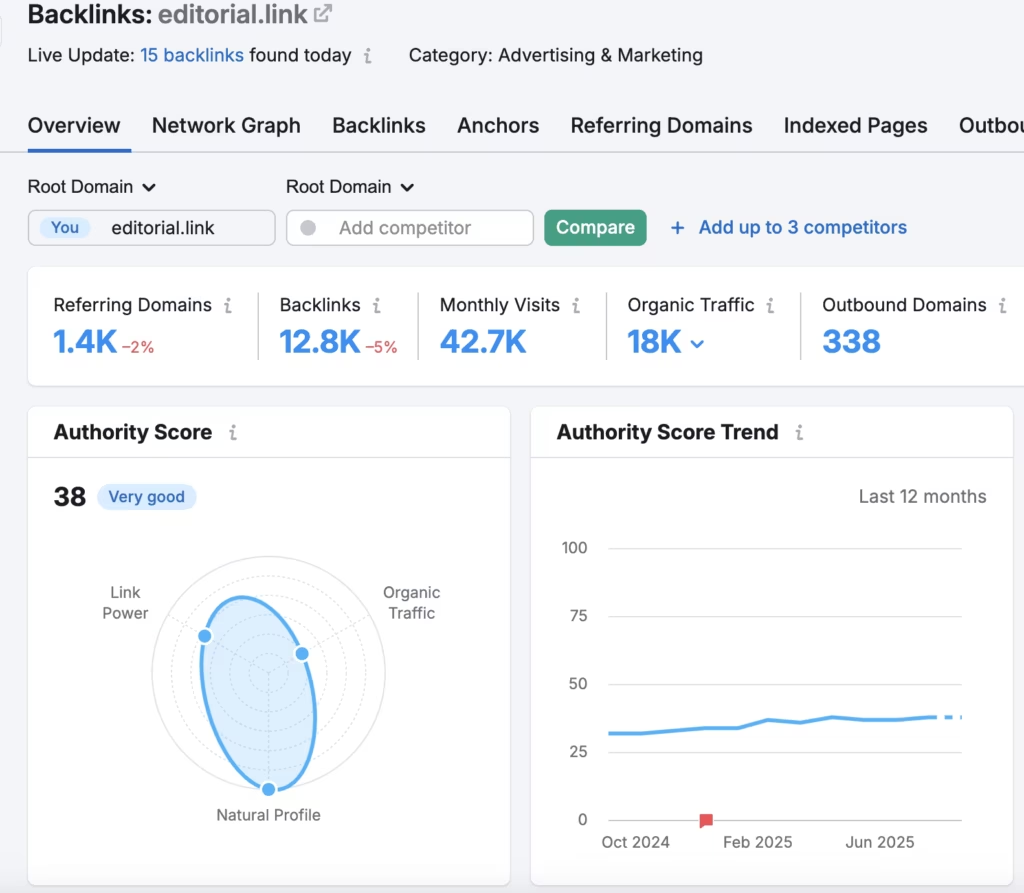
3. Moz
Moz is yet another SEO suite renowned for its link-building capabilities.
The main features for analyzing competitor backlinks are Link Research and Link Intersect which have similar functionality to Ahrefs’ Backlinks report and Link Intersect.
To identify your competitors in Moz, you can use the True Competitor reports.
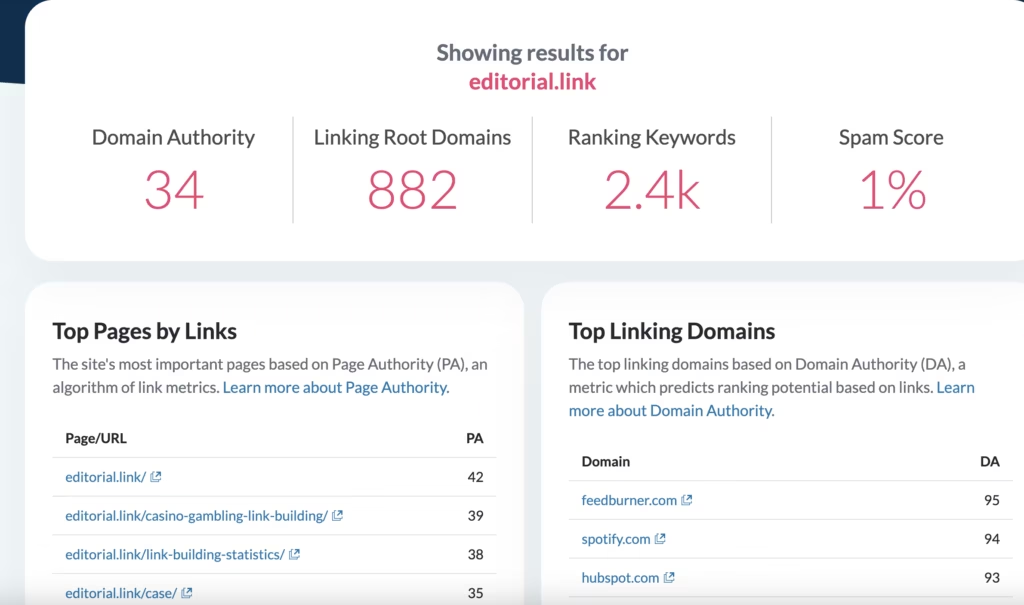
4. Majestic
Majestic is an SEO platform designed with link-building in mind. In fact, it positions itself as a ‘Backlink Checker for SEOs and Digital Marketers’.
The main reports for competitive analysis can be found in the Site Explorer: Referring Domains and Backlinks. The Pages report offers you insights you could use to hunt down broken links pointing to your competitor’s site.
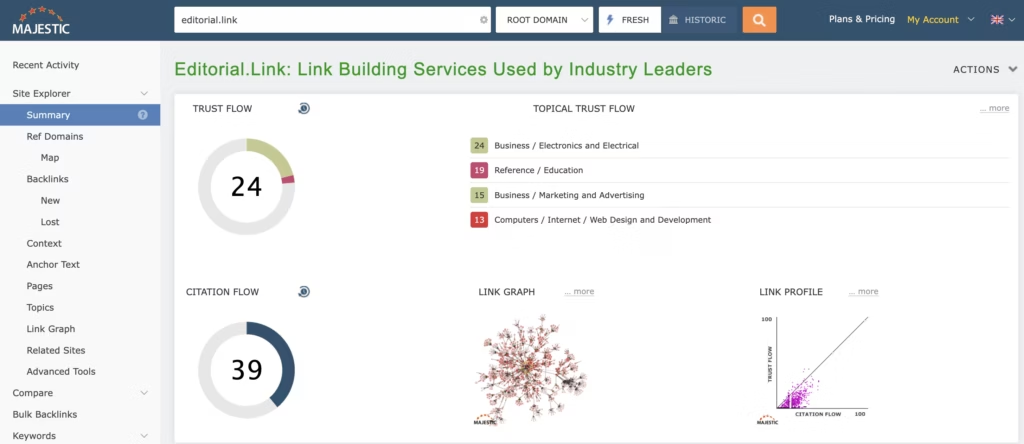
5. Ubersuggest
Ubersuggest is a tool developed by the SEO authority Neil Patel, and it offers pretty potent capabilities for a free tool. This includes its Backlinks Overview and Link Opportunity, which are the equivalents of Backlinks and Link intersect in Ahrefs.
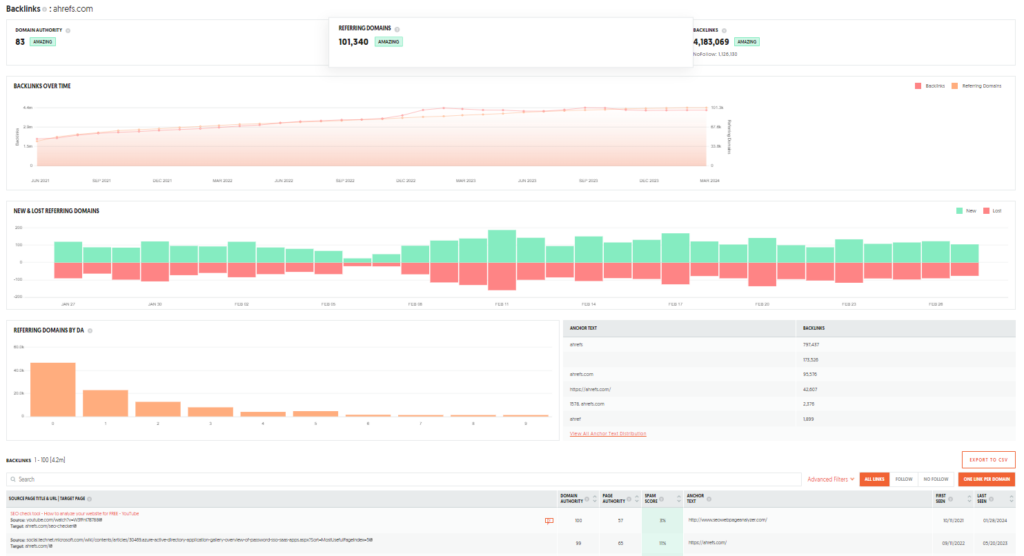
Identify your competitors
Once you choose your link-building tool, you’re ready to look for your main competitors.
Here’s how you do it in Ahrefs.
- Navigate to Site Explorer and type in your domain URL in the search bar.
- From the sidebar menu, choose Organic competitors, and you get a list, just like the one below.
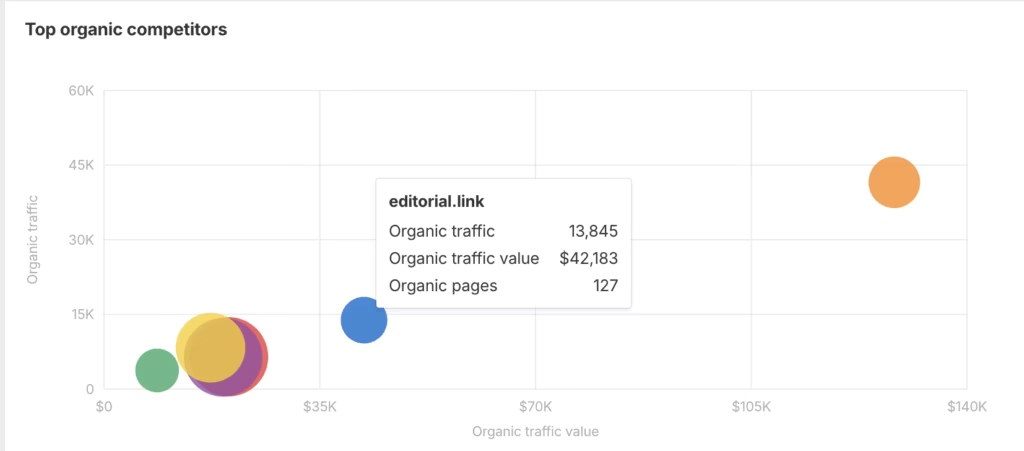
Filter the competing sites
Looking at the Keyword overlap and Share in the Organic competitors report, they all look like direct competitors. However, if the domain name isn’t clear and you’re not familiar with the sites, it’s worth doing a few more checks.
Namely, make sure that the domains are from the same industry and niche, and target the same audience as you. That’s how you avoid wasting time on researching a website that isn’t a direct competitor.
In our case, the top 5 Top competing domains are all link-building services, so they’re all fair game.
Evaluate competitors’ backlink profiles
Apart from the relevance of the competitors’ websites, it’s good practice to assess their overall link profile.
This serves two purposes:
First, you make sure that you’re not researching a competitor that’s not great at SEO.
More importantly, it’s the first step to gathering insights that you can use to inform your backlink strategy.
What sort of things should you look at?
First, look at the overall health of the domain - its traffic, Domain Rating as well as number of referring domains and backlinks.
These are easy to find in their Domain Overview in Site Explorer.
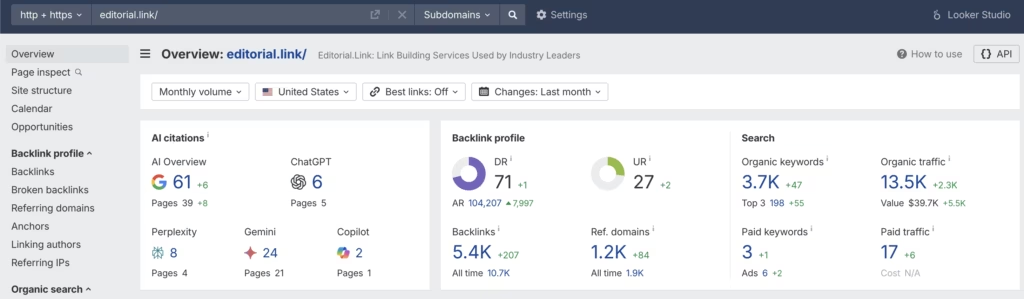
Next, have a closer look at their backlink profile by clicking on the Backlink profile tab in the overview.

That’s how you can find information about their dofollow/nofollow ratio, the DR and UR of their backlinks, and the number of referring domains over time.
In the Overview report, you can obtain the data not just for competitors’ domains but also subdomains, paths, and exact URLs, so you can research specific pages.
This level of analysis gives you an idea of what you should be aspiring to in terms of backlinks and DR.
However, it doesn’t mean you need to match your competitors’ metrics to be able to compete against them.
The exact number of backlinks you need depends on their quality as well as how competitive the keyword is.
My experience shows that 300-500 high-quality backlinks are usually enough to rank and get a fair bit of organic traffic.
Find competitor backlinks
With the list of your main competitors lined up, it’s time to find their links.
Backlink gap analysis is a very straightforward process that allows you to find websites that link to your competitors’ websites but not yours.
Here’s how to do it:
- In SemRush, head to Domain overview and key in your domain URL.
- Navigate to Backlink gap from the Competitor research section in the menu.
- Type your competitors’ URLs and press Find prospects.
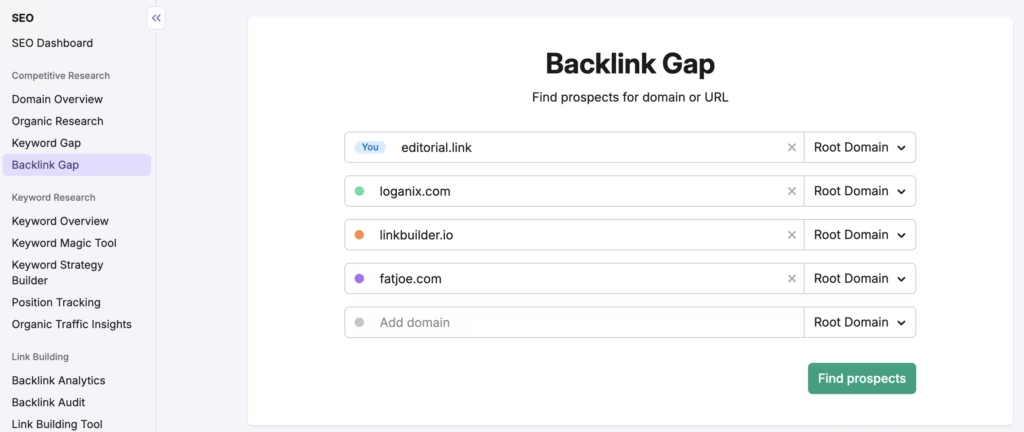
Next, you’ll see potential opportunities organized into tabs like Best, Unique, Strong and others.
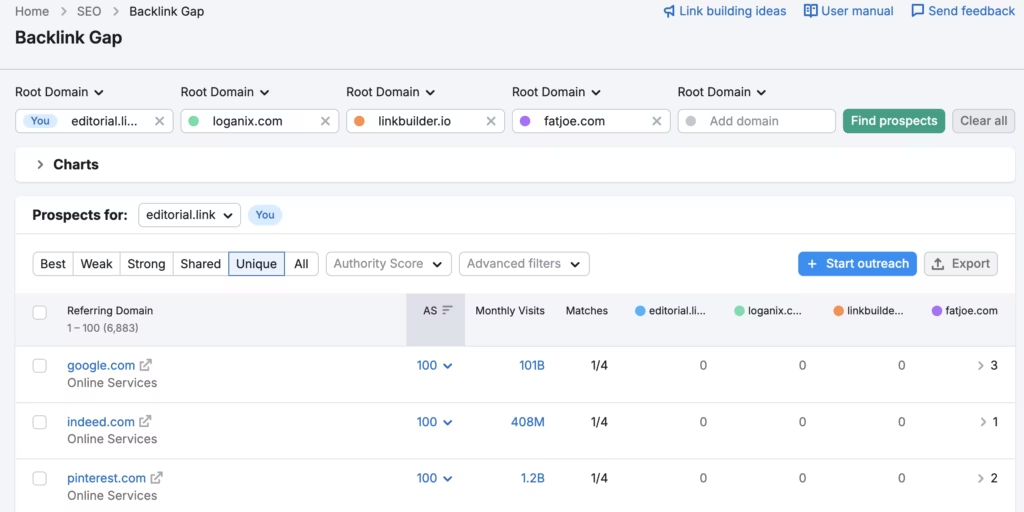
An alternative approach to finding competitor links is analyzing their backlink profiles one by one.
This approach is more time-consuming but can be a springboard for a more in-depth analysis of their links - their sources, categories as well as link-building strategies.
Let’s see how to do it in Ahrefs:
In Site Explorer, navigate to the Backlinks report.
In the report, you can a list of all the links pointing to the competitor's site.
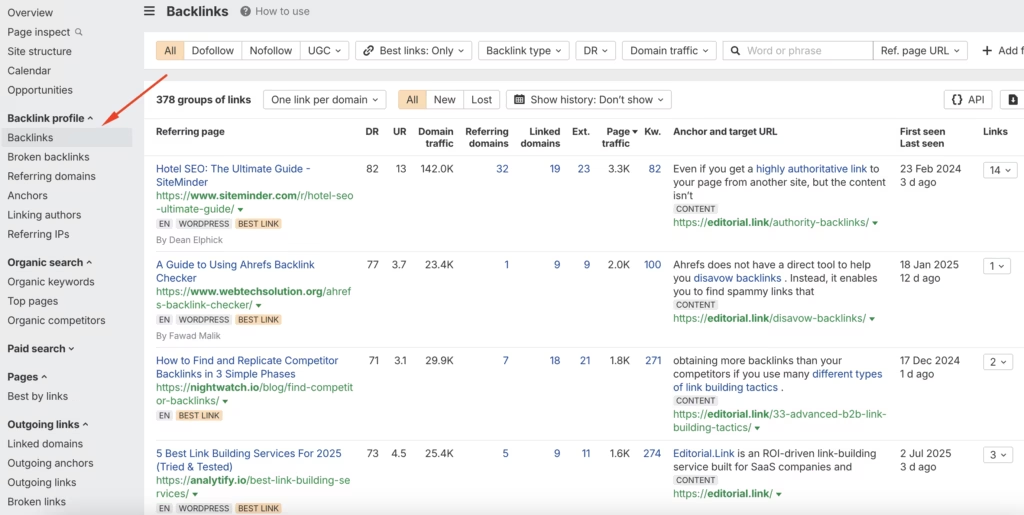
What information do you get about each site linking to your competitor?
There are multiple metrics, like DR, UR, and traffic. However, the two most relevant for our purposes are the
- Referring page - who is linking to their website;
- Anchor and target URL - what kind of content their linking to.
Ahrefs allows you to filter the list by:
- Link attribute (dofollow, nofollow, UGC, Sponsored)
- Domain rating
- Domain traffic
- New vs lost links
You can also filter results by Word or phrase included in the domain name, referring page title and URL, anchor, anchor with surrounding text, and target URL. This is the most important filter for our use case, which is identifying link-building opportunities.
In both the Link Intersect tool and Backlinks report, you can also conduct the research on the page level by changing the search mode to exact URL.
Look for hidden links
Lots of people are aware of the benefits of competitor backlink analysis - including your competitors. Not to give their rivals an edge, many webmasters block the bots used by SEO suites from crawling their sites.
This is easily done by adding disallow rules to the robots.txt file which Ahrefs, Semrush, Moz, and Majestic use to get their data.
Does it mean you can get information about their link profiles?
Nope, you just need to use different tools for the job.
One option is Bing Webmaster Tools. (If an SEO blocks search engine bots from crawling their site, they aren’t really a competitor to worry about.)
1. Once you import your Google Search Console profile, head over to Backlinks in the menu.
2. Click on the Backlinks to Any Site tab.
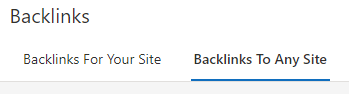
3. Add a site to compare
4. You can add up to 2 websites in addition to yours, in which case you get a side-by-side comparison of the Top referring domains and Top anchor texts.
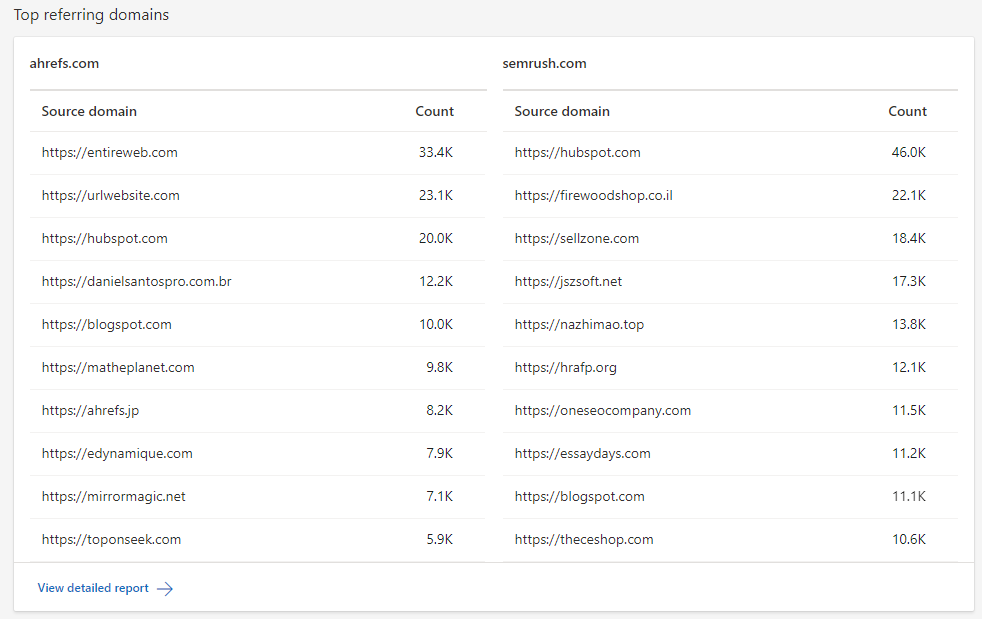
5. For more insights, click on View detailed report at the bottom.
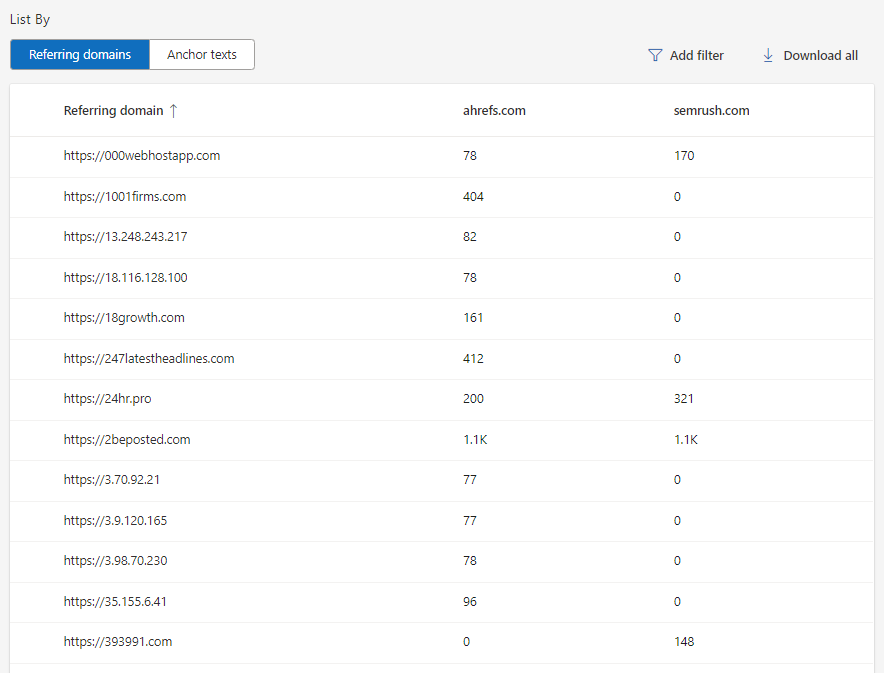
6. To replicate the Link intersect functionality, choose Show domains not linking to my site in Add filter.
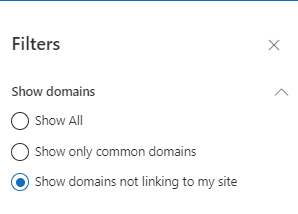
Some of your competitors may be hiding their backlink profiles because they're involved in dodgy practices, like building links from PBNs.
You can still find these links using tools like Linxact.
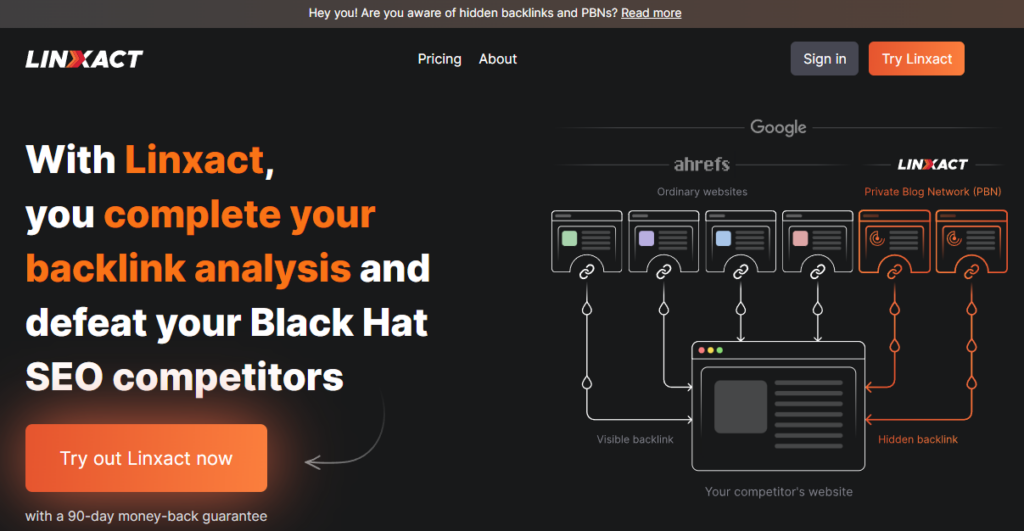
Discover Competitor Link Strategies
Let’s give your competitors the benefit of the doubt and assume they’re not using any black-hat techniques to boost their SERP performance.
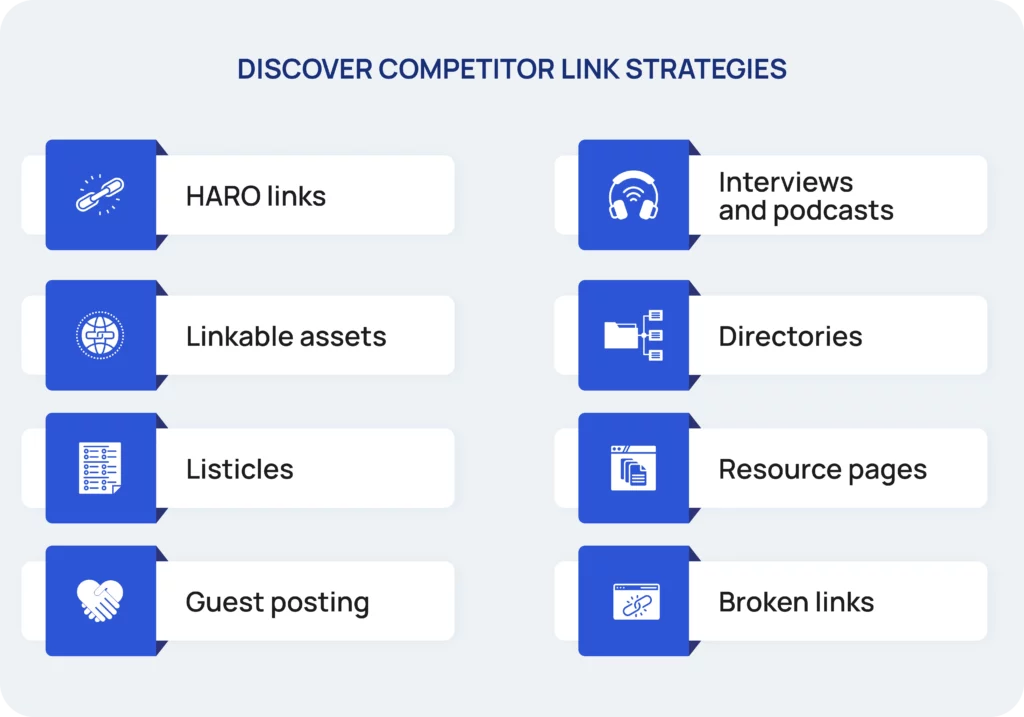
How can you identify their link-building strategies to guide your strategy? How to find links they’ve built using different tactics?
HARO links
HARO is a link-building method that involves responding to requests from journalists seeking quotes and insights from SMEs. If you’re quick enough and have a unique perspective to offers, It’s a great way to secure links from high-DR media outlet sites.
Here’s an example of a link we’ve got in Zapier in this way.
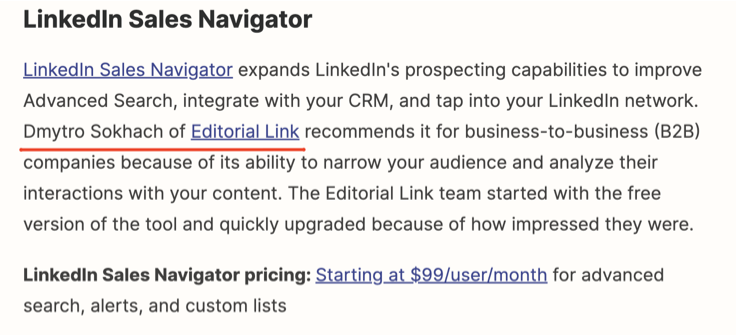
How can you determine if your competitor uses this tactic to build links?
1. In Site Explorer, enter your competitor’s website URL and set the search mode to Exact URL.
2. In the Backlinks report, look for quotes.

3. When you find a quote from a person, filter the results by their name in the anchor and surrounding text.
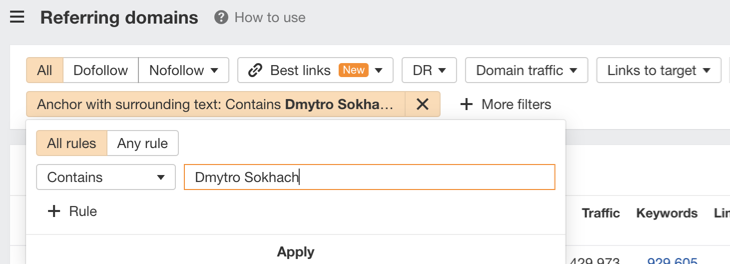
4. The number of such links can indicate if the website is using HARO and how effective it is.
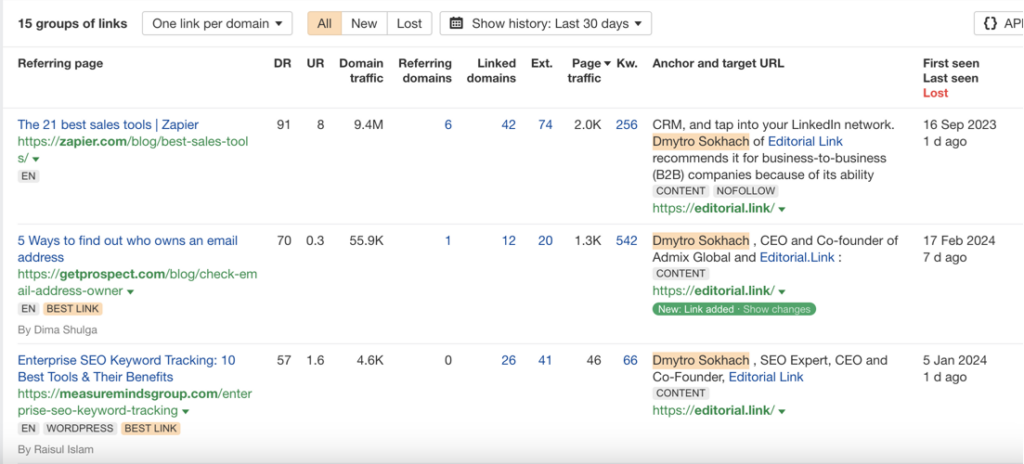
Linkable assets
Linkable assets come in different shapes and forms. The most popular ones include:
- Infographics
- Original research
- Ultimate guides
- Free interactive tools
- Case studies
- Templates and checklists
One thing they have in common is that they attract links organically because they add value to the content.
For example, a research paper with original statistics can make another writer’s article more credible and valuable to their target audience while visuals make it visually appealing.
By analyzing the linkable assets that attract backlinks to your competitor’s sites, you can make informed prioritization decisions about what content to create.
In some cases, you may also be able to improve on their content and poach their links by pitching your assets to the linking sites.
Let’s look for websites linking to your competitors’ linkable assets, starting with infographics.
- In Site Explorer, head over to the Backlinks report.
- Search for pages containing .jpg, .svg, .webp, and .png files in the Target URL
- Filter the results by the Target content type: Links to Non-HTML content
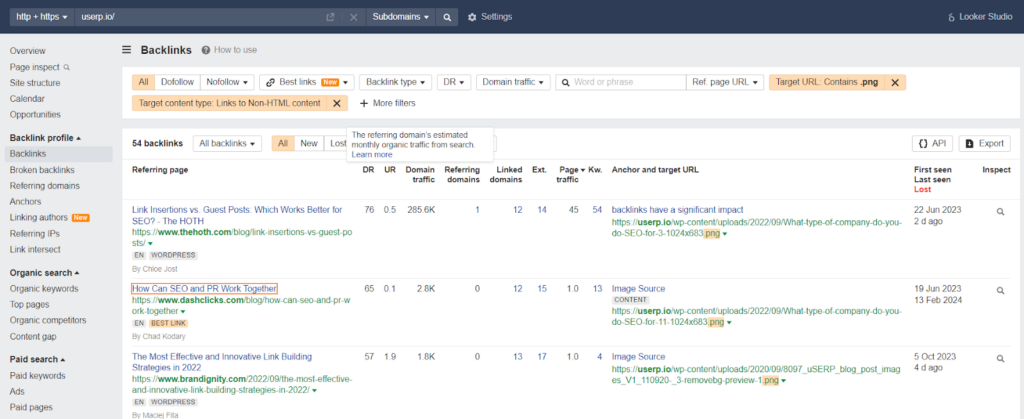
To find links to case studies, ultimate guides, research studies, statistics, checklists, and templates, search the Backlinks report for these terms in the Anchor and surrounding text.
For example, the search for the term “study” has revealed that one of our competitors has secured a number of backlinks with their State of Backlinks for SEO report.
A natural conclusion would be creating a similar report.
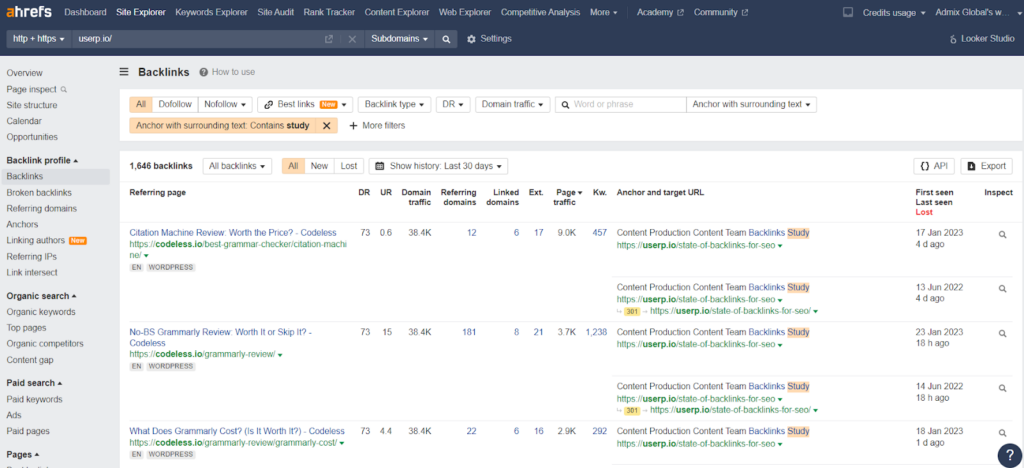
The catch is that original research is probably the most resource-heavy. But you can still leverage statistics to create highly linkable assets if you don’t have the time or manpower for it.
Simply collate data from multiple resources. Writers are likely to link back to your site as they won’t have the time to track down the original source.
Ultimate guides may be a bit less time-consuming but still require a fair bit of effort if you want to make them valuable. Infographics, templates, or checklists are easy to recreate and improve on.
Listicles
Listicles are articles featuring products in a particular niche, for example, ‘best software for X’ or ‘top link-building services’.
If your competitors are featured in such an article, there’s a chance the website owner can link to your site as well.
There are two ways to find out if that’s the case.
The first one is with the Backlinks report. You can simply scan the results for such articles that shouldn’t be easy to find.
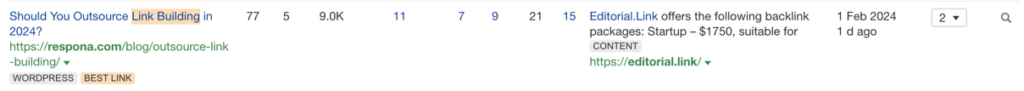
If not, filter the report by “best”, “top”, and “leading” in the Referring page title.
To find listicles with multiple competitors relevant to your niche, the Content Explorer is also a reliable tool.
In the search bar, type “competitor X” “competitor Y” “competitor Z” -”your company name”. For example, “linkbuilder” “userp” “linkdoctor” “outreach monks” -”editorial.link”.
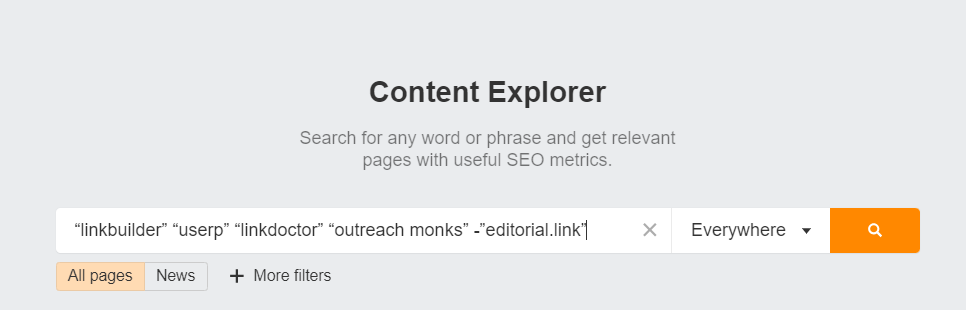
Such a search will return results with articles mentioning your competitors, but not you.
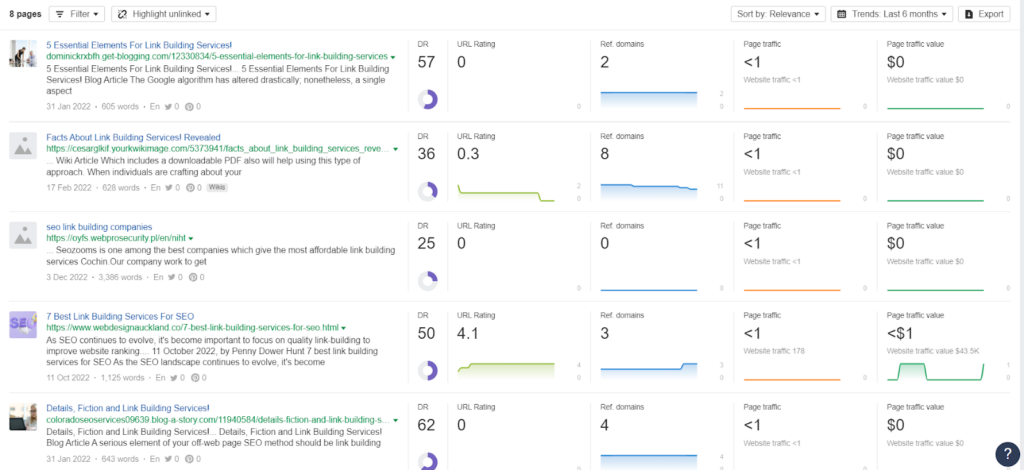
In the results, you should be able to find articles where slotting in your product or service is possible without much difficulty.
All that’s left is reaching out to the author of the article and asking to be included in the list.
Other BOFU content, like “competitor X vs competitor Y” comparison articles are more challenging as the author would need to write another article featuring your product.
In this case, try to bring the product onto their radar by offering them a free trial. Access to your affiliate program could be an extra incentive to consider writing about it.
Guest posting
Guest posting involves writing a blog post or an article for a different website. In the article, you’re normally allowed to include a link to your main site. Sometimes can also link to a handful of other sites, for example, your partners’ (for which they’re going to kindly reciprocate in their guest posts).
Guest posts are tricky to find via the Backlinks report as the title doesn’t normally include any hints.
Instead, use the Content Explorer.
In the search bar, enter topic + author:”name”. For example, link building + author:"Neil Patel"
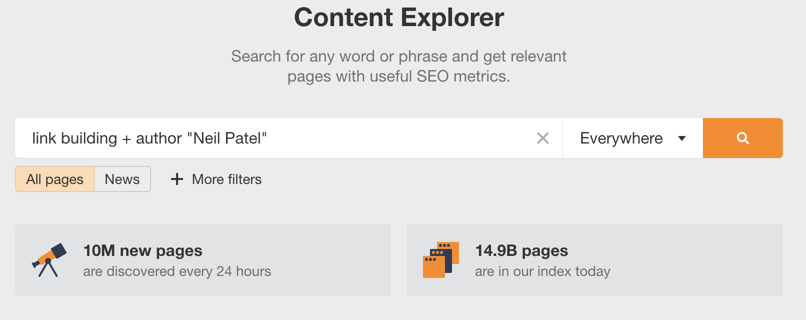
This returns a report with the articles featuring the author along with the DR of the referring domains and page traffic, both of which can help you evaluate the sites as potential prospects.
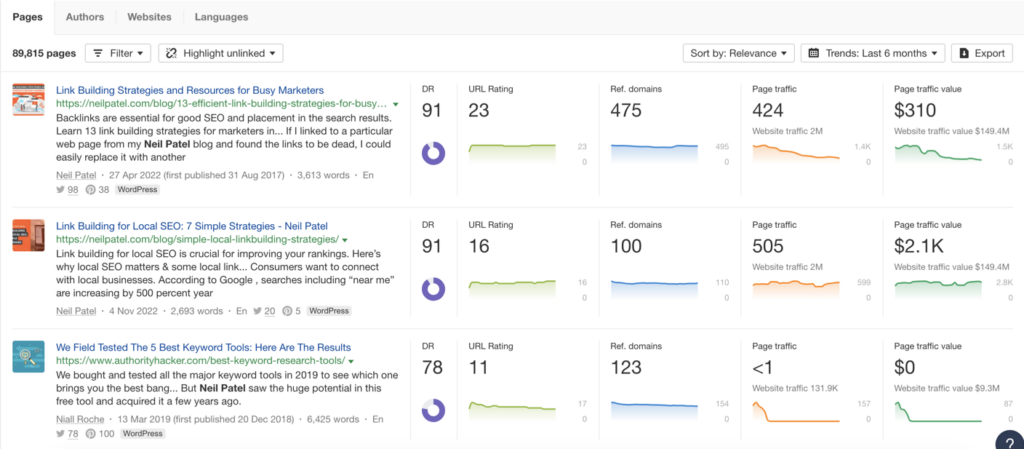
Whose name should you use in the search?
Your competitors’ active writers and marketers via the Content explorer as well.
In the search bar, plug in site:competitor URL, for example, site:backlinko.com
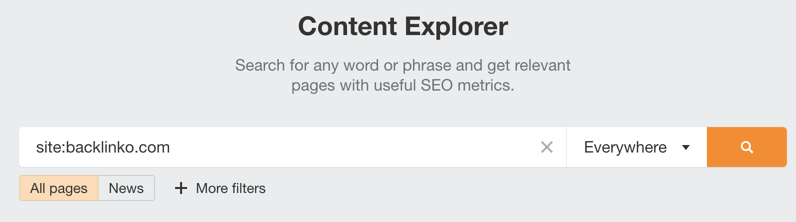
Next, click on the Authors tab to get a list of all their contributors:
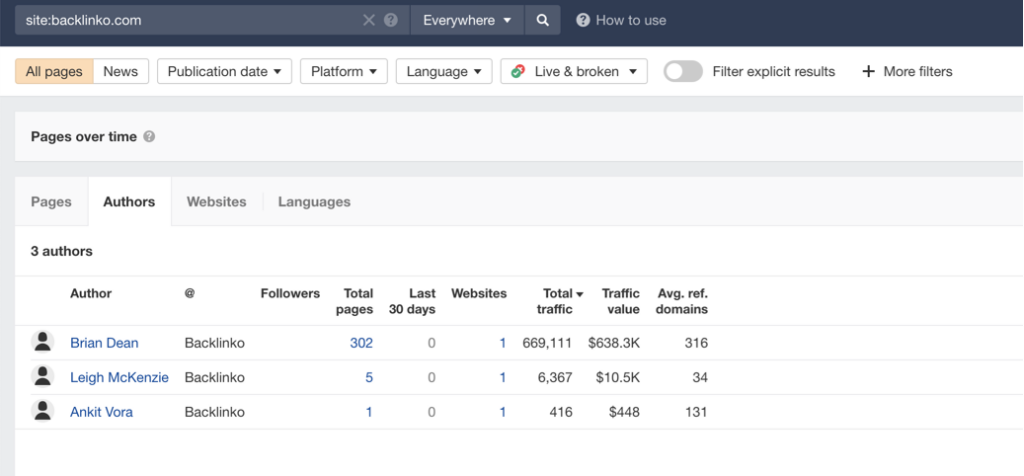
Interviews and podcasts
In addition to building links, participating in interviews and podcasts increases your brand visibility and allows you to establish yourself as an authority in your niche.
That’s why it’s worth checking if your competitors are leveraging it in their SEO campaigns.
Again, Site Explorer and the Backlinks report are your tools here.
Start by entering the competitor's domain URL.
In the referring page title or referring page URL, search for “interview”, “podcast”, or “episode”.
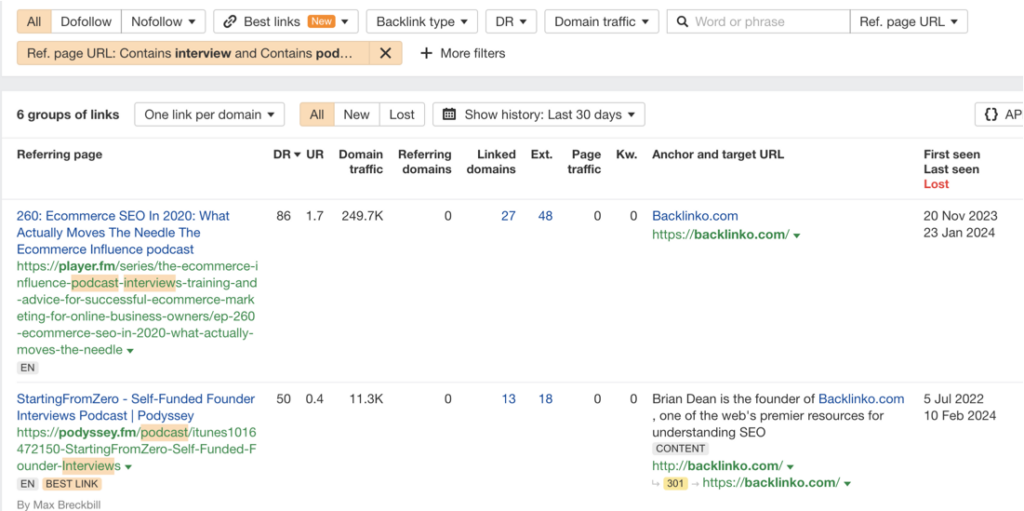
Directories
Adding your business to a directory is normally fairly straightforward, so even if they’re not the best links in your competitors’ profiles, they’re still worth going after.
The easiest way to find them is by using the Link Intersect tool exactly as we showed you above.
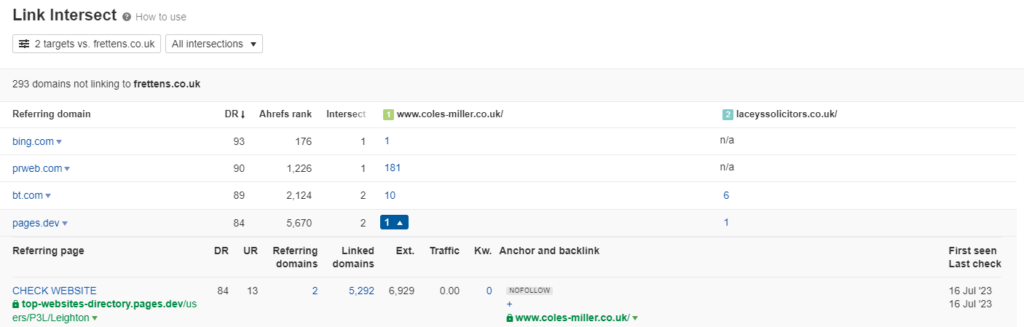
Resource pages
Resource page link-building is very similar to listicle link-building: you ask for your webpage or tool to be added to a curated list of resources on a particular topic.
The technique is effective because it’s mutually beneficial: by adding a link to the resource page, you increase its value. That’s why some resource page owners provide a form where you can pitch your resources.
Again, the Backlinks report in Site Explorer is the tool for the job.
In the search, enter your competitor’s URL and filter the results by “links” or “resources” in the Referring page URLs.
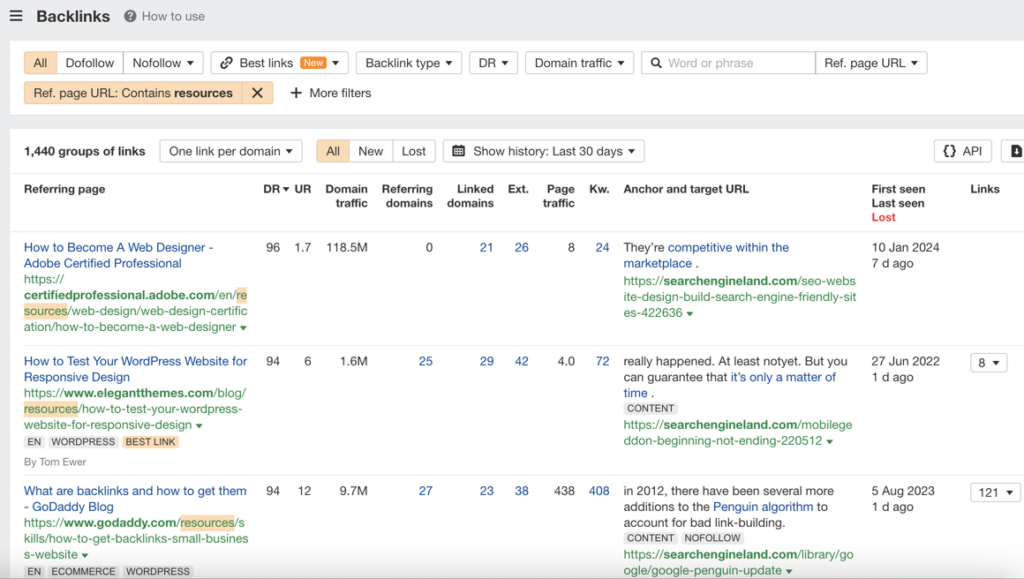
Broken links
Broken link-building operates on a simple principle: you look for broken links on other sites, contact the webmaster, and offer your page as a replacement.
Just like resource pages, this used to be a good source of backlinks because by helping website owners fix them, you would increase the value of the website.
And the fact that they’re linking to a website in your niche means that they should be open to replacing the link with yours.
More and more website owners expect something in exchange these days, so be ready to at least offer them a backlink.
So how do you search for broken links pointing to competitor’s webpages?
1. Head over to Site Explorer once more and enter the competitor domain URL in the search bar.
2. From the sidebar menu, pick Best by links.
3. Create “404 not found” HTTP code filter.
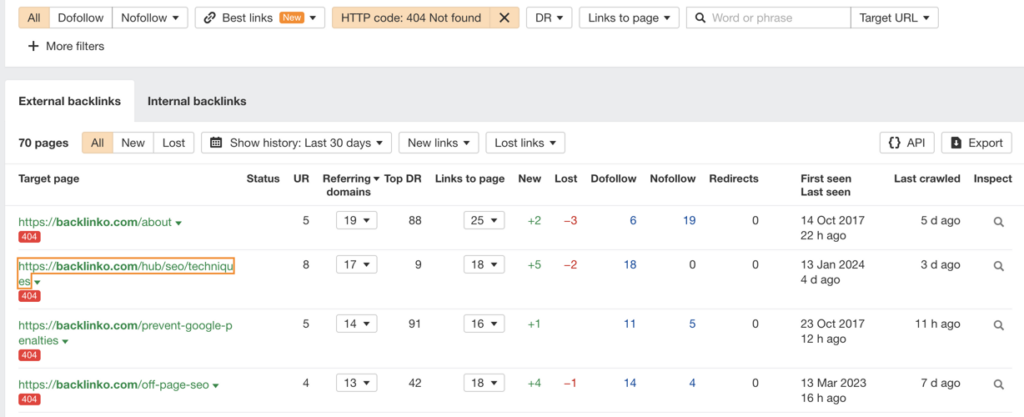
4. Use the Wayback machine to find out what the page used to be like.
5. Evaluate the quality of the website’s backlinks to make sure they’re worth the effort in Site Explorer.
6. If necessary, create the content to pitch as a replacement.
7. Contact the site owners.
You can use the same process to identify irrelevant 301 redirects. The only difference is the HTTP code filter: use “3XX redirect” instead of “404 not found”.
Analyze the link categories and niches
SEOs and link-builders agree that to outperform your competitors, you can’t simply replicate their backlink profiles.
You need to surpass them.
How would you do it?
Suggest analyzing competitor backlink profiles in terms of link categories and niches.
Thanks to that, in your link-building campaign, you will be able to cast your net much wider without restricting yourself to the exact pages that link to your competitors but looking at other similar sites.
Final words
Competitors' backlink analysis is a popular link-building strategy because it enables SEOs to leverage the strategies that other companies in their niches have successfully put to work.
Bear in mind though that replicating all competitor backlinks may not be feasible and even if you managed to pull it off, it may not be enough to outrank them.
To achieve this, you need a comprehensive SEO and off-page strategy focusing on targeted link-building leveraging on high-quality domains.
If you need help analyzing your competitors’ backlink profiles to inform your strategy, get in touch with the Editorial.Link team!

