Sitewide links are outbound links that appear on every page of a website. It happens when you place a link in a part of the website shared by all its pages, like the navigation menu, header, or footer.
Here's an example of sitewide links to our social media channels on our website:

When I started doing SEO in the 2000s, sitewide links were all the rage, and SEOs used them mercilessly to boost the SEO performance of their pages.
But as search engines evolved, things have changed!
How? That's what I will explain in the article.
You will learn if sitewide links can improve your SEO efforts—and if they can hurt them. I also share best practices for embedding them in your link-building strategy.
Let's deal with some basics first, though!
Examples of Sitewide Links
The social media links are one example of sitewide links. Here are a few more:
Website designed by
Websites often include credits to the website designers in the website footer—along with a link to their website.
Here's an example of such a link on the SpeakDigital website.
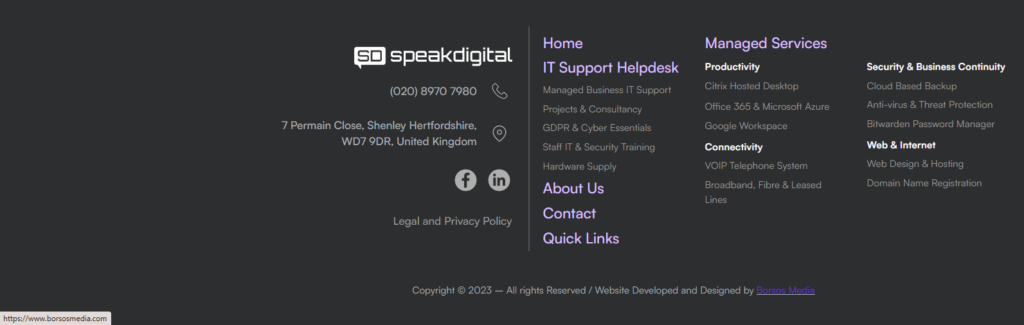
Website powered by
When a website is built or hosted on a 3rd party platform or managed by a 3rd party company, you will often find a 'Powered by' sitewide link.
Here's an example of a footer with a Powered by WebFX footer.
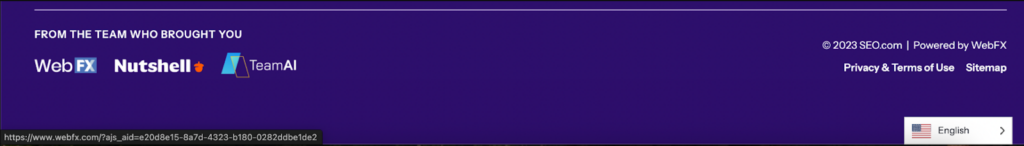
Badge links
Businesses that receive awards or badges, for example, from industry bodies or review sites, often feature them on their sites to increase their credibility. And these usually include a link.
For example, you can find two such badges on our website. From Clutch and G2.
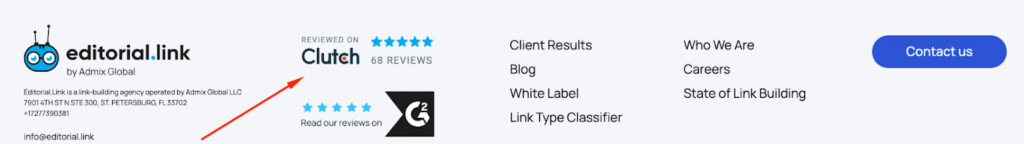
Promotional links
If you sponsor a website or a product, you can negotiate that they place a link on their website. Here's one of such links that we have secured on LinkDetective.
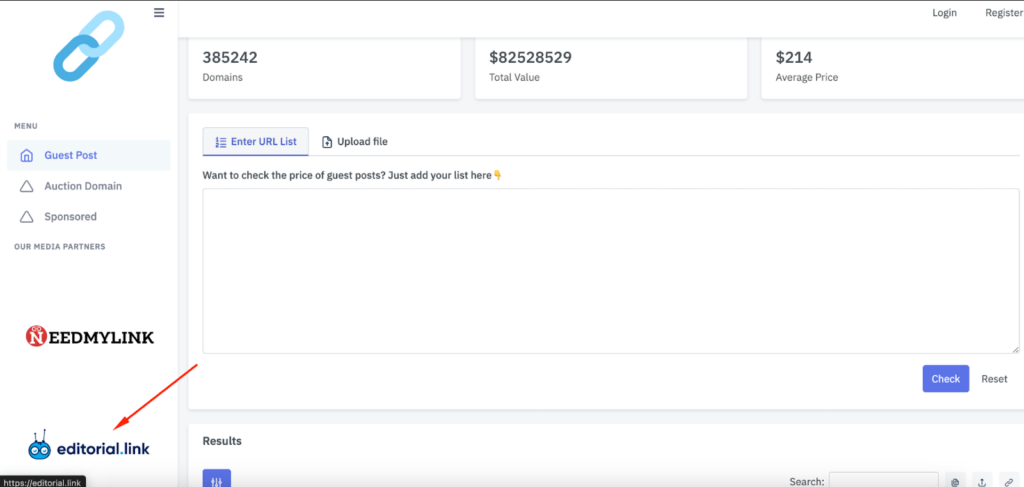
Other owned publications or businesses
If a company owns various brands and publications, they use their websites to mutually promote one another.
For example, Content Marketing Institute owns Content Marketing World, Marketing Analytics & Data Science, Content Marketing University, Content Marketing Awards, and Chief Content Officer, and you can find links to all of them in the CMI website's footer.

How to Find Sitewide Links Pointing to Your Site?
When you get a sitewide link, you can often spot it immediately when the number of backlinks to your site skyrockets while the number of referring domains doesn’t change.
Like in this example. From the referring domains graph, you can see the number of unique domains decreased between August and December 2019.
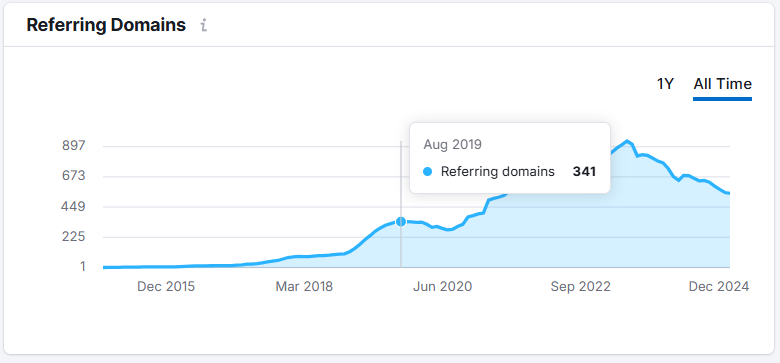
During the same time, the number of links went up dramatically.
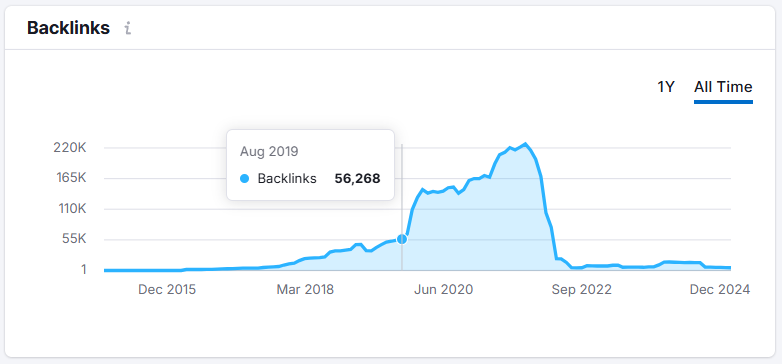
You can investigate it further by looking at links pointing to your domain.
In Ahrefs, you head to the Backlinks report and use the Group similar setting to view unique domains only.
Next, look at the Similar column for domains with multiple links.
For example, in the backlink profile of Content Marketing World, you can see 16.6K links from CMI.
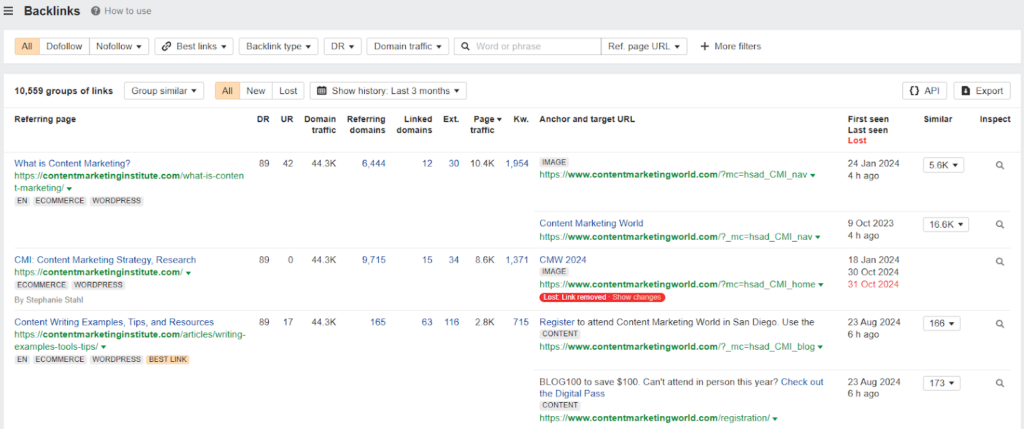
Do Sitewide Links Improve Search Rankings?
They used to. Massively. But they haven't for a while.
Let me explain:
Back in the day, when you got a link in the footer or the navigation menu of a popular website, you suddenly had thousands of backlinks pointing to your page.
And this worked like magic because search engines didn't care about the quality of the backlinks but their sheer numbers.
And then Google rolled out the Penguin update, and the party was over. Determined to crack down on manipulative schemes and unnatural link patterns, Google started ignoring such backlinks.
Some still argue that if a website decides to link to your website from such a prominent place on a website, it's the ultimate vote of confidence, but my experience doesn't confirm it. HARO, guest posts, or link insertions offer way more SEO benefits.
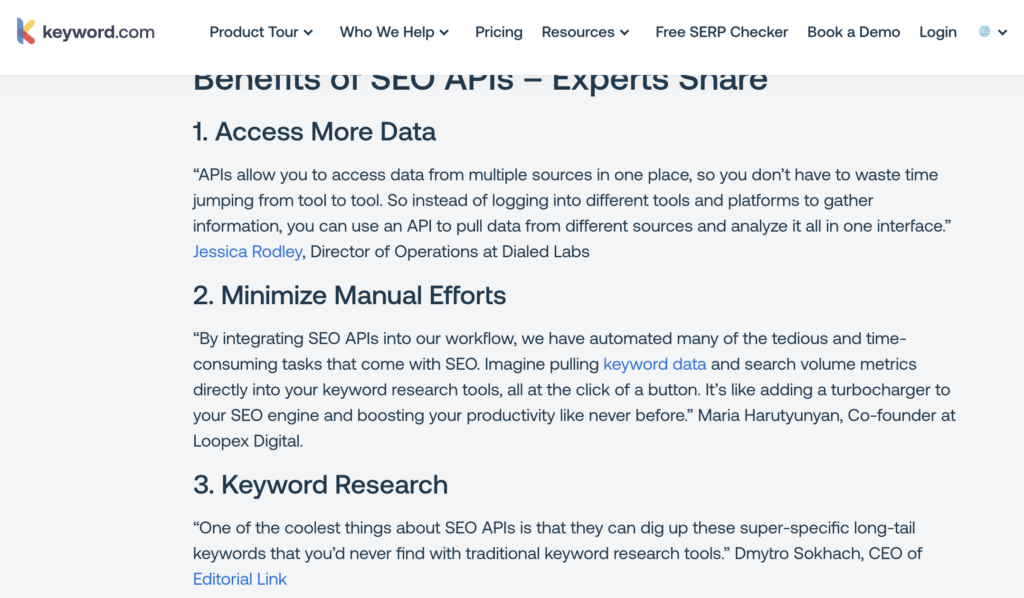
But don't take my word for it!
John Mueller of Google said it himself in 2016 during the Google Webmasters' Central office hours:
"...this is the area of the page where you have your primary content, the content that this page is actually about, not the menu, the sidebar, the footer, the header... This is something that we do take into account, and we do try to use those links."
Are Sitewide Links a Risky Move for SEO?
When Google released Penguin, it didn't stop at just dismissing manipulative links. It started demoting the culprits in search results and dishing out penalties to the worst perpetrators, which sometimes leads to the page being deindexed.
Does it mean that a sitewide link added by another website will get you in Big G's bad books?
In most cases, it won't, as John Mueller explained:
“In general, if these are normal links – organic links – that are happening that are pointing at your content, then I would just let them be. That’s the way the internet works. People link to your content."
So, there's no need to disavow such links. Unless three things happened:
- One of your teammates or predecessors was involved in black-hat link-building, and the links weren't acquired organically.
- You can see a dramatic drop in traffic after getting a sitewide link.
- You've been hit by a manual penalty.
Similarly, when you're vetting a potential partner site, a large number of links from the same domain in their backlink profile isn't necessarily a red flag.
6 Best Practices for Sitewide Links
Despite limited SEO influence, there are reasons to use sitewide links on your site and negotiate with your partners to provide one:
- They bring qualified referral traffic to your site. For instance, if you're a website designer, a 'Designed by...' link will bring leads interested in your services.
- They improve the user experience and add value by giving users easy access to additional resources.
- For organizations with multiple related domains, they improve their visibility and funnel users to relevant sister domains.
Here are six best practices to help you use them to your advantage and avoid getting in trouble.
1. Use brand name as anchor text
Branded anchor texts, like some of those in the Semrush website footer (Prowly, Ryte, etc.), are the most natural way to introduce a company or product.
A keyword-rich anchor like "the best PR software" would look too self-promotional and could be seen as manipulative.
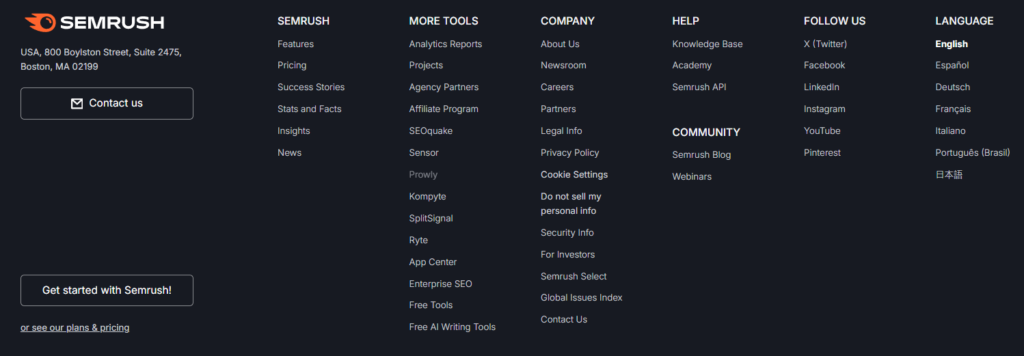
2. Keep the sitewide linking domains relevant
Another thing that can trigger warning signals is the irrelevance of the linking domains.
If you're a web designer, build a website for a local butcher, and they link to you in the website header, it's a relevant link.
If, on the other hand, they link to a wedding photographer, the connection is much more difficult to justify.
When can you consider a link as relevant?
- When you want to give someone credit for their work (like above).
- When there's a logical connection between websites (e.g., a photographer linking to a photography equipment store).
- When you're in the same industry or niche (e.g., SEO and link-building).
- When a mother company owns multiple brands (CMI and Semrush examples above).
- When it's useful for your audience (e.g., an accountant linking to a free tax calculator).
3. Never buy sitewide links
Buying links is always a bad idea and even more so if you buy sitewide links.
As we already know, sitewide links have little positive impact on SEO, especially if they come from a spammy domain with no relevance to your site.
And paid links don't last long.
Earlier this year, we analyzed databases of websites selling links. Out of over 44k websites active in June 2023, 29% of them were inactive a year later. So it's just a waste of money.
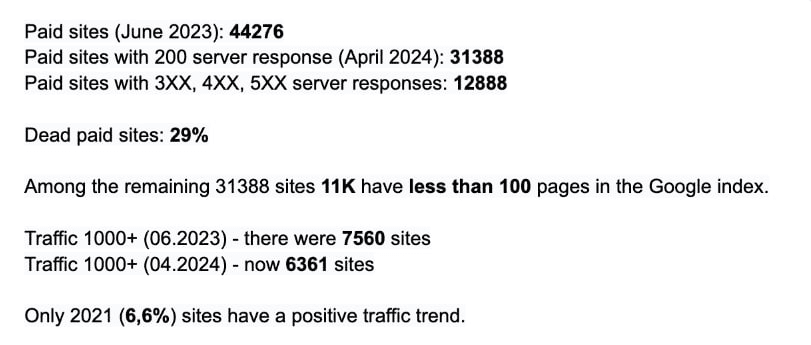
4. Add a nofollow tag
To avoid violating Google's spam policies, add a nofollow attribute to sitewide links on your website.
Here's what John Mueller had to say about it:
“…if you want to put your footer link there, make sure it has a nofollow link there, so that this is something that people could click on if they’re interested, but it’s seen as something that is not an editorial link by the webmaster."
5. Keep a natural backlink profile
If you're a big website with thousands of inbound links like Hubspot or Ahrefs, a few new sitewide links won't even be noticed.
It's different for a new website with a few hundred backlinks, though. If suddenly, several thousand backlinks from a couple of domains appear, it will look suspicious. Even if they're absolutely legit because you've just designed a few websites for new customers.
So don't overdo them.
6. Analyze sister sitewide links for spam
In link-building, just like in life, you don't want to be seen with the wrong crowd.
So when you land a sitewide link, check the referring domain for other sitewide links and make sure it isn't linking to irrelevant or spammy sites that could damage your reputation.
Wrapping It Up
Unlike 15-20 years ago, sitewide links don't make much difference to your site's SEO performance.
However, they can increase your online visibility and bring valuable, high-intent traffic, so if you have a chance to get a link like that from a relevant and reputable website, take it.
Should you chase them intentionally? I'd say no. There are other link-building tactics like guest posting, link insertions, or digital PR that offer higher ROI.
If you'd like help with a balanced link-building strategy tailored to your needs, get in touch with the Editorial.Link team!

